Can I give an Assignment to more than one person? With Obzervr Field Operators, it is possible to create an Assignment for multiple Users.
An assignment can be given to more than one field worker by including additional operators in the 'Field Operators' listing for that assignment. In this case, the assignment will appear on the devices of each field worker and they can both update the assignment simultaneously. If they both update the same measures, whomever synchronises last will set the current value (all values are audited).
So how is it done?
How to create a Work for multiple Users
- Open Obzervr Manager and navigate to the Work tab.
- Click Create to create a Work.
- Enter the required details i.e. Work Type, Location, Date, and Time.
- Enter a User in the Assigned To field. This is the mandatory single User for a Work.
- To add more Users to the Works, click on the Associated Field Operator field and search for the Users. You can add more than one.
- Click Save.
You have created a Work for multiple Users. Sync the Capture User accounts associated with the Work and get working!
Once again, be wary of overwriting data on Work! The last User to sync will be the data recorded in Obzervr Manager.
That’s all for now!

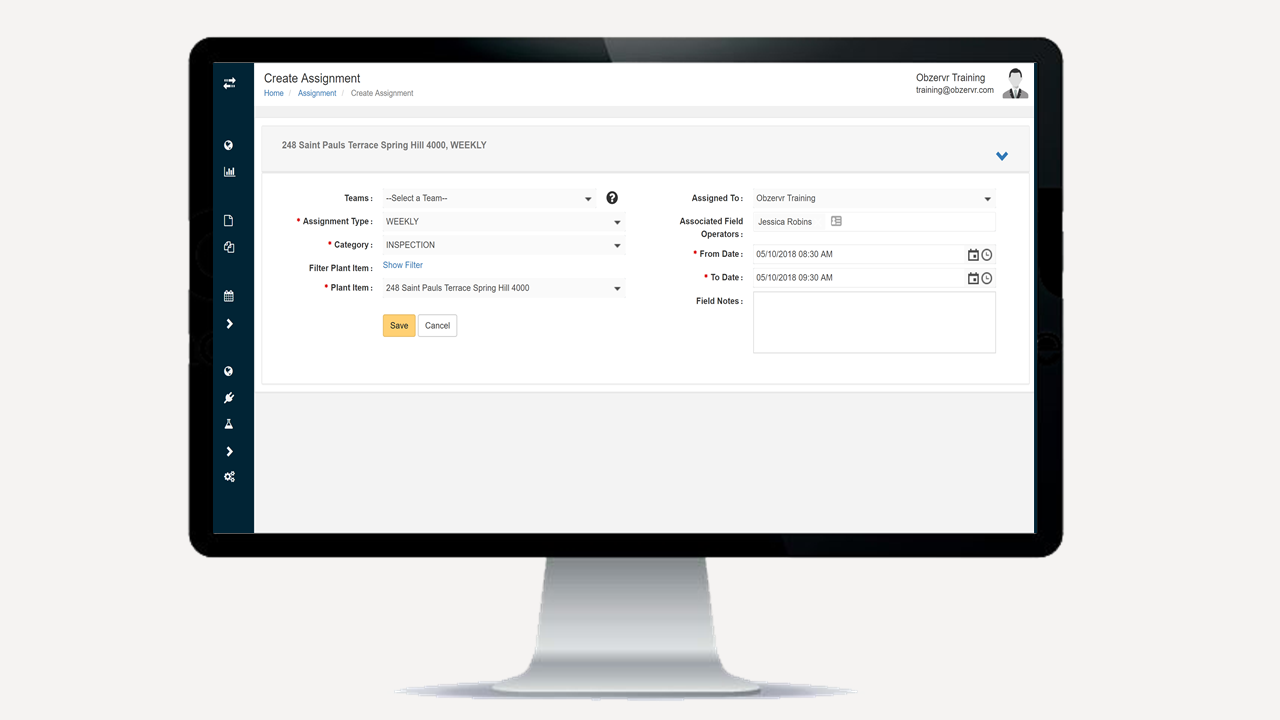
Comments
0 comments
Please sign in to leave a comment.