How to change the number of items in the Assignment or Trips List?
AnsweredJust wondering if there is a way to change my settings in portal so that I can always have 100 items showing in my Trips or Assignments? It seems to always default back to 25.
0
-
Official comment
In Manager, click to change the number of items per page from the default. Once you have changed the number of items per page, the Grid Options button should show. See the screenshot below.
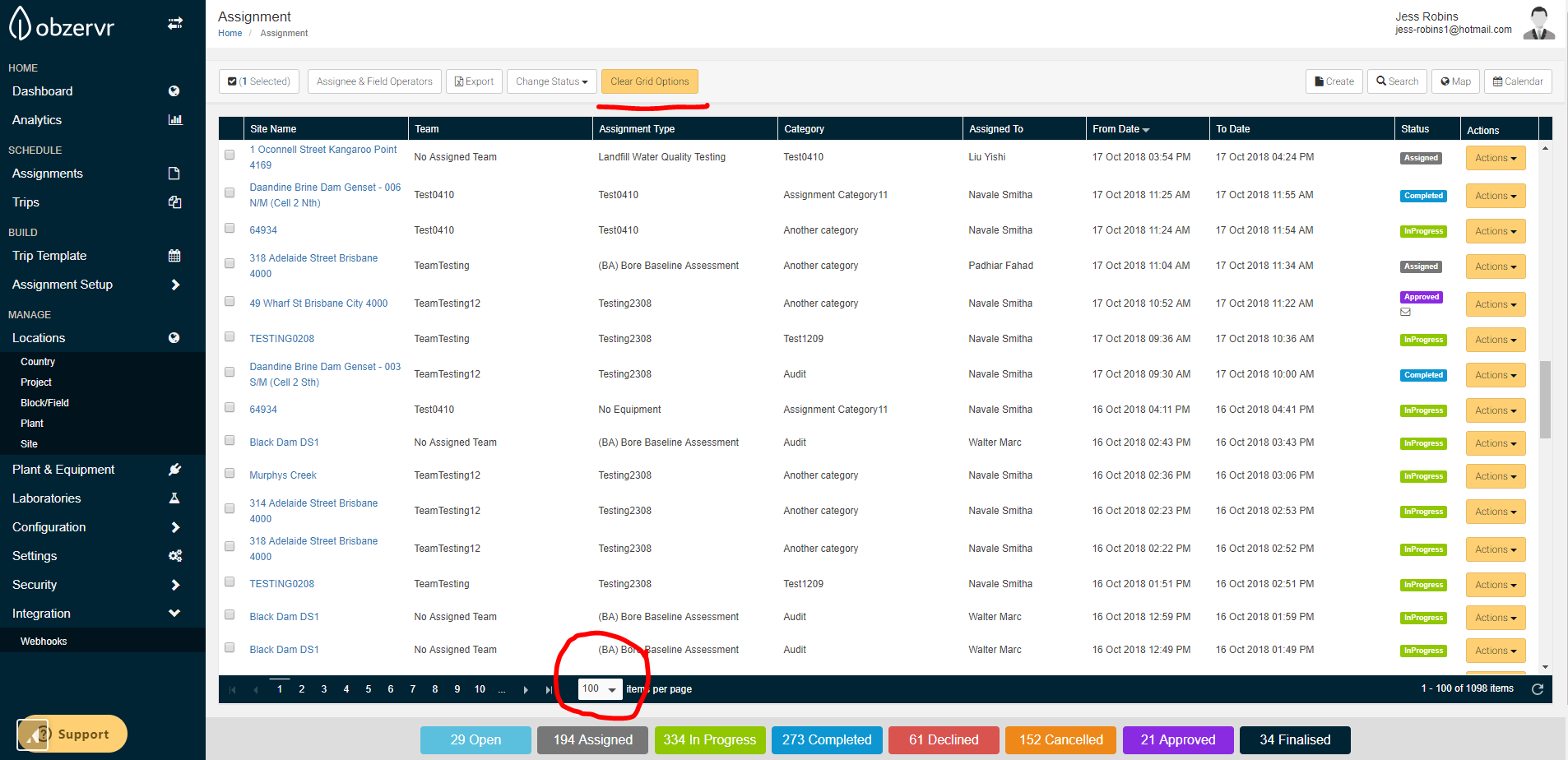
Please sign in to leave a comment.
Comments
1 comment