Attaching a new analyte
AnsweredI’m just trying to set up a new method, and when I create a new analyte within that method (eg. Water: Urea-N) it doesn’t let me add in the CAS Ref No. or Lab Ref Code? Am I setting it up incorrectly?

0
-
Official comment
To add the CAS Ref No and Lab Ref Code for an Analyte, you will need to do it in the Configuration menu, not the Laboratories > Method.
This is how you do it:
- Go to the Configuration section
- Select Sampling
- Choose Analyte
- Find the Analyte and click to edit
- Add the CAS Ref No and Lab Ref Code for the Analyte
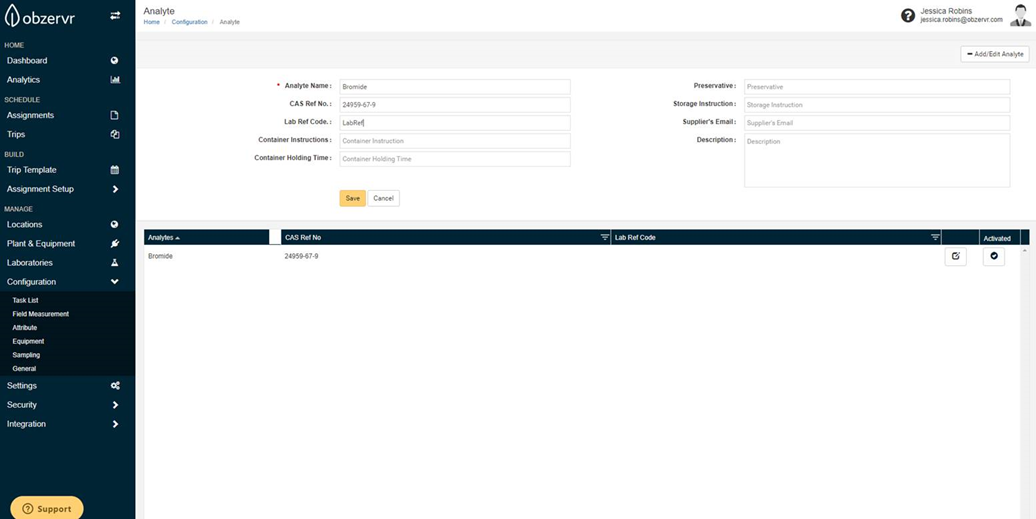
Please sign in to leave a comment.
Comments
1 comment