User Roles & Permission
Along with Console, we bring new roles to increase our security levels:
- Organisation admin: Organisation admin is restricted to a dedicated Organisation. This role allows users to manage all the tenants within the organisation.
- Tenant admin: Tenant admin is restricted to a tenant. If the user belongs to multiple Tenants, the user is the admin in the tenant where the admin role is given.
In Console, there are two aspects of User Management:
- Users in the Organisation
- Users in each tenant
In general, users are managed at an organisational level, but are given access to one or more tenants.
As the Organisation Admin
As the Organisation Admin, you are able to manage the Users at the organisational level, across all the tenants:
- Check the number of tenants that a User belongs to
- Add a new user or add/remove user(s) to/from the tenant(s)
- Set up an Organisation admin
- Deactivate/activate a user across the tenants at once
- Other User configuration as the organisation admin.
Select Users from the Home page > select a user > indicate the tenant for which you are updating their roles. User roles are tenant-specific (e.g. a user can be an admin in one tenant and a Capture user only in another tenant).
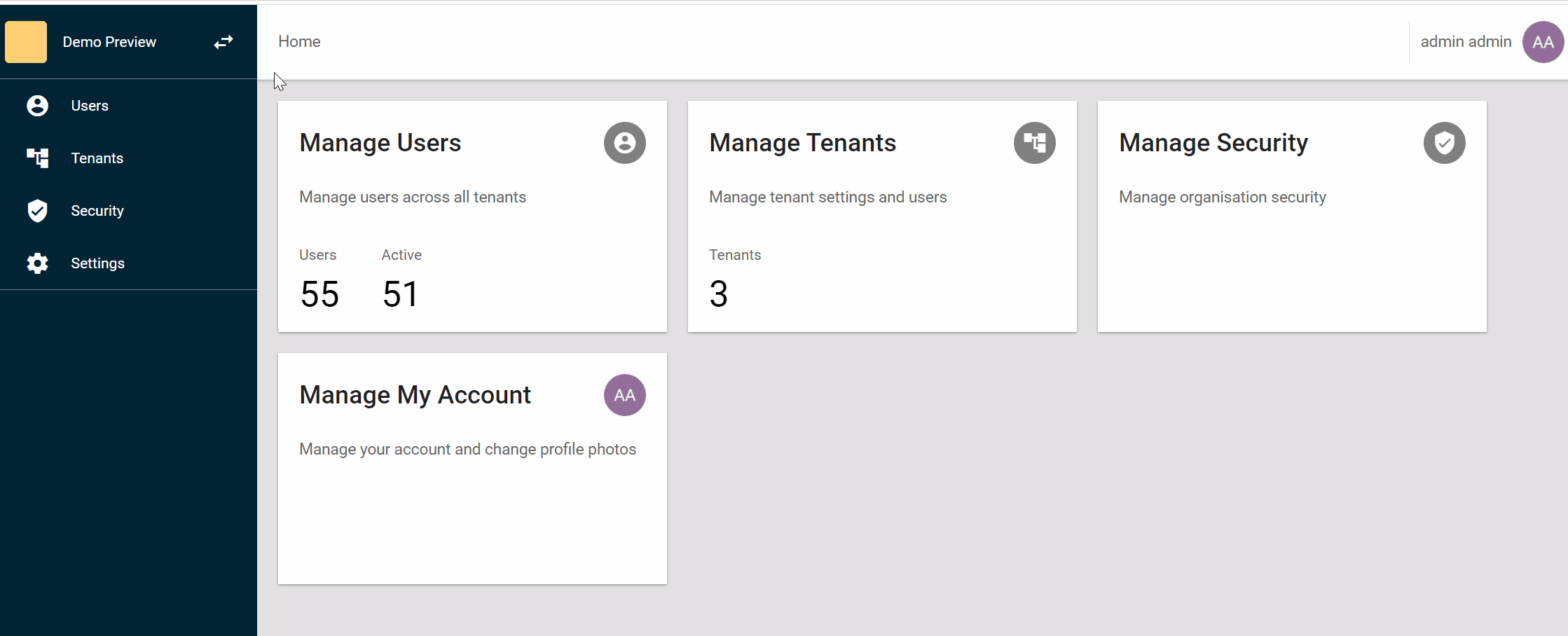
Figure 1: Update user as Organisation Admin
As the Tenant Admin, you can
- Check the number of tenants that a User belongs to
- Add a new user
- Deactivate/activate a user in your tenant
- Other User configuration as the tenant admin.
Select your Tenant > Users > select a user > update user roles (for that tenant only).
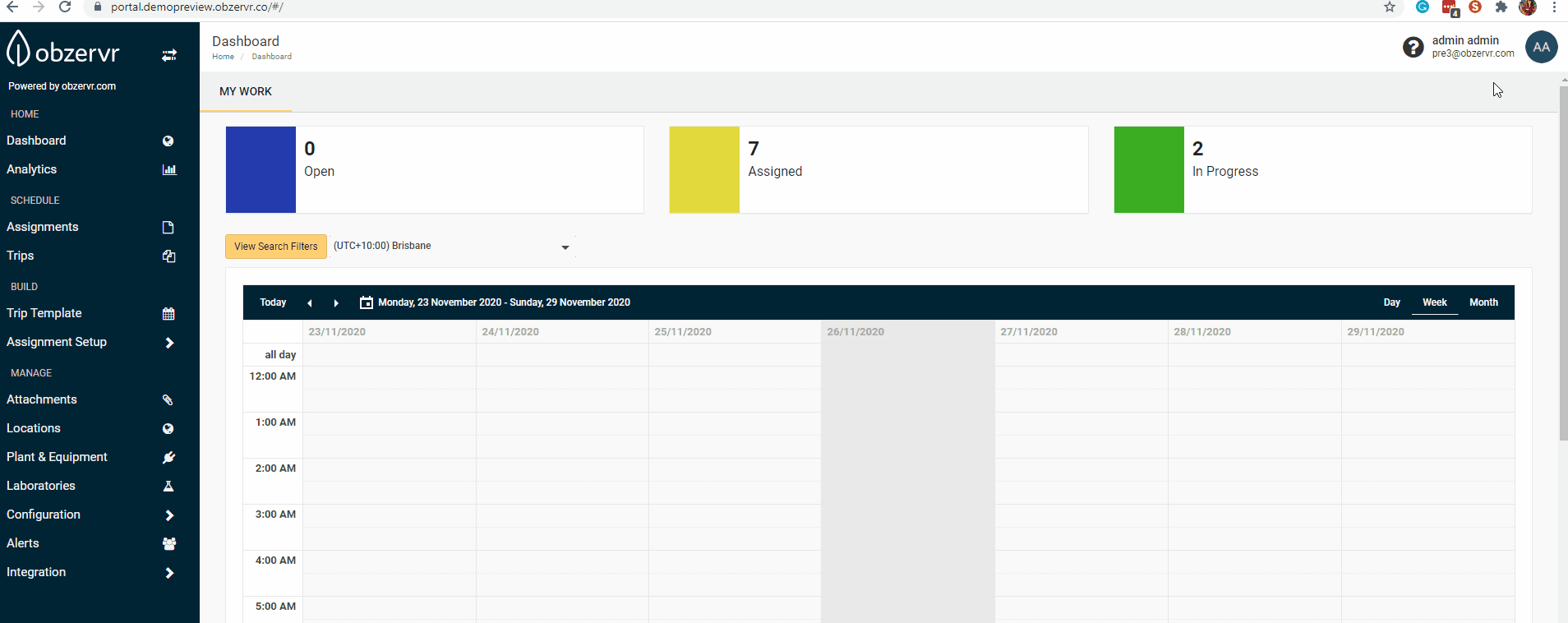
Figure 2: Update user as Tenant Admin
Federation
When an Organisation is set as Federated, the users can be set up as Federated and use a federated login. Federation is also known as Single Sign-On and means that a company email address can be used without creating another password with Obzervr.
Federation Organisation will be set up by Obzervr per request. To learn how to set up Federated user, refer to this article.
Comments
0 comments
Please sign in to leave a comment.