Before switching tenants, ensure you are not using a restricted custom domain to access Manager.
To switch between tenants:
- Click on your initials on the top-right corner
- You will see the switch icon
 that indicates your account belongs to multiple Tenants
that indicates your account belongs to multiple Tenants - Click on the tenant name
- It will take you to another page. Click on the drop-down to select the tenant to switch to.
- Click Confirm
- You are now navigated to your selected tenant.
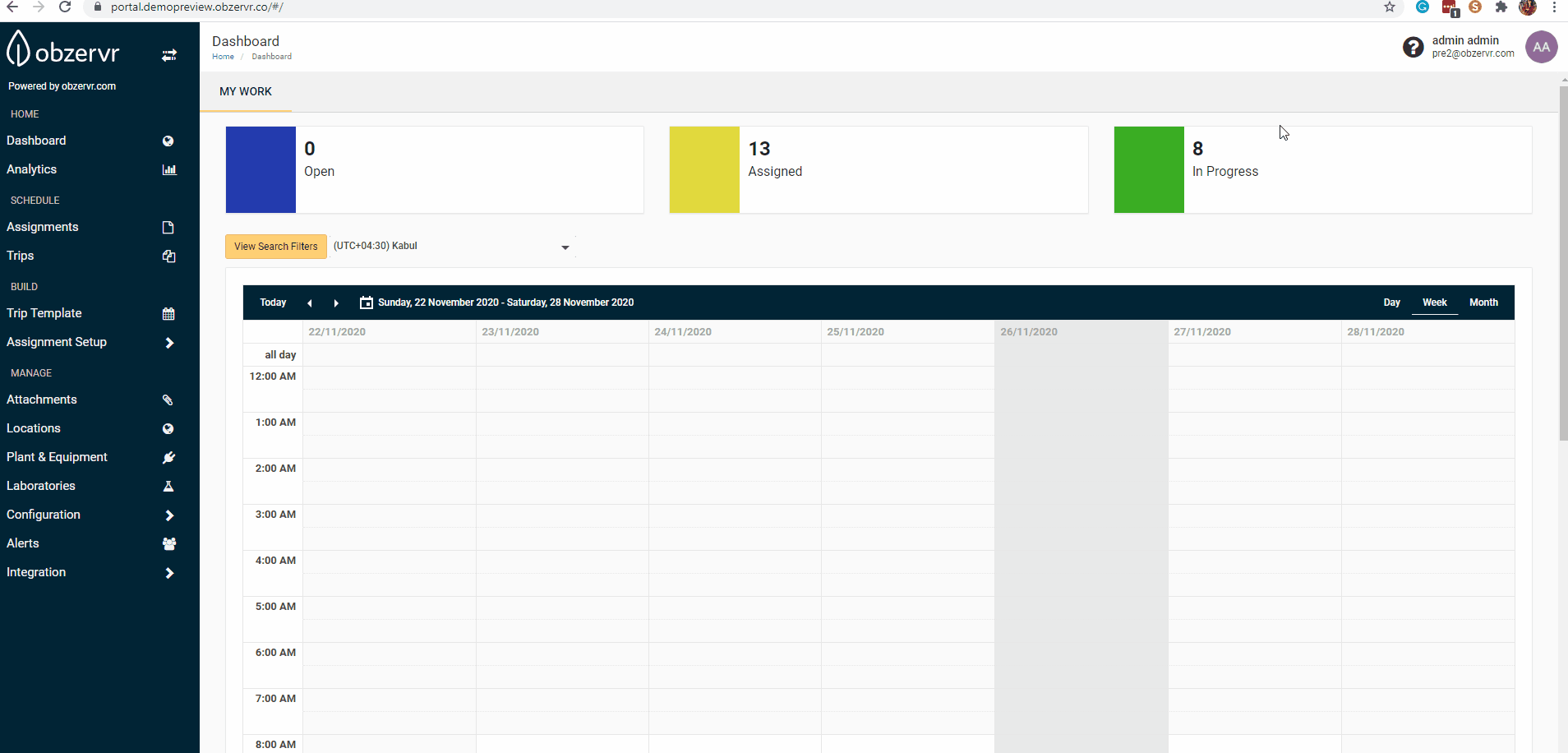
Comments
0 comments
Please sign in to leave a comment.