Wondering what an "Assignment Point" is and how you can edit and replace it with a more useful term?
Obzervr uses Label Aliases to edit the names of our generic, database terminology like "Assignment Point" and "Assignment". We operate in multiple industries, like mining and oil & gas, so it's common for one team to call work a "work order" in one team but something else in another.
Label Aliases allow us to replace our names with yours so that when you're doing work, it makes sense to you.
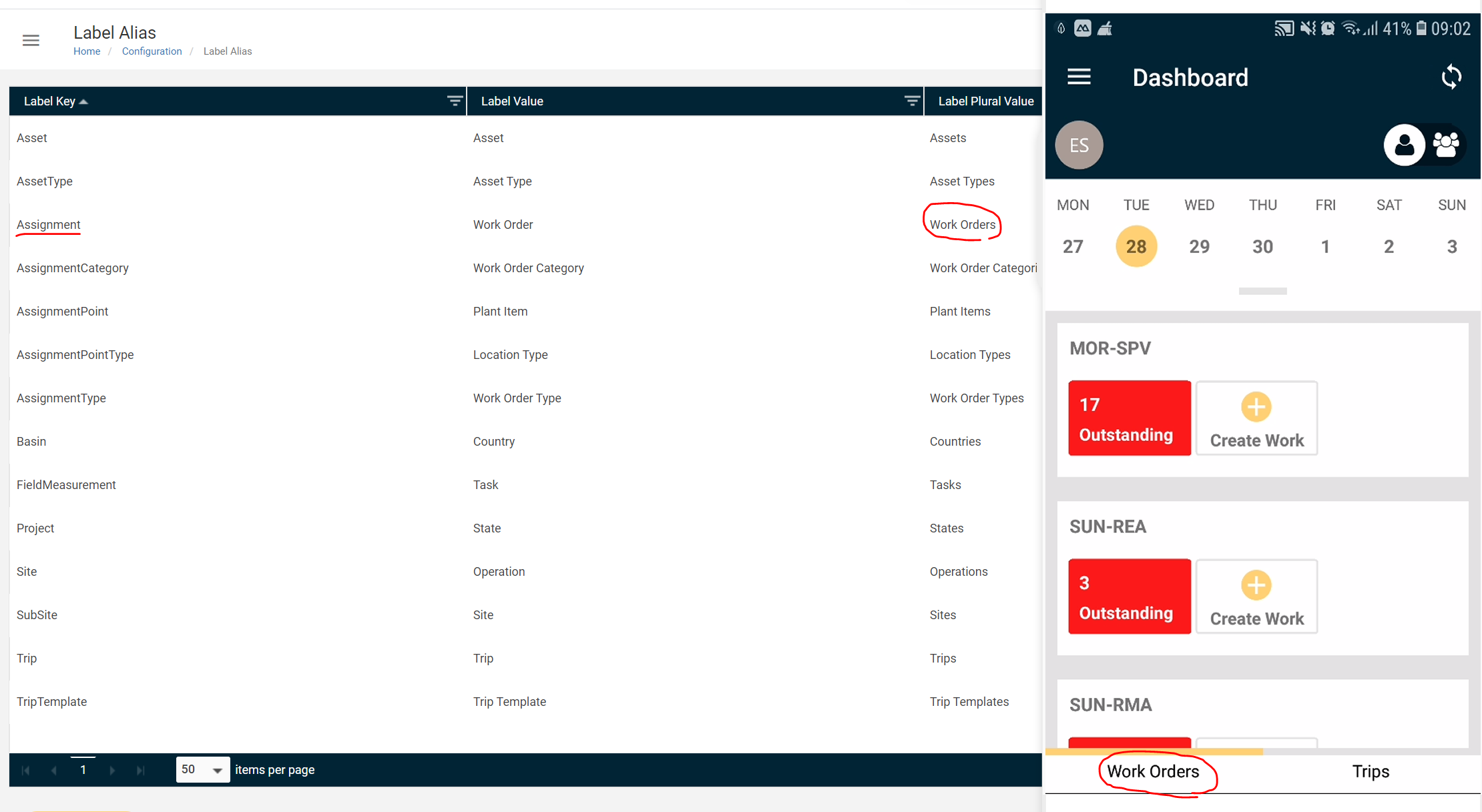
Figure 1: Work Orders as Label Alias on Obzervr Capture instead of generic term of Assignment
How to edit the Label Alias
- Open Obzervr Manager and navigate to the Configuration menu.
- Go the General section and find the Label Alias tile. Click to open the Label Alias page.
- Click to edit any of the Label Keys and replace with an alias.
- Click to Save.
- Refresh your web browser. All the names should change.
Figure 2: How to edit Label Alias
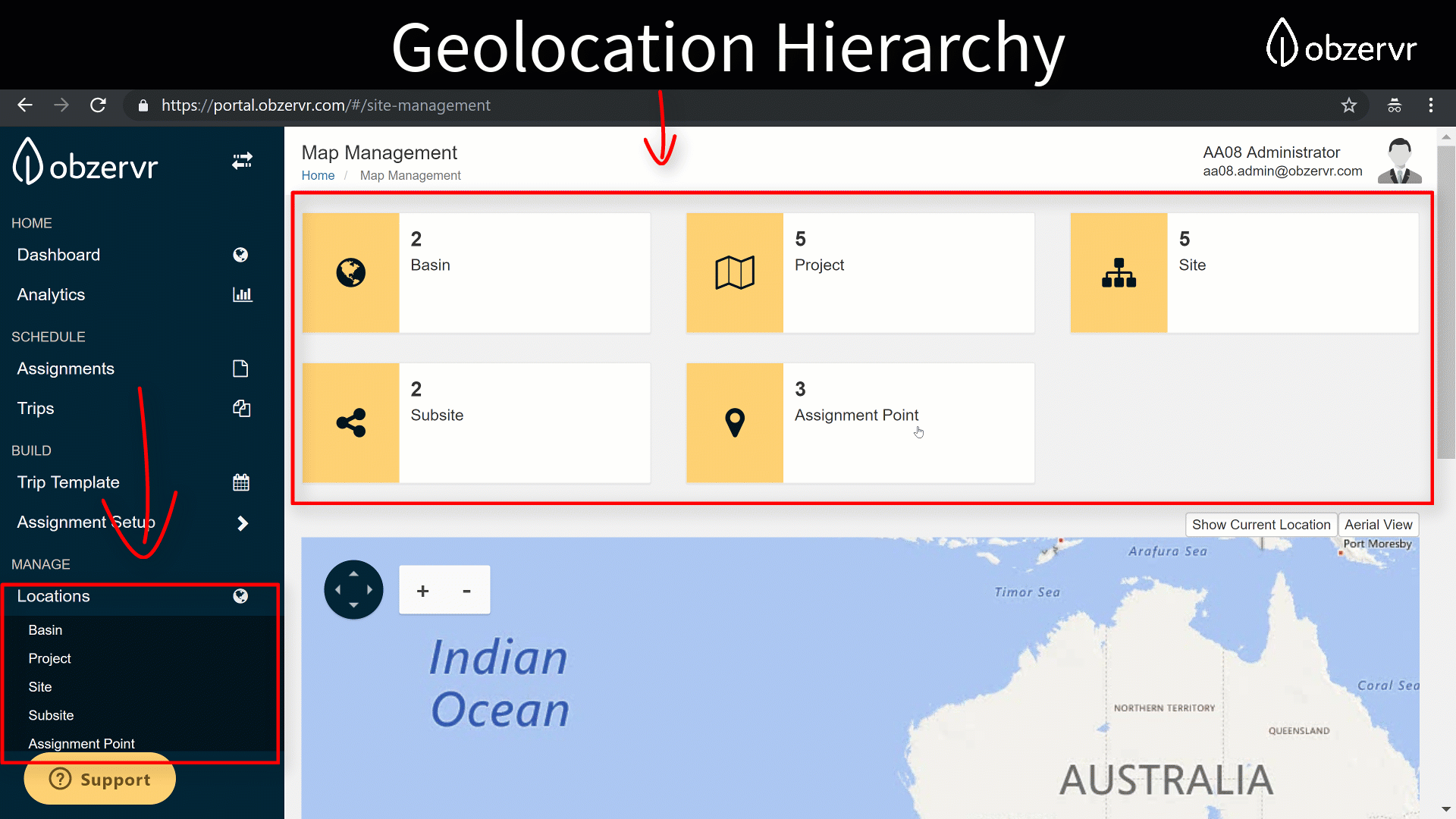
Comments
0 comments
Please sign in to leave a comment.