To help you fasten the working process, you could make your My Work page your homepage so you don't need to navigate around every time access the app.
Don’t like the Dashboard and want to go back to the Jobs page?
Simply follow as below:
- Tap on the burger menu icon and select Settings.
- On the Settings page, click the ‘Use “My Jobs” page as default Home Page?’ box to access the Jobs page directly and skip the Dashboard.
- The next time you open the app, you will be directed to the My Jobs page instead of the Dashboard.
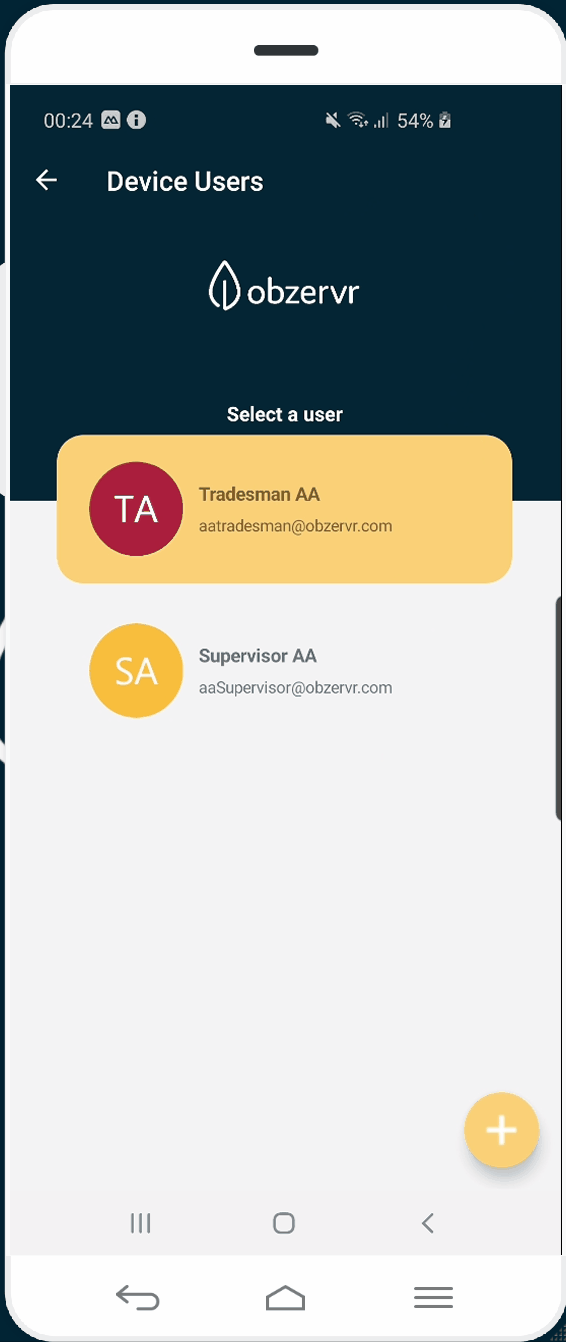
You will still be able to access the Dashboard via the menu in the app. That's all for now!
Want to hear more about Obzervr? Check out our support videos, website (www.obzervr.com), or social media pages (LinkedIn, Twitter or Facebook).
Leave a comment below and click to let us know if this article was helpful!
Comments
0 comments
Please sign in to leave a comment.