After the release of Capture v1.41.3, we became aware of a number of issues that are affecting some of our users. Please find here a list of these issues with workarounds that would help you resolve them in the short term. These issues are our number one priority at the moment and we're targeting to have them resolved in the next Capture release.
Table of contents:
- Performance issues with certain "field spec" devices
- Some groups with mandatory fields are not completing
- Associated user not being able to complete a group instance
- Sticky on-screen keyboard
- Performance issues on iOS devices
1. Performance issues with certain "field spec" devices
Some Intrinsically Safe (IS) devices or rugged field devices like the ECOM and iSafe mobile devices have been seeing degraded performance after being used for more than one hour. This is an issue that we have seen in v39 (the previous version of Capture) and had addressed in the latest v41 version of Capture. However, it seems that some users are still experiencing performance issues with these devices.
The investigation is still ongoing, but we have seen performance improvements when the user closes the app on the tablet.
Workaround 1: to improve the performance, you can turn off the split-screen option in the settings. Unticking this option will turn off split screen for all users on the device.
Steps:
- Go to the burger menu of the app (top left)
- Go to settings
- Tick to unselect the Use Split Screen
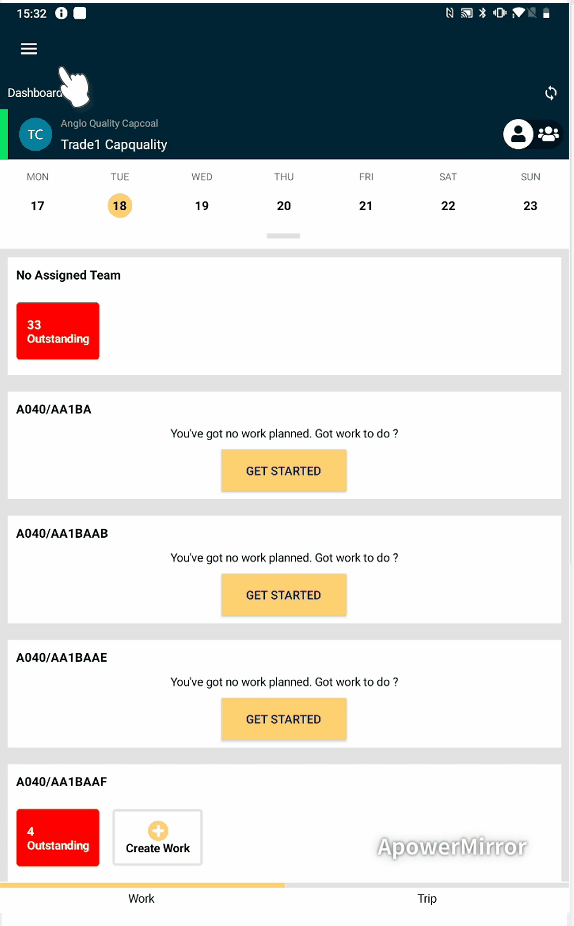
Figure 1: Turn off the Split Screen
Workaround 2: when running into degraded performance on the device, it's worth closing the app after. Note that "backgrounding" the app (using the back button or the home button) to go to the device's home screen or another app will not close the app and will not be effective.
Steps:
- In the iSafe device select the left button (stacked rectangles) to open the list of apps running
- Swipe up in the app tile view to close
- Reopen Capture.
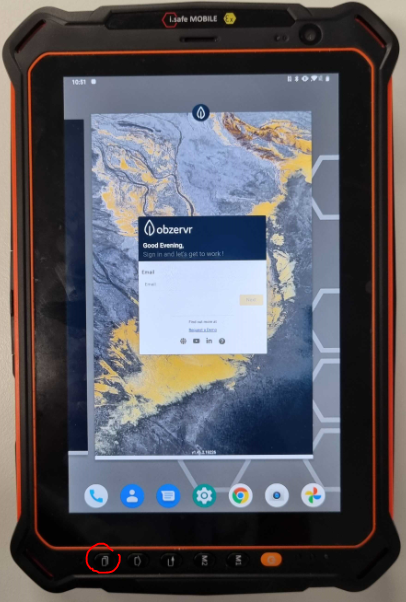
Figure 2: How to close Obzervr Capture app
2. Some groups with mandatory fields are not completing
Occasionally users may run into a scenario where they are capturing information in mandatory fields, but Capture is not correctly calculating the number of mandatory fields the user has entered. The result is that the user cannot complete the group or even the work order.
A workaround for this is going out of the work order back to the dashboard and opening the work order again. Capture would then have recalculated the fields correctly and the user will be able to complete the group. If this doesn't help going out of the work order and doing manual sync may help as well.
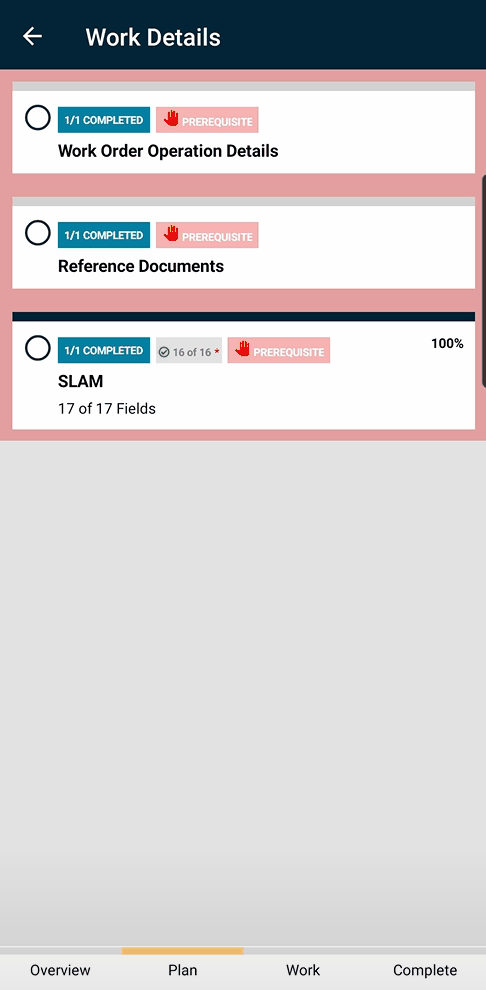
Figure 3: Go back to the Dashboard and open the Work Order again
3. Associated user not being able to complete a group instance
We've had a report that an associated user was not able to complete an instance of a group with mandatory fields when the assigned user was also completing that same instance.
To prevent this from happening users can follow the above workaround and ensure that they sync Capture straight after completing one of the groups before the next user starts with the next instance of the group.
4. Sticky on-screen keyboard
In some forms, users have found that the on-screen keyboard stays on the screen even after entering a value in a text or numeric field. The keyboard stays on the screen even if you go out of the group.
The workaround for this is to find any text field and attempt to edit the field then tap out of the field; the keyboard will collapse.
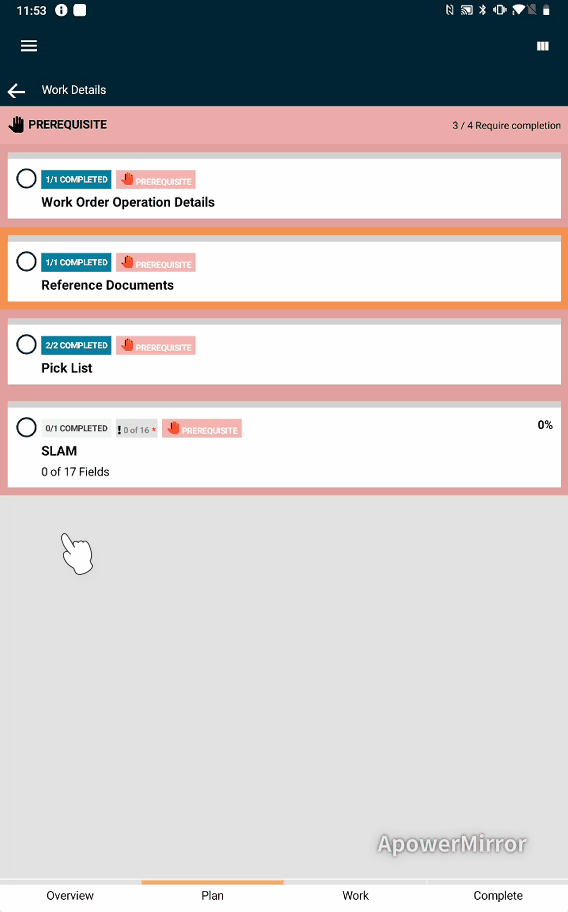
Figure 3: How to close the keyboard on the app
5. Performance issues on iOS devices
Some older iOS devices are seeing degraded performance when scrolling through forms and clicking on certain controls (like the complete check circle on a group). We are still investigating this issue and will provide more detail here.
Workaround: One thing that could help if you are experiencing this is to close the app and reopen it. To close the app double click on the device's home button and swipe up Capture from the app list/tray. The only other advise we could provide is to take it slow and be patient with forms that are especially long, going through the form faster can make the problem worse. Main issues we see are with tile based fields and when exceptions are raised. We are addressing this issue as a priority.
Comments
0 comments
Please sign in to leave a comment.