With the Capture v1.42.15 release, we are introducing some smaller new features and fixes to Capture. These go hand in hand with a number of changes in Manager and Designer, currently up to v41.40.
Capture v1.42.15 is available in stores now. Manager/Designer/Console v41.40 is currently in production.
In these Release Notes, we will walk you through the following features and improvements:
- Photos on fields
- Capture performance improvements
- Location Hierarchy Picker improvements
- Sampling via Work Templates
- Expanding and collapsing sections
- Exception Resolution Comments on Capture
- Simplified Work Navigation
- Resolution of Issues
1. Photos on fields
A great addition to Capture is the ability to attach photos and attachments to a field. Previously this was only available on sections, now users are able to capture field-specific photos & attachments, which hugely increases the field-specific context of the attachment. Similar to the section the field will have a link to the Capture Upload Manager. Attachments and photos will also appear in the relevant areas of the Work Order page and in the completed Work Order PDF.
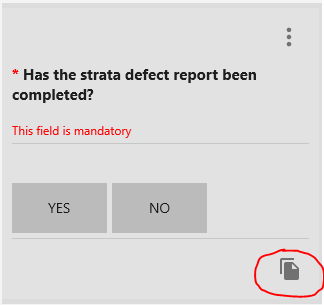
Figure 1: Photos icon on the field
Whilst this feature was launched in v1.42.10 - it required Obzervr Support to add the feature flag to your Obzervr environment. In v1.42.12, the version being released, it will no longer be required to enable the feature flag. All Obzervr users will have access to photos on fields.
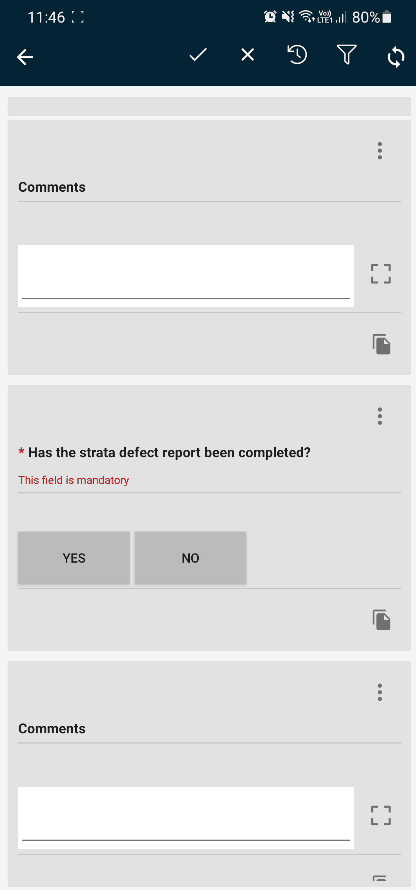
Figure 2: How to take photos on fields
2. Capture performance improvements
We have made some changes to improve the peformance of loading lists and field measures in Capture to help users move through the app a tad quicker. These performance improvements are designed to make navigating through the app quicker, so that page load times do not slow you down.
3. Location Hierarchy Picker
Whilst we have been progressively building the Location Hierarchy Picker as part of Capture app v1.42.10 and v1.42.11, in the version being released, v1.42.12 will simplify the Location Field Type Hierarchy Picker and adds it so that you can choose your work location via the hierarchy picker when creating a work order or assignment. More info about this feature in the v1.42.11 Release Notes.
4. Sampling via Work Templates
We are updating our Sampling functionality so that it is supported in Work Templates. This release includes the foundational work to support sampling via work templates through the introduction of a feature flag so that current users will not be impacted until the feature is good to go.
5. Expanding and collapsing sections
Another new feature we are introducing foundational components for are expanding and collapsing sections. This release includes a Capture setting to support future features which will enable expanding and collapsing sections. This has come as feedback from customers where their field forms can be quite long; users end up scrolling a lot to work through the entire form and expanding and collapsing sections has been identified as a way to quickly navigate through.
6. Exception Resolution Comments on Capture
We have added the ability to add Exception Resolution Comments in Capture as a part of the resolving exceptions. We introduced the ability to resolve exceptions on Capture in a previous version but this release allows you to also add a comment whilst resolving so that you have the full picture of the action taken to resolve the exception. This is a feature that has been available on Manager for a while but now this is supported on the Obzervr Capture app.
7. Simplified Work Navigation
Foundational work for the new Work Navigation feature on Capture, which will improve the user experience on Capture, has commenced and is currently in progress. The changes are being progressively deployed behind a feature flag until the feature is launched. This release includes extension updates to support Work Navigation and adding the ability to navigate to a group with field measures with no recurrences.
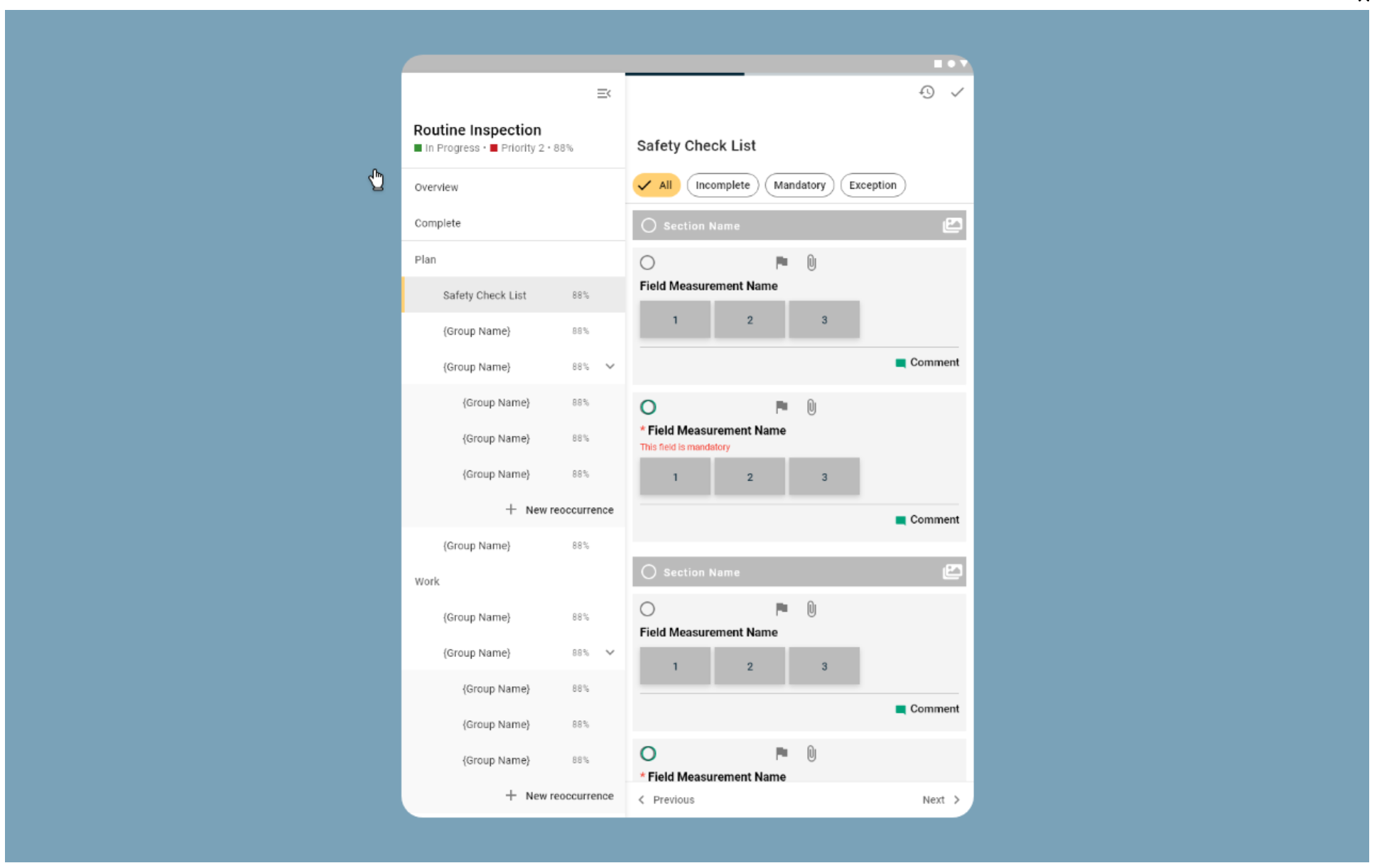
Resolution of issues
A number of issues that our users have experienced over the last few weeks have been resolved in this release:
- Supports saving annotations of Work Template Attachments to Field Uploads. This release includes allowing users to annotate a document, and then synchronising the annotated document and showing it in Manager as an Uploaded Document in the Edit Work screen.
- Resolves an issue with user logout and login where the Capture app would show the pin page instead of the login page after logging out and closing the app then reopening.
- Resolves an issue with opening pages with split screen enabled. The app would crash if split screen was enabled and the user navigated through the app, opening and closing pages.
- Resolves an issue where if a user immediately logged out after logging in before the sync had finished, and logs back in again, the app would crash.
- Resolves an issue with removing values set for auto-complete notes field. If a value was set in the auto-complete notes field, it would not allow you to remove the value as expected.
- Resolves an issue where multiple pages would be opened when a value was selected or "tapped on" multiple times on auto-complete note field.
- Resolves an issue where Capture crashes while retrieving Shift Details for a Conveyor form.
- Resolves an issue where if a user clears input of a field, while it has a Conditional Logic-triggered Exception, the app would crash.
- Resolves an issue where if a field is hidden by conditional logic, we should not show the exception, and instead, we should clear its value and exception and not display on Capture, Manager or the PDF.
- Resolves an issue where Assignment dates could not be updated via the Overview screen on the Capture app.
- Resolves an issue where time series commands were recorded in the incorrect order and caused a sync issue.
- Removed a change which caused Samsung tablets to show a white screen upon opening the Capture app. The change was originally introduced to resolve an issue where the Windows app would crash when switching tenants.
(14/02/2022 Update) Known Issues identified in Capture v1.42.15:
- It has come to our attention that, on iPad Mini devices and intermittently on other iOS devices, there is a white banner at the top of the screen when logging in to Obzervr Capture. This means that it looks like you cannot add a new user to the device. A workaround is to click on the white banner where the plus icon should be and you will be able to add a new user to the device. We are working to resolve this issue as soon as possible.
Comments
0 comments
Please sign in to leave a comment.