Lining up for June, we're bringing you a new team setting that allows you to force all the fields in a work order for particular teams to be mandatory. This feature will support the supervisor to decide whether a team needs to capture all the values or put in a comment to skip a field so that they can complete the Work.
Enable All Mandatory Fields for Team(s)
We introduce a new tenant setting that allows Supervisors to include their team(s) into a list named Mandatory Fields which will force all the Work created in the team to have all fields to be mandatory. This setting can be accessed via Console, on the Settings page and in the card 'Work Template Behaviour'.
Image 1: Mandatory Fields setting in Console
How it works
The dropdown list can be used to search for a team in the tenant. Once a team is selected, it will be added to the list below. However, only after the selection is saved, all the selected teams will have the fields forced to be mandatory.
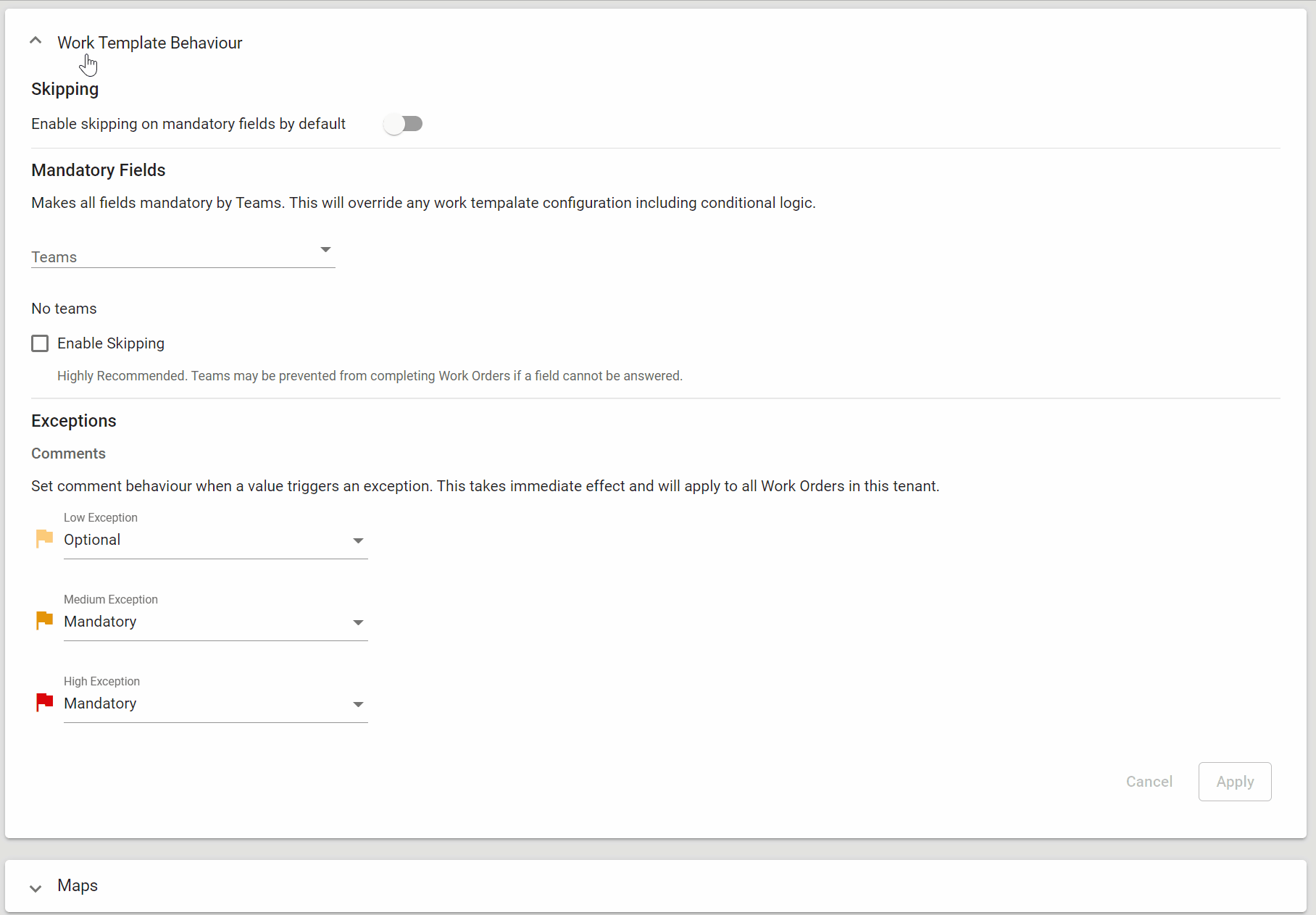
Image 2: How to add teams to the list
After the team is added to the list, users will have to sync their Capture app to get the latest changes, and then all the fields within the selected teams will be mandatory.
Viewing all mandatory fields on Capture
Once the team is added to the list, all the existing Work in the team will have fields turned into mandatory and any new Work created in the team will be mandatory.
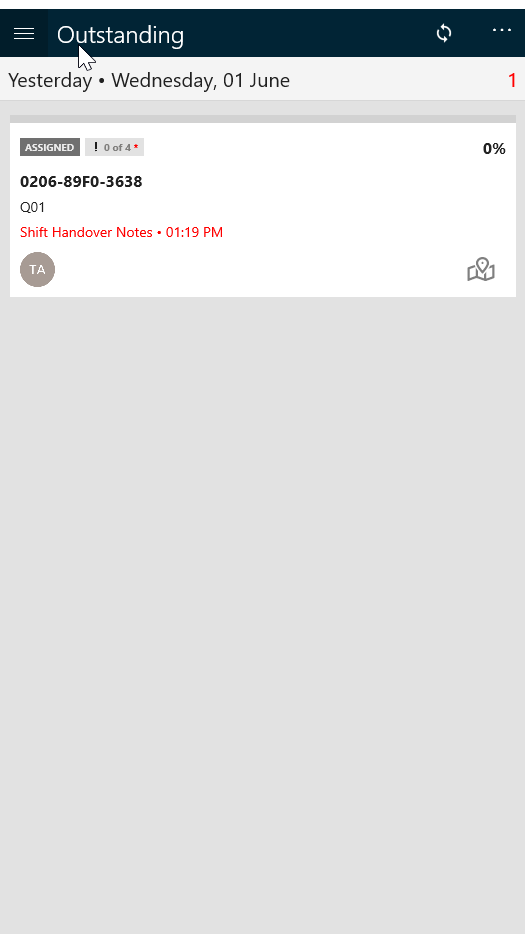
Image 3: After the team is added to the list via Console and a successful sync on Capture, all fields are updated to be mandatory
Next steps
We are working on an additional feature that allows the Capture users to be able to skip the mandatory fields by putting in a Comment for that field. Keep following Obzervr and stay tuned for new features coming out soon!
Comments
0 comments
Please sign in to leave a comment.