Obzervr is back this month with another version of the Capture app - v1.42.27. This version is now in the store.
With the Capture v1.42.27 release, we have introduced some cool new features and minor fixes. These go hand in hand with several changes in Manager and Designer, currently up to v41.61.
In these Release Notes, we will walk you through the following new features and improvements:
- Mandatory Fields for Teams on Obzervr Capture - we've added the ability to make ALL fields mandatory in all assignments based on a Team defined in your Tenant Settings.
- Introducing System Generated Tags on Obzervr Capture - where Tags have been defined via our APIs, they will now show in Obzervr Capture on your dashboard, worklist and in the assignment.
- Foundational work for Single Line Fields - an initiative we've introduced to minimise the amount of scrolling required on the app so that you can see as many fields as possible on your device screen.
- Other Fixes and Improvements - we're constantly reviewing app performance and resolving glitches in the app.
- Known Issues
Mandatory Fields for Teams on Obzervr Capture
In June, Obzervr introduced a new team setting which allows you to define Teams where you want all the fields to be mandatory. This means supervisors can decide whether a team needs to capture all the values. Note that there will be an additional feature, not in this release, to support puttting in a comment to skip a field so that they can complete the Work.
Once the team is added to the list, all the existing Work in the team will have fields turned into mandatory and any new Work created in the team will be mandatory.
For more detail about how to enable this, see this article here.
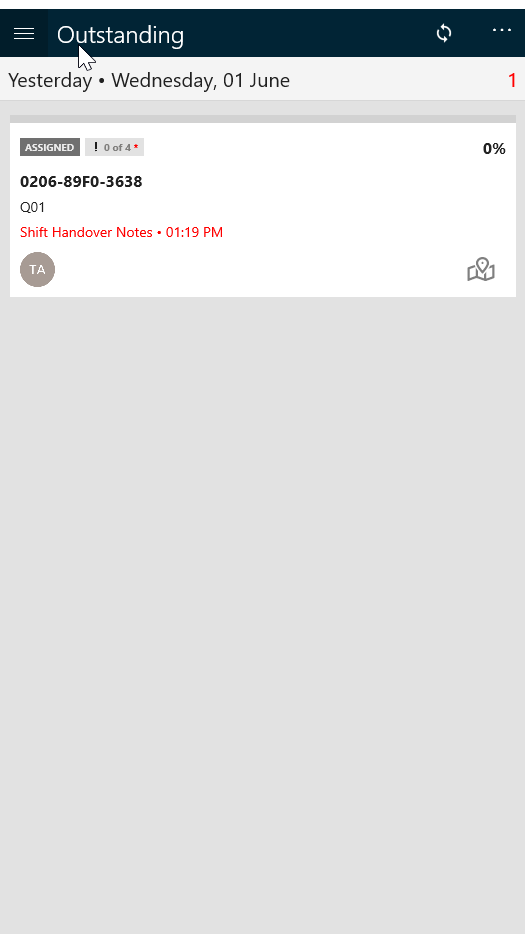
After the team is added to the list via Console and a successful sync on Capture, all fields are updated to be mandatory.
Introducing System Generated Tags on Obzervr Capture
As Supervisors and Workers, further definition and identification of statutory and critical controls is essential for prioritising work. Up to this point, our assignment categories allowed you to define the priority of the work, but didn't really allow you to add different dimensions upon that.
Enter Tags.
In this inital version, Tags will be added to assignments when the work order is created via API. Future versions will allow users to tag assignments on Capture and Manager, but for now, this version of Capture allows you to view the tags added to an assignment. Tags will also be supported and viewable in Manager, PDF (Blank and Completed) and Work Designer. See below for a quick snip of how Tags look on Obzervr Capture.
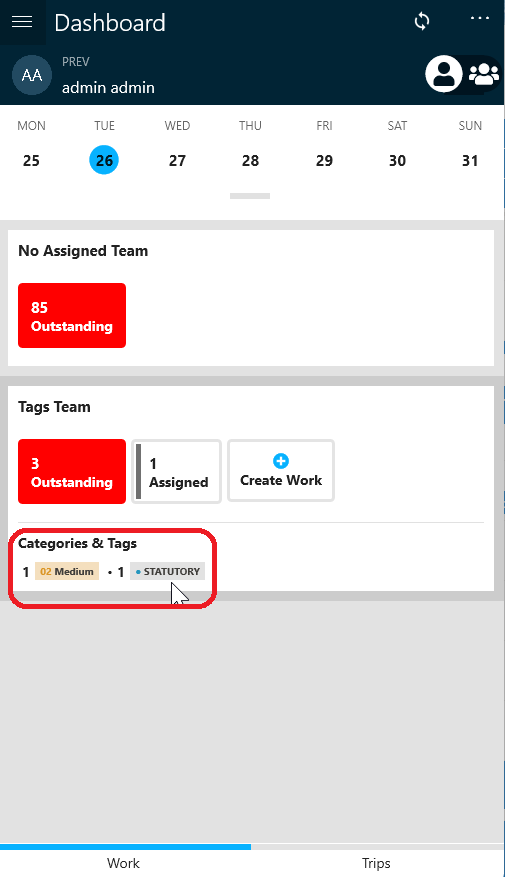
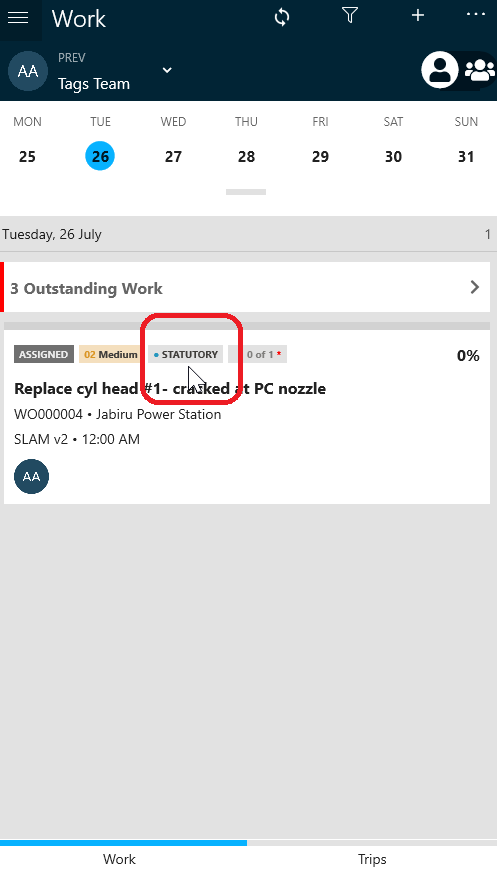
Tags show like an Assignment Category on the Dashboard and Worklist in Obzervr Capture.
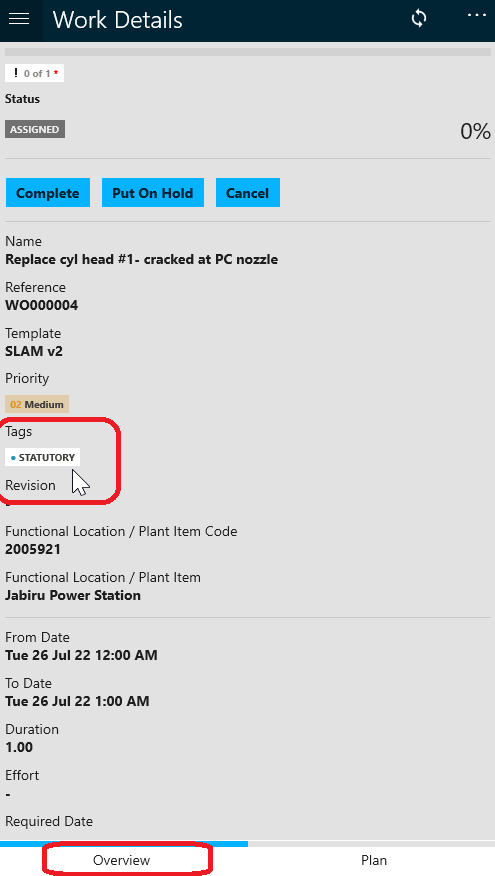
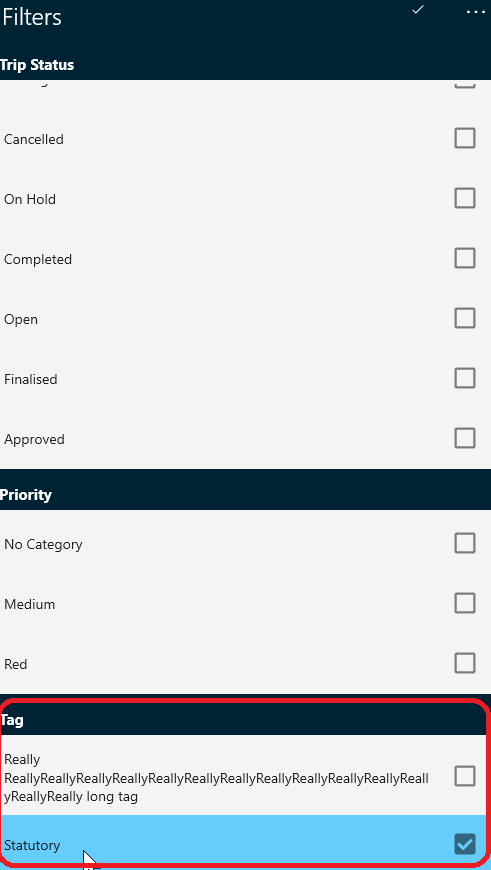
A new section for Tags has been added to the Overview page and to the Worklist Filters on Obzervr Capture.
Foundational work for Single Line Fields
As with many foundational components, there's not too much to see here.. yet. The overarching vision for Single Line Fields is to help you to see as many fields on the screen as possible, without scrolling. So once this feature is completed in its entirety, we're looking to minimise space between and around fields as seen below. Note that the "V2 - Condensed" version is a design, and there might be variations on this in the final result.
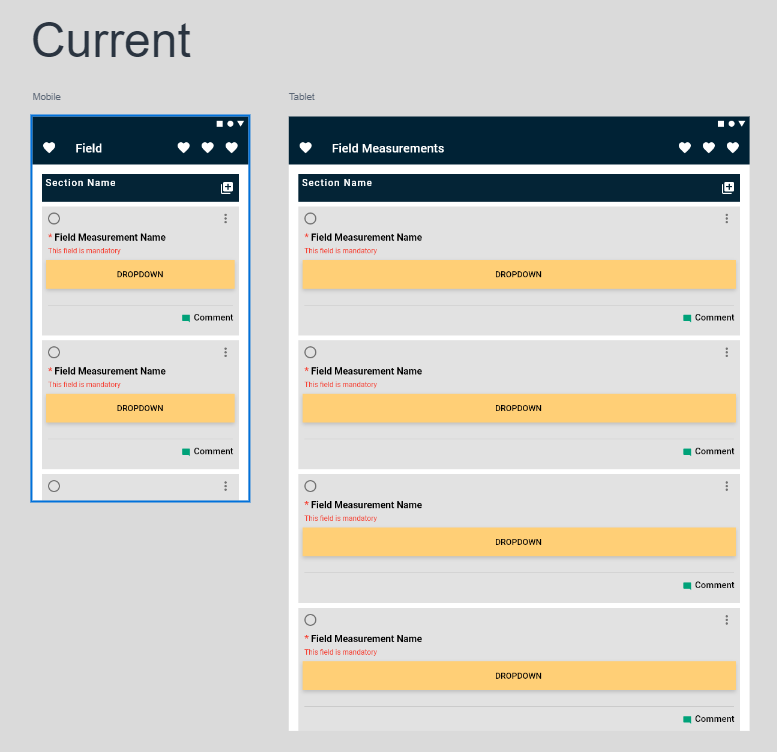
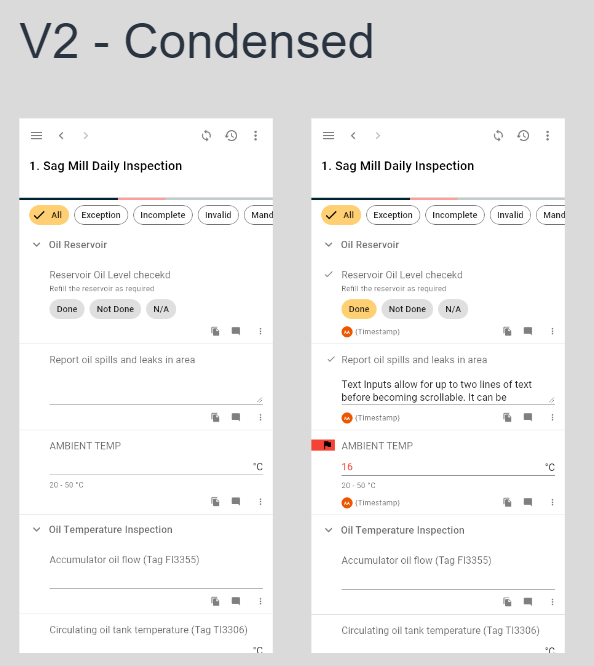
Resolution of Issues
- Resolves an issue where the height of a tag was different to other tags shown on the work card on Obzervr Capture.
- Resolves an issue where completing an in-assignment sync crashed the app.
- Resolves an issue where, on iOS devices only, when you selected a box using the multi-select field type, it would randomly select the boxes, not the one you had selected.
- Resolves an issue where you could not select to expand or scan a barcode for a notes field type.
- Resolves an issue with editing an assignment after a work template has been updated which contains sampling.
- Resolves an issue on Android devices where a white screen would show on login.
- Resolves multiple edge case scenarios related to the Obzervr Capture authentication process when logging in i.e. should resolve connectivity, network performance and various failure scenarios cleanly and ensure the process is able to recover from any authentication failures without having the reinstall the application. This addresses a known issue where it was thought that Capture was not storing tokens correctly.
Known Issues
- The issue with the Capture app on Windows where it intermittently doesn't capture the input and save it.
Workaround: closing and re-opening the app will "reset" the app. This happens very intermittently when you have the Capture app opened for a long time. - Switching to a new tenant, which you haven't been logged in before, while offline will not work, which means it will not allow you to get into the new tenant.
Workaround: ensure that you have internet connection when switching to a new tenant. - Removing Mandatory Fields for the Team will require you to exit the page in order for the Assignment List to be updated.
Comments
0 comments
Please sign in to leave a comment.