Obzervr is back this month with another version of the Capture app - v1.42.28. This version is now in the store.
With the Capture v1.42.28 release, we have introduced some important resolutions. These go hand in hand with several changes in Manager and Designer, currently up to v41.66.
In these Release Notes, we will walk you through the following improvements:
- Updates to Completed Behaviour in Obzervr Capture.
- Sync performance improvements for team location mapping on Obzervr Capture.
1. Updates to Completed Behaviour in Obzervr Capture
Feedback from our user base has indicated that there has been some confusion about the expected behaviour when a Group is completed in the app and how this impacts progress completion.
Currently, in versions of Capture v1.42.27 and earlier, when a Group is completed, this will also mark the fields in the group as complete, regardless of whether a value was captured or not. For example, if 1 out of 5 fields was captured, the expected progress percentage would be 20%. This is what shows until the group is completed. Once the group is completed, the progress percentage is updated as 100%, even though data was not entered in 4 fields. This misleading behaviour infers that the entirety of the work was completed, when in fact it was not.
Therefore, this release, Capture v1.42.28, includes updates to this behaviour to accurately reflect that data has not been captured in the field, irrespective or whether the Group has been completed or not. To use the same example, if 1 out of 5 fields has data captured in it, then the progress percentage will show as 20%. The progress percentage will not change if the group is also completed.
If you're wondering what it means to complete a group vs capturing data in a field, take a look at the quick video below.
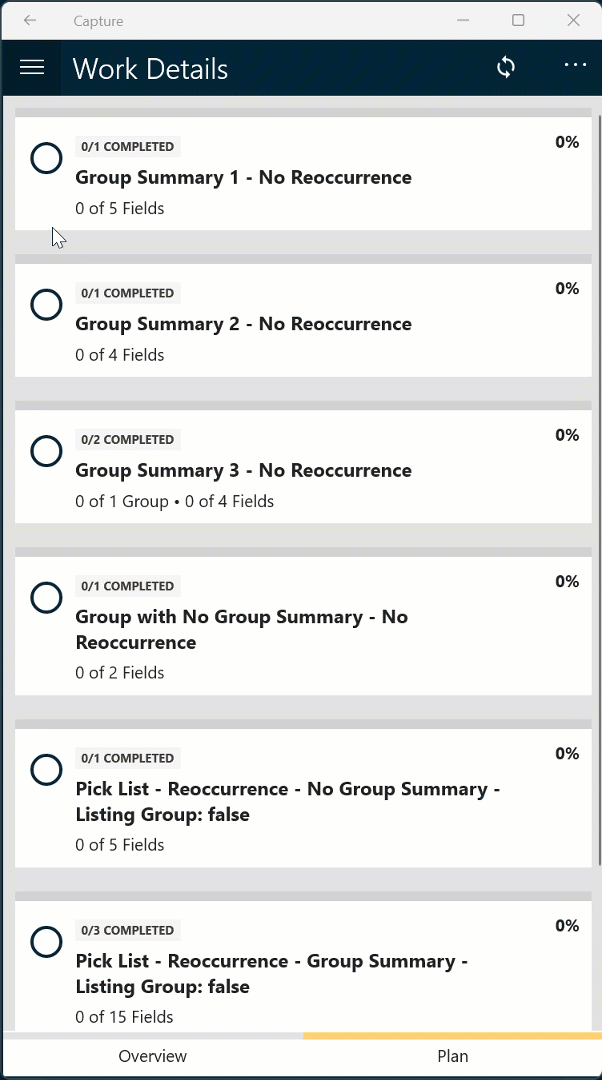
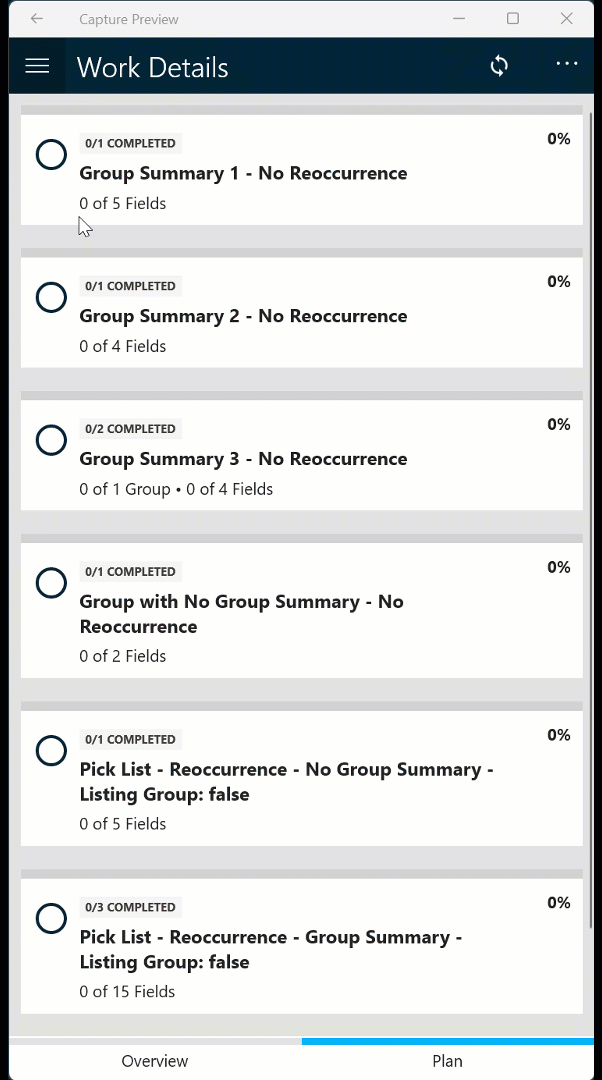
Left: Capture v1.42.22 & earlier Completion Behaviour; Right: Capture v1.42.28 & later Completion Behvaiour
2. Sync performance improvements for team location mapping on Obzervr Capture
Another improvement introduced in this version is to enhance the time to sync Obzervr Capture after a significant number of locations are updated in teams.
We have identified an issue where the relationships between teams and their locations have caused longer sync times, so the objective of this change is to optimise is to reduce sync time for those impacted.
Known Issues
- The issue with the Capture app on Windows where it intermittently doesn't capture the input and save it.
Workaround: closing and re-opening the app will "reset" the app. This happens very intermittently when you have the Capture app opened for a long time. - Switching to a new tenant, which you haven't been logged in before, while offline will not work, which means it will not allow you to get into the new tenant.
Workaround: ensure that you have internet connection when switching to a new tenant. - Removing Mandatory Fields for the Team will require you to exit the page in order for the Assignment List to be updated.
Comments
0 comments
Please sign in to leave a comment.