Obzervr Capture and Manager use a token-based authentication process to confirm our user’s identity.
Basically, it means that you don’t have to enter your email address and password every time you open the app.
A token is generated for your user log-in once verifiable credentials are presented. For Obzervr Capture, the initial authentication is an email address and password.
When you log in using your email address and password, you create a token, which allows you to use your pin to access the app.
Your token is valid for two weeks. The two-week period is the Session. From the time you enter your email address and password, you have two weeks until the app will ask you log out and log back in to validate your token and check your credentials.
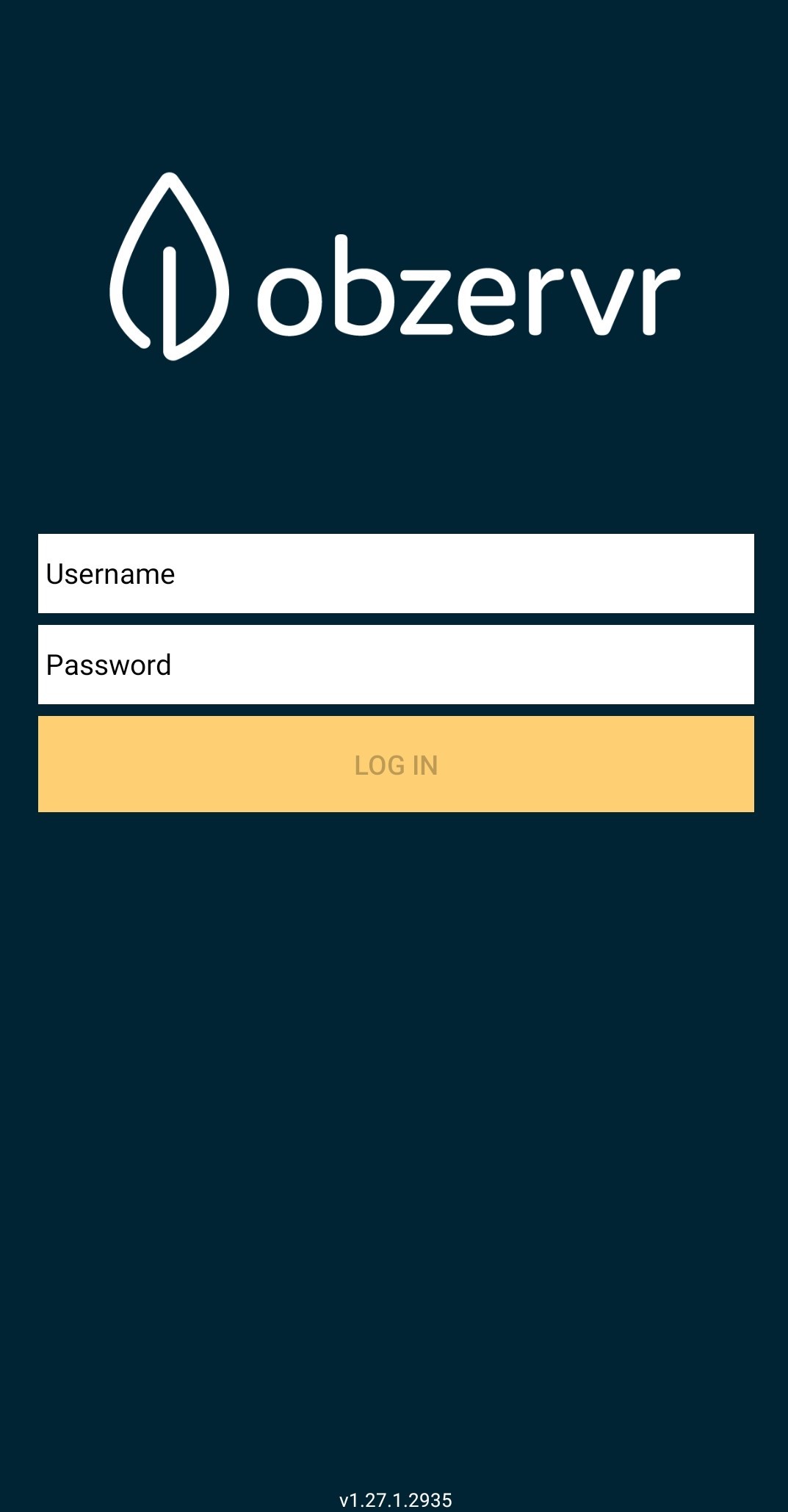
This means that if you open the app after the token has expired, you will not be able to sync and will receive a sync error.
To fix this sync error, you will need to log out and log back in with your email address and password and try syncing again. This will create a new token valid for another two weeks.
In summary:
- We use tokens so that you don’t have to login with your email address and password every time you use Obzervr Capture;
- Tokens are valid for two weeks;
- To remove the sync error, log out and log back in to the app using your email address and password.
Comments
0 comments
Please sign in to leave a comment.