First, you will need to understand what Timezones are, why we need them and what are the rules are. You can read it here.
In this article, we will show you how to set up your Timezone.
-
Setup Tenant Timezone
To setup a Tenant Timezone, follow these steps:
- Open Obzervr Manager.
- Navigate to the Console by clicking on Manage Tenant(s) from Obzervr Manager Portal.
- Click on settings.
- In Location section, click on Time Zone dropdown to select the Timezone.
- Click Save at the bottom of the page.
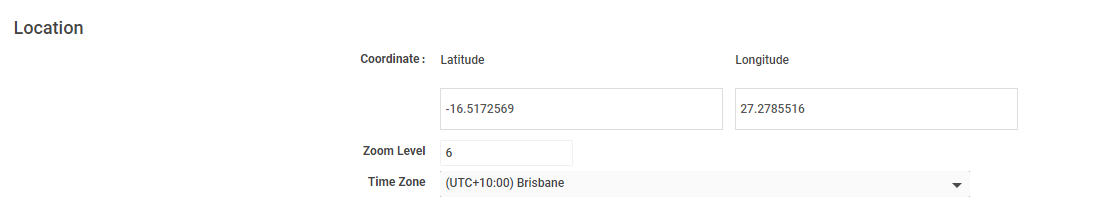
Figure 1: Set Tenant Timezone
-
Setup Functional Location Timezone
To setup Functional Location Timezone, follow these steps:
- On Obzervr Manager, navigate to Functional Location page from the left-handed side menu.
- On the Functional Location page, click on Functional Location you wish to change/setup the Timezone
- Click on Select a Time Zone to open the dropdown and select the Timezone.
- Click Save at the bottom of the page.
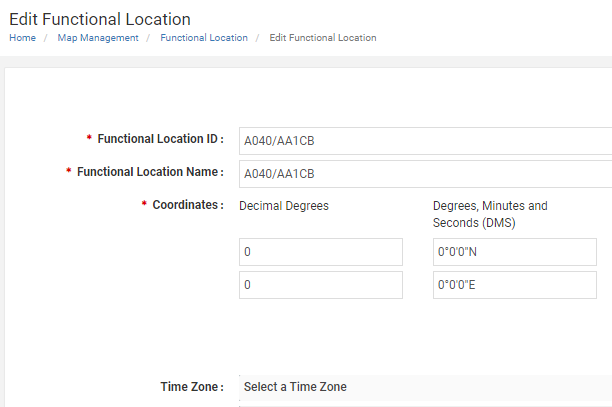
Figure 2: Set Functional Location Timezone
Want to hear more about Obzervr? Check out our website (www.obzervr.com) or social media pages (LinkedIn, Twitter or Facebook).
Leave a comment below and click to let us know if this article was helpful!

Comments
0 comments
Please sign in to leave a comment.