*We do not release v1.39.26 and v1.39.27 to Production
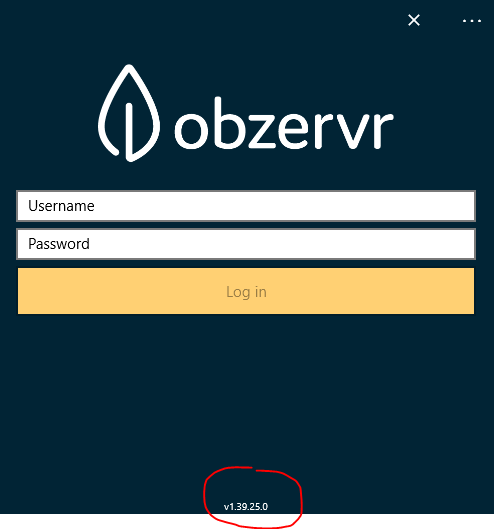
With the update of Capture v1.39.25 in Production (can be downloaded via the app stores), we are bringing you new updates
- Fix for Capture function in Diagnostics: "undo changes since last sync" was failing if users upgraded the app from 1.39.19
- Additional Assignment header fields are displayed in Capture: Revision, Duration & Effort. This only applies for tenants where the "enhanced header fields" feature flag is enabled. Please contact support@obzervr.com for more information on this feature.
With the update of Capture v1.39.27 in Beta (you will need to be in the Beta testing list to use this version - more details in here), we are bringing you new updates:
- Fix for Assignment field attachments in Capture: where there were multiple attachments for a field in an Assignment Template and one or many were deleted from the field in the template, these would still be visible in Capture.
- In Capture only Supervisors can resolve exceptions, other team members are now not allowed to resolve exceptions.
- Capture users can now preview the contents of groups in other phases without having to complete a pre-requisite group in an earlier phase.
For example, if the Assignment is configured to have a prerequisite Take 5 in the Plan phase, the user can now view the tasks in the Work phase to provide context for the Take 5
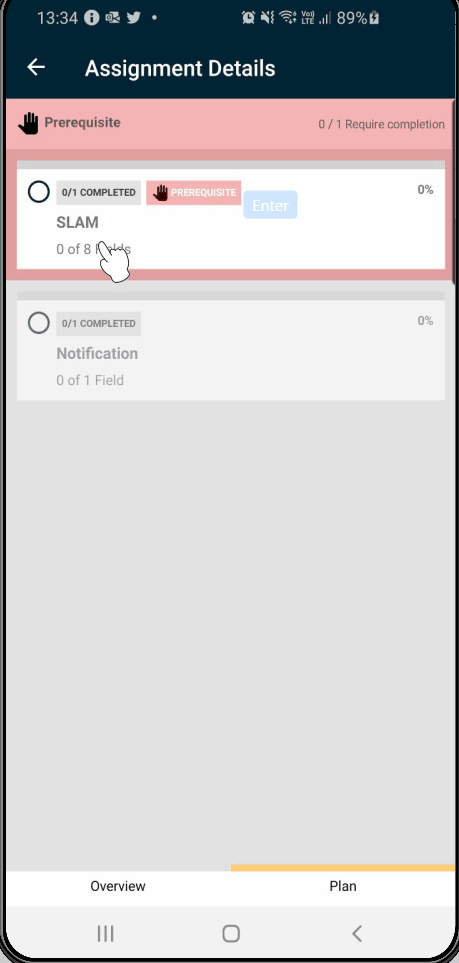
- Through configuration, we now support additional functionality for placing Assignments On Hold in Capture: mandatory comments on the selection of an On-Hold reason, users can add additional On Hold Reasons and edit existing On-hold reasons.
Please contact support@obzervr.com for more information on how to configure these options. - To support the above the Capture user will now be able to see additional On Hold information when hovering over the Assignment on hold: the On Hold Reason, the On Hold Justification, the date & time the Assignment was set to On Hold and user that set Assignment to On-Hold.
- Fix for Capture function in Diagnostics: "Start Upload" (data in Capture back to Obzervr), this was causing uploaded data to be corrupted, when the upload was interrupted.
- Increase of memory allocation for the Capture app to 1 Gb (from 256 Mb) to allow for smoother response, minimise the application crashes and avoid delays in loading large Assignments - only for Android
With the update of Capture v1.39.28 in Beta (you will need to be in the Beta testing list to use this version - more details in here), we are bringing you new updates:
- When 'Enhanced Header Fields' feature is enabled, additional header fields are available - Duration, Effort, Required Date, Revision. If the ToDate of an Assignment exceeds the Required Date then the user will be challenged to enter a reason; else will be unable to save the change.
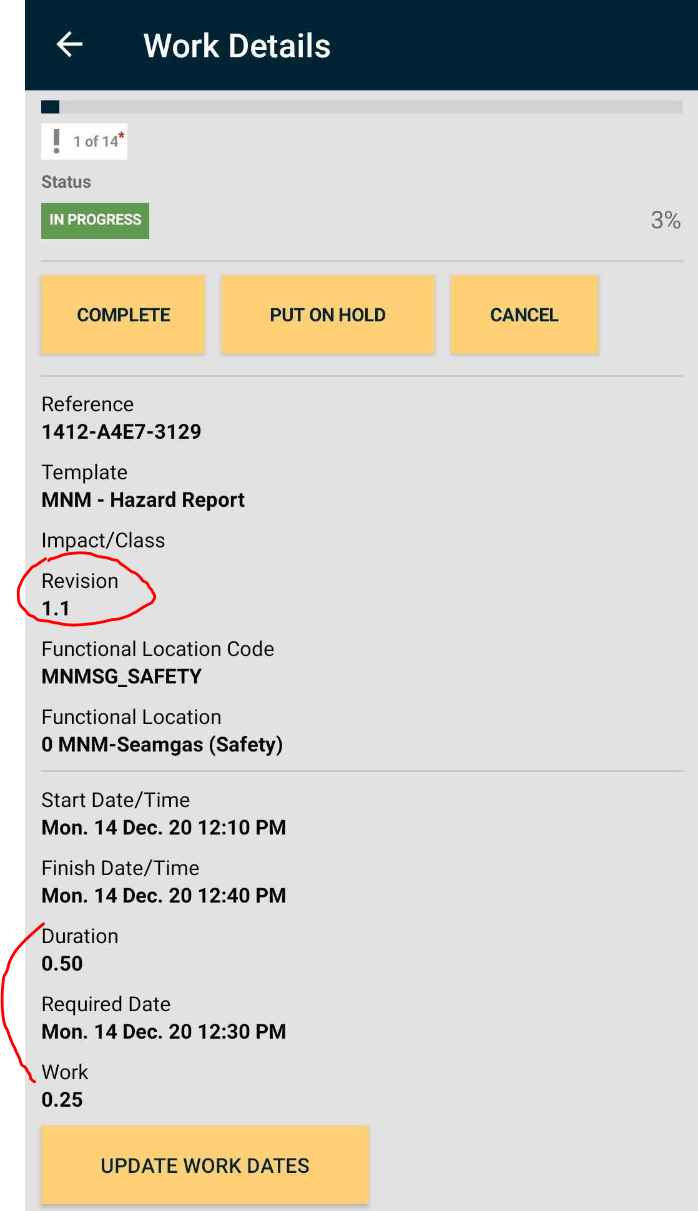
- More stable Data Upload progress - previously, in Diagnostics, when a user accidentally taps on the Upload button multiple times, multiple Upload page will be opened, hence it will corrupt the database upload progress. With v1.39.28, we have prevented the app to open multiple pages and ensure more seamless upload progress.
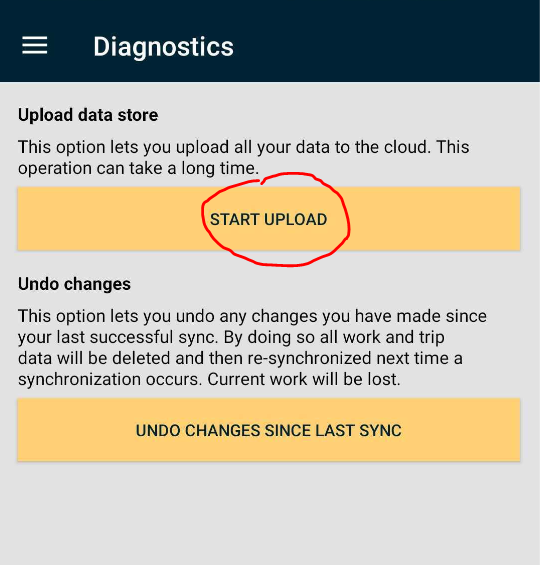
Don't delay, update now!
Want to hear more about Obzervr? Check out our support videos, website (www.obzervr.com), or social media pages (LinkedIn, Twitter or Facebook).
Comments
0 comments
Please sign in to leave a comment.