With the Capture v1.41.7 release, a minor patch release, we are addressing some of the issues that were introduced with the previous major release v1.41.3. Refer to the list of known issues if you cannot yet upgrade to v1.41.7.
We're also catching you up with the latest change in Manager, now in release 41.17.
Capture v1.41.7 is now available in for all platforms in the relevant stores.
In these Release Notes, we will walk you through the following new features and improvements:
- New features
- Improvements/Fixes
- Remaining known issues
New Features
1. Group by
An exciting new feature for Obzervr is the "Group By" feature. This is a combined release of this feature in Manager and Capture. This allows you to group certain types of Work Orders so that supervisors can manage them. This way Supervisors can keep track of work that consists of many smaller activities or that are being performed by various teams. For more information please refer to New feature alerts - Group By.
This is a new feature that is hidden unless we activate it for your tenant(s). We can help you get started with Group By, please contact your customer representative or our support desk to arrange for a demonstration.
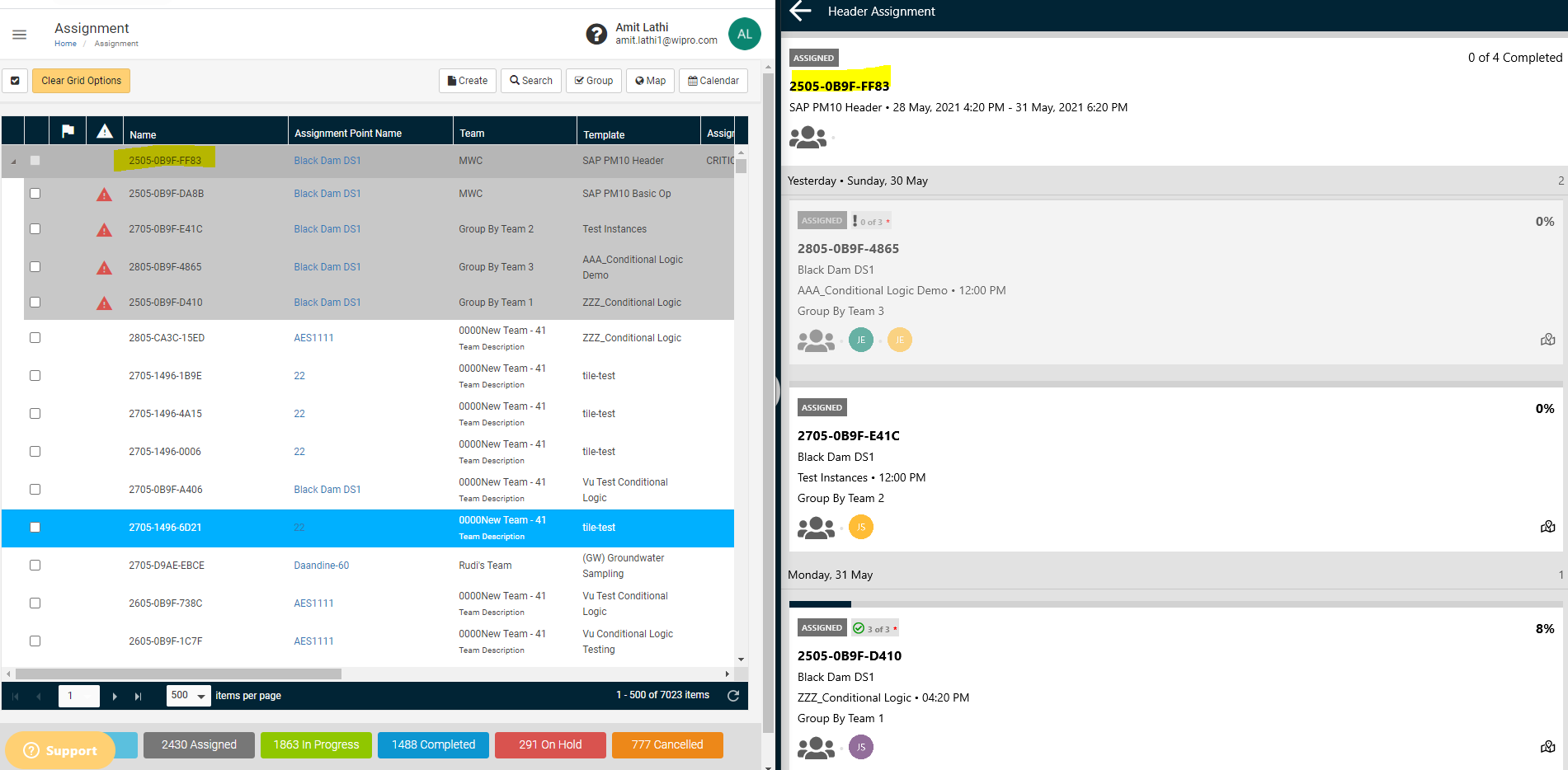
Figure 2: Group By on Manager and Capture
2. Changing the homepage in Manager to the Assignment Overview page
It is now possible to change the homepage of Manager from the Dashboard page to the Assignment (Work Order) Overview page.
This is a new feature we activate for your tenant(s); this means the homepage will be the Dashboard by default, but we can switch it to the Assignment Overview page for your tenant if you prefer.
Improvements and fixes
1. Page transition performance improvements
With the introduction of v1.41.3, we have found that some users of lower powered devices, specifically Intrinsically Safe (IS) devices or rugged field devices like the ECOM and iSafe mobile devices have been seeing degraded performance after being used for more than one hour. Whilst we haven't gotten to the bottom of the performance issues in work order forms (groups) we have addressed performance issues with page transitions taking longer than they should. Refer to known issues below for remaining performance issues that may affect these devices.
2. Split Screen off by default
We have found after the release of v1.41.3 that the Split Screen feature uses more device resources than we had planned and was causing performance issues on older and lower-powered devices (like the Intrinsically Safe devices). We have decided to switch this feature off by default until we can get to the bottom of the performance issue. You can still use split-screen by turning it on in the settings menu of Capture.
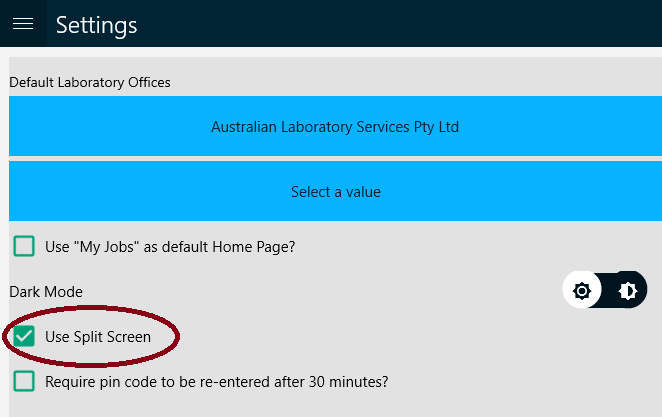
Figure 4: Split Screen option in Settings
3. Sticky keyboard
In some forms, users have found that the on-screen keyboard stays on the screen after entering a value in a text or numeric field. The keyboard stays on the screen even if you go out of the group. This has now been resolved in this release.
4. Increased touch area for controls
Some of our users were struggling to interact with some of the controls in Capture v1.41.3. Especially the complete group "circle" was hard to hit on some devices as the resolution of the screen tended to make these controls smaller. We have increased the size of these controls in this release to resolve this problem.
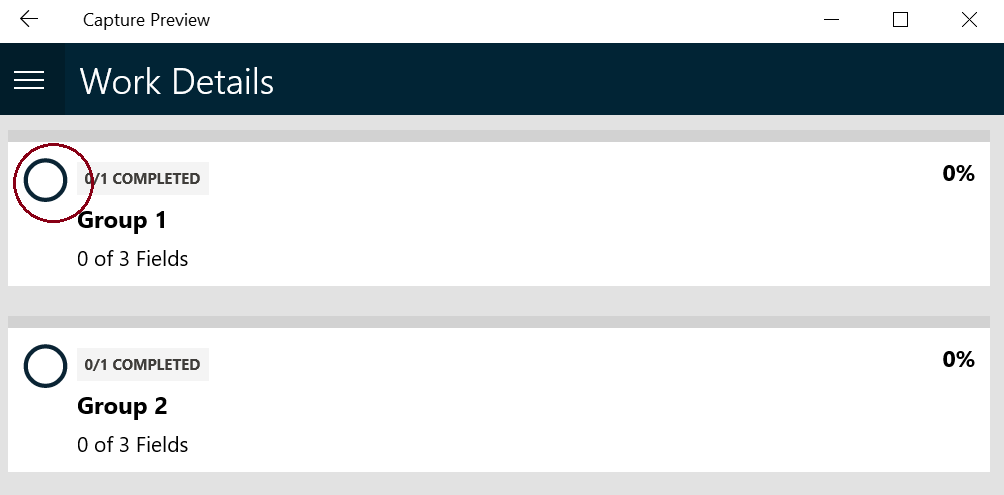
Figure 5: The Complete group select circle has been increased to improve the interaction.
5. Mandatory field count
We have found that in v1.41.3 the count of mandatory fields in groups would occasionally not reflect all mandatory fields that had been entered. Whilst this may still on occasion happen in the new release (see section 9 below), we did find problems with date, time and checkbox fields that have now been resolved.
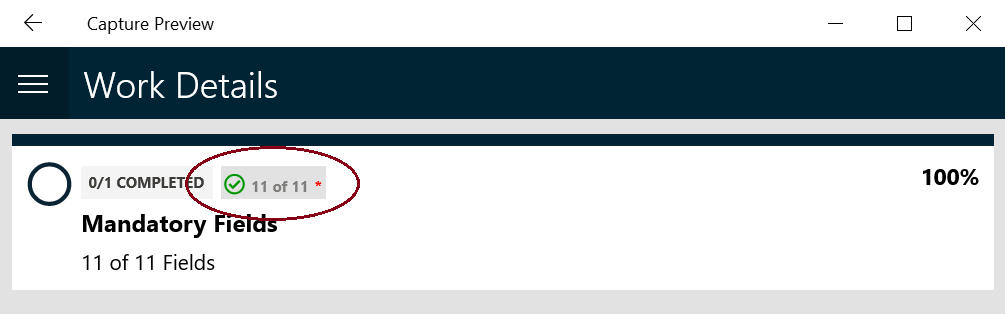
Figure 6: The count of mandatory fields in a group.
6. Performance upgrades for iOS devices
Capture v1.41.7 brings some key improvements to the performance of forms. Users had experienced lagging in scrolling through (longer) forms, issues with the rendering fields and general slowness of the device responding to the entry of values. This was hampering some of our users actually completing forms. These issues should now be mostly resolved in this version.
Remaining known issues
Capture v1.41.3 was a large release with a lot of new features and an underlying platform update, unfortunately, that has meant that a number of issues became apparent after it was released to our users. We had created this article to provide context and workarounds for them. A number of these issues have been resolved with this v1.41.7 release; however, some issues are more complex to resolve and still remain.
- Performance issues with certain "field spec" devices
Some Intrinsically Safe (IS) devices or rugged field devices like the ECOM and iSafe mobile devices have been seeing degraded performance after being used for more than one hour.
Workaround: apart from turning off "Split Screen" (as outlined in section 5 above), when running into degraded performance on the device, it's worth closing the app. - Some groups with mandatory fields are not completing
Occasionally users may run into a scenario where they are capturing information in mandatory fields, but Capture is not correctly calculating the number of mandatory fields the user has entered. The result is that the user cannot complete the group or even the work order. Whilst a good portion of this issue has been resolved (see section 8 above), more work remains on resolving this fully. Workaround: go out of the work order back to the dashboard and open the work order again. Capture would then have recalculated the fields correctly and the user will be able to complete the group. If this doesn't help going out of the work order and doing manual sync may help as well.
Comments
0 comments
Please sign in to leave a comment.