Permissions and Roles are two ways Obzervr maintains security throughout the platform. Every business has people who perform certain roles and therefore, Obzervr replicates this through Role-Based Access Control (RBAC).
Permissions
There are three main types of User Permissions in Obzervr Capture and Manager. They are:
- Web (a.k.a Manager)
- Mobile (a.k.a Capture)
- Both
These Permissions can be changed by sliding right on the corresponding roles for a user in the Roles tab.
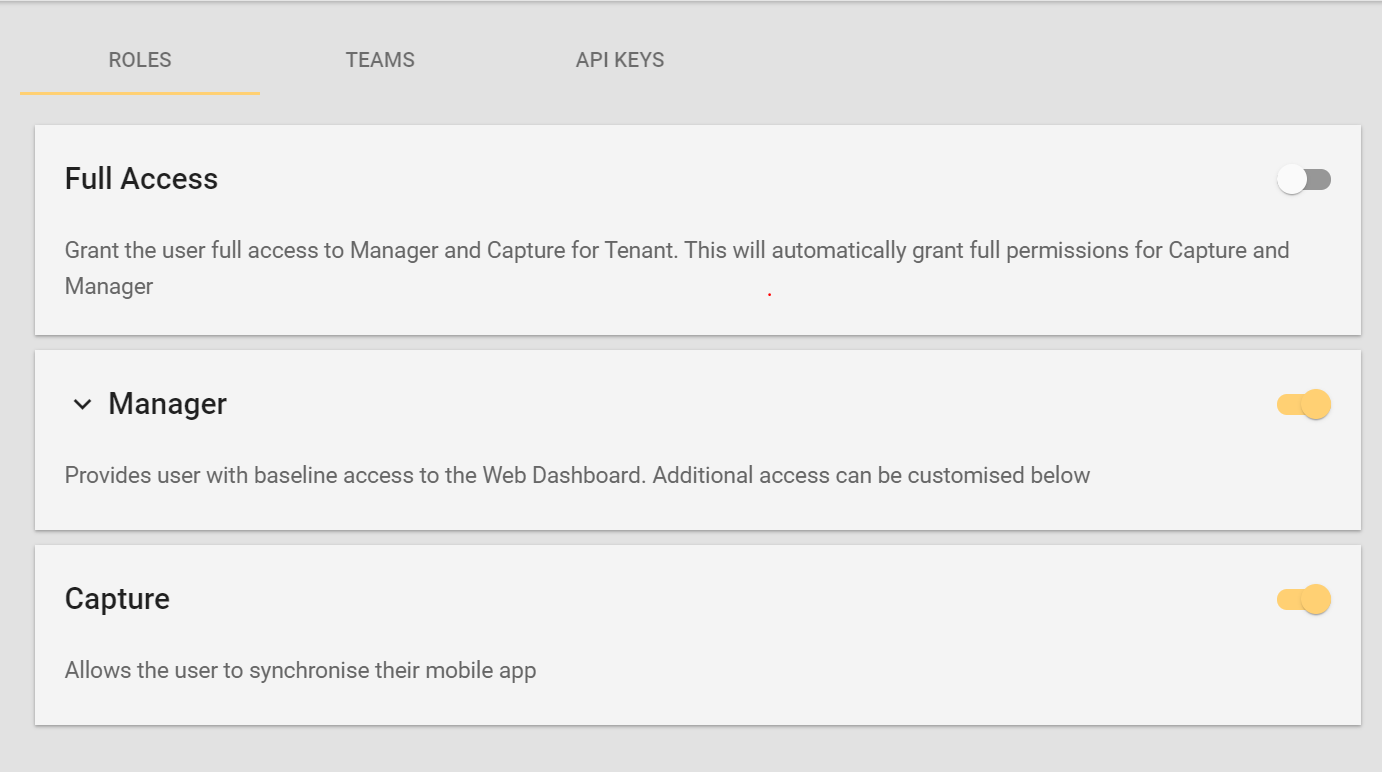
Roles
There are multiple Roles that can limit access to areas of Obzervr Capture and Manager. The most important Roles to note are:
- Organisation Admin
- Tenant Admin
- Web User
- Mobile User
Organisation Admin
The Organisation Admin will have access to the setting and user management of the entirety Organisation. However, Organisation Admin still needs to be added to a specific tenant if want access to that tenant's Manager portal.
- Only the Organisation admin can grant this role to another user.
- Only the Organisation admin can update users details if the user belongs to multiple tenants in the Organisation.
- Only the Organisation admin can update the Organisation settings
Tenant Admin
The Tenant Admin will have access to the entirety of the Obzervr Platform of that tenant. When created, if a User is given Permissions to Both web and mobile, they will have the Web User and Mobile User roles.
A user can be a Tenant Admin in multiple tenants.
Web and Mobile User
If a User is created with the Web Permissions, they will have the Web User Role. Similarly, if a User is created with Mobile Permissions, they will have the Mobile User Role.
Both the Web User and Mobile User Roles cannot be revoked if they have certain Permission.
To learn how to add or revoke a role for a User, navigate to User Management on Console. You will be learning how to
- Add/revoke new role(s) to a user as an Organisation admin
- Add/revoke new role(s) to a user as a Tenant admin
Check out the full list of Roles below:
|
Role |
Description |
|||
|---|---|---|---|---|
|
Organisation Admin |
Full Permissions for settings and user management in the Organisation will need to be added to the specific tenant(s) if needed to access their Manager portal |
|||
|
Tenant Admin |
Full Permissions in the tenant, including access, tenant settings and user management |
|||
|
Web User (Manager) |
Provides the user with baseline access to the Obzervr Manager web application. |
|||
|
Mobile User (Capture) |
Allows the user to synchronise the Obzervr Capture mobile app. |
|||
|
|
Read |
Admin |
Manager Access |
Capture Access |
|
Team Analytics |
View Analytics Dashboards and Report for your teams |
Analytics Page |
- |
|
|
Tenant Analytics |
View unrestricted Analytics Dashboards and Reports |
Analytics Page |
- |
|
|
Assignments |
View Work Orders. Cannot update or create new ones |
Administrate Assignments |
Work Order page |
View/manage Work Orders |
|
Assignments Customize |
- |
View, update and create new Work Order(s) |
Work Order page |
View/manage Work Orders |
|
Assignments Manage Views |
- |
Manage Views in your Assignment List |
Work Order page |
- |
|
Trips |
List Trips and view individual trip details. Cannot update or create new ones |
Plan and Schedule Trips |
Trip page |
View/manage Trip |
|
Trips Customize |
- |
View and update Trip(s) |
Trip page |
View/manage Trip |
|
Feedback Management |
View Feedback Management list |
View and update Feedback |
Feedback Management page |
- |
|
Exception Management |
View Exception Management list |
View and update Exception(s) |
Exception Management page |
- |
|
Assignment Setup |
View Assignment setup, assignment types, categories and Series Types. |
Setup Assignment types, categories and Series types. |
Assignment/Work Setup page |
- |
|
Trip Templates |
- |
Create and Manage Trip Templates |
Trip Template page |
- |
|
Work Templates |
View Work Templates |
View, update and create Work Template(s) |
Work Template page |
- |
|
Automation Schedules |
View Schedules |
View, update and create Automation Schedules |
- |
- |
|
Entity Setup |
- |
Can create entities |
- |
- |
|
Assignment Capture |
- |
Limit users to use Manager to capture assignments. |
Work Order page |
Work Orders |
|
Assignment Manage |
- |
Manage Assignment without the ability to capture data. |
Work Order page |
Work Orders manage |
|
Trip Capture |
- |
Manage Trips without the ability to capture data |
Trip page |
Trip |
|
Trip Manage |
- |
Customize Trips by adding or removing Assignments from Trips. |
Trip page |
Trip manage |
|
Attachments |
View Attachments |
Manage Attachments |
Attachment page |
View attachments |
| Location | View the Geolocation hierarchy and mapping data |
Administrate the Geolocation hierarchy and mapping data |
Location page |
As Admin can create new Locations |
| Laboratories | - |
Manage Laboratory integration configuration. |
Laboratories page |
View Laboratories |
| Plants & Equipments | - |
Manage Individual pieces of Equipment |
Plant & Equipment page |
View Equipments |
| Audit Documents | - |
- |
- |
- |
|
Sampling |
View Sampling configuration details |
Administrate Sampling configuration details |
Configuration - Sampling block |
Sampling |
|
Field Measurements |
View Task list and Field measure configuration |
Administrate Field measures, Task list configuration |
Configuration - Field Measurements block |
- |
|
Attributes |
View Attributes and Attribute Group configuration details |
Manage Attributes and Attribute Group configuration details |
Configuration - Attribute block |
- |
|
Equipments |
View Equipment configuration details |
Administrate Equipment configuration details |
Configuration - Equipment block |
- |
|
General |
View General tenant configuration details |
Manage all tenant configurations |
Configuration - General block |
- |
|
Users |
View Users, API Tokens and Roles |
Manage Users, API Tokens and Roles |
View own account/user list on Console |
- |
| Alerts | View Alerts | Manage Alerts | - | - |
| Approval Groups | View Approval Groups | Manage Approval Groups | View Approval page on Console | - |
| Security Groups | View Security Groups | Manage Security Groups | View Security Group page on Console | - |
| Template Groups | View Template Groups | Manage Template Groups | View Template Groups on Manager | - |
| Teams | View Teams | Manage Teams | View Teams page on Console | - |
|
Teams Overseer |
- |
Create and receive work outside of Teams |
Be able to see Work Orders across teams in the tenant |
Be able to see Work Orders across teams in the tenant |
|
Settings |
- |
Manage Tenant Settings |
View Settings page on Console |
N/A |
|
Webhooks |
View Webhooks Subscriptions |
Manage Webhooks Subscriptions |
View Webhooks page on Manager |
N/A |
In summary:
- There are three permissions: Web, Mobile and Both;
- Roles limit access of a User to a part of the Obzervr platform;
- Tenant Admin provides full permissions.
Comments
0 comments
Please sign in to leave a comment.