Want to learn how to use Obzervr Manager?
There's a lot to get your head around, so here's a quick tour around Manager to explain the menu items and their purpose. The most important menu items are highlighted below.
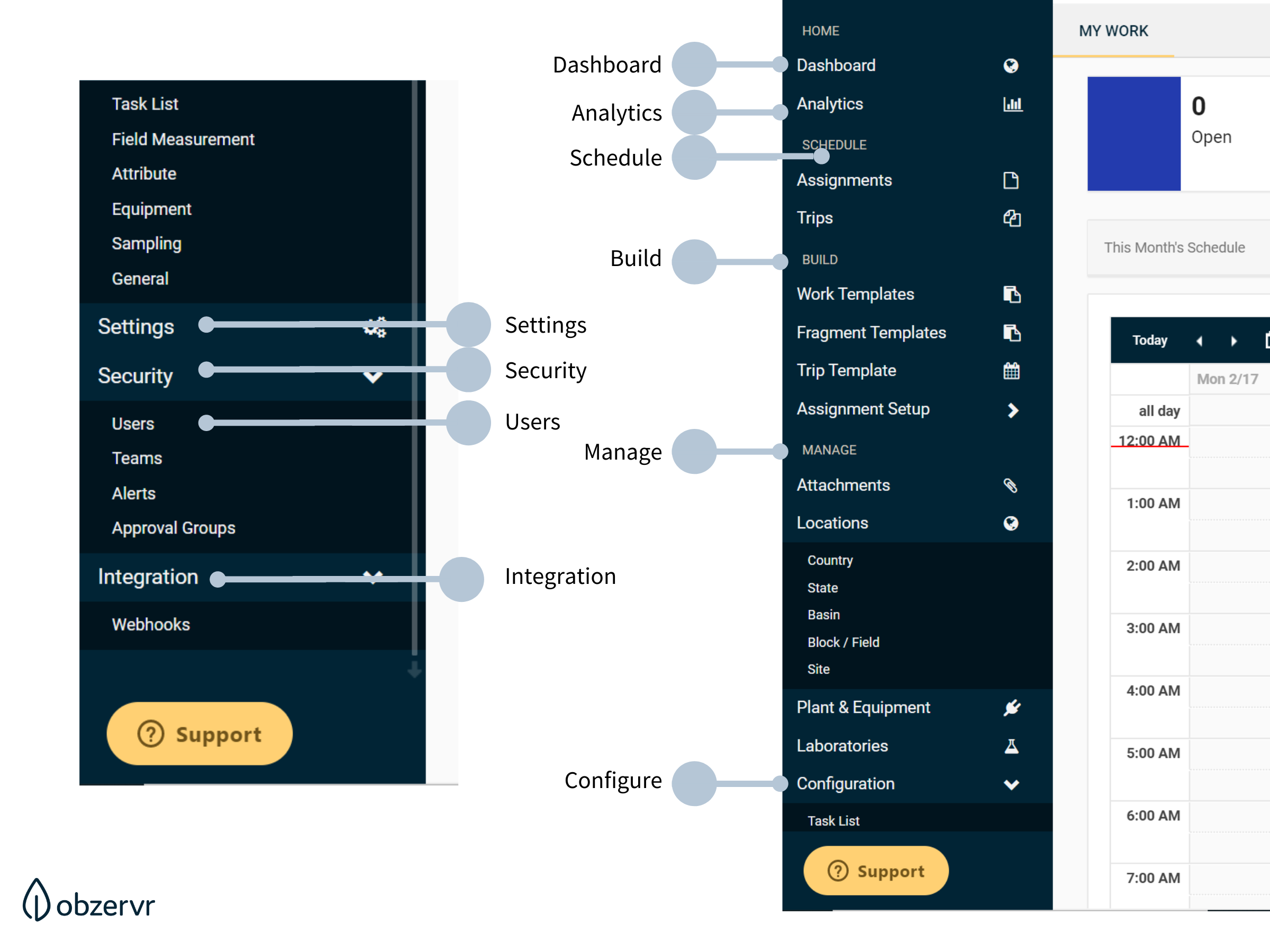
If you can only see the Dashboard and Work menu items, it will mean that you do not have the Roles to see all the menu items. To add more Roles, read Permissions & Roles on Obzervr Manager.
Home - Your homepage when you log in
Dashboard - Your calendar view of the work to be done
Analytics - How can you use the data captured to improve your business?
This is where your Obzervr Analytics dashboards will be displayed and connected to your data.
Schedule - When are you doing work?
Work is a job at a place by a person with a date & time.
Work is a job at a place by a person with a date & time. Work can be broken down into:
- A job = Work Order Type
- A place = Functional Location
- A person = User
The Work page shows a list of all the Work in Obzervr.
A Trip is a batch of Assignments.
The Trips page shows a list of all the Trips and Work in Obzervr.
Build - What is the work that you’re doing? Build your Work Template and Trip Template to use later from here.
Work Templates have been introduced in Obzervr Manager to make the configuration of the service sheets or Job Cards more convenient and faster. Work Templates makes it easier to see how the form will appear on the Capture app without actually opening the app.
A Work Template is used to pre-define and pre-format fields used to provide information about the "Assignment". It also allows field workers to capture the required information to complete a type of assignment. Read How to build a Work Template in Obzervr Manager to learn more.
-
Fragment Template
A fragment is a small detachable piece that is part of a larger whole. In Obzervr, a Fragment is a reusable and configurable object that is a part of Work Template. Fragment Templates are the Templates of different type of Fragments. Read How to create Fragment Templates on Obzervr Manager to learn more.
The Work Type is the type of work or job that you are about to perform. Put simply, it is your business workflow. It governs what data you collect and how you do it. An Assignment Type could be a Baseline Assessment, Condition Monitoring or a Building & Pest Inspection. How this Assignment Type is defined is configured on Obzervr Manager.
Wondering how to build Work Type using Work Setup? Read How to build Work Template using Work Setup in Obzervr Manager to learn more or you could use Work Template to build the Assignment Template.
Manage - How do you do your work?
- Attachments - Your attachment management
Not sure if you have attached any images, photos or files to your Work Template? Here is the place.
- Locations - Where will you work?
This is where you are doing your job. In Obzervr, we also call a place where you work an "Assignment Point".
Your screen might have a different name instead of "Site Name". Everyone does their work at a different place. Generally, industries have similar names for their Assignment Point.
- Plant & Equipment
Want to add Plant & Equipment to Obzervr so that you can track calibration of water monitoring sondes and other tools? Contact Obzervr Support and we'll help you get set up.
Do you take samples as a part of your work? Use Laboratories to digitise your sample collection and chain of custody process. Contact Obzervr Support and we'll help you get set up.
- Configuration - What data will you capture?
To capture data using Obzervr, you'll need to digitise your forms. One of the first steps is to create field measures. Read 15 key field measure types to learn more.
- Security - Who are the people doing the work?
Security outlines the Users in Obzervr, the teams that they are in, and Approval Groups for Approval Workflows.
You can also set up SMS and Email Alerts to Users when a field measure exceeds a limit.
- Integration
Obzervr is an integration first system and we expect to communicate with other systems as a small fraction of the software and systems that you and your company use. For this reason, we have a technology called Webhooks which allow other systems to take action based on a trigger in our system.
For more information, contact Obzervr Support.
So that's a quick tour of Obzervr Manager- hope you learnt something about the system! Different roles will be able to access to different block/section of the menu.
Want to hear more about Obzervr? Check out our videos, website (www.obzervr.com), or social media pages (LinkedIn, Twitter or Facebook).
Comments
0 comments
Please sign in to leave a comment.