What is Work?
Work is a job at a place by a person with a date & time. Work can be broken down into:
- A job = Work Type
- A place = Functional Location
- A person = User
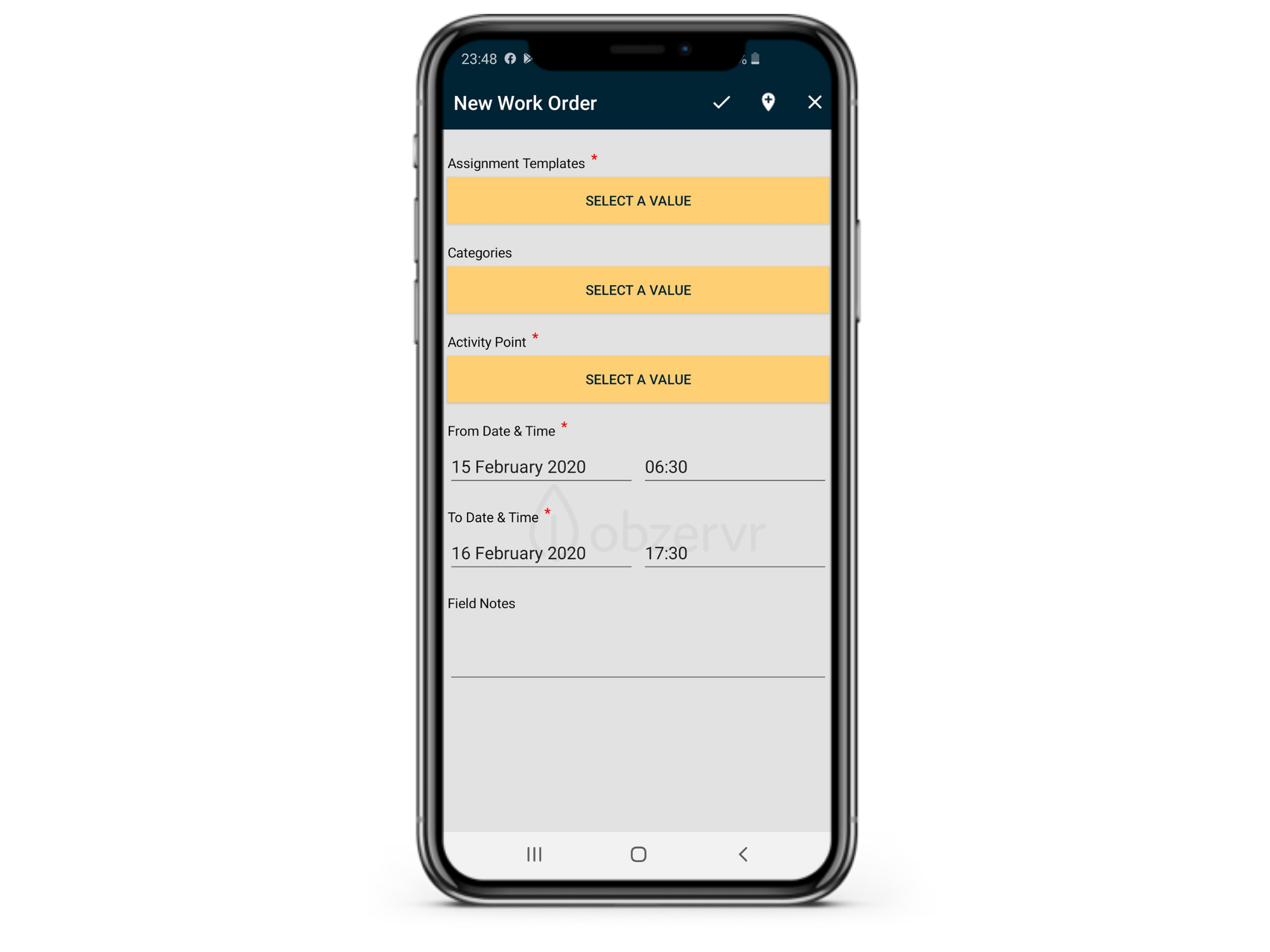
Figure 1: Typical Work components
What is Work Order Template?
The Work Order Template is the type of work or job that you are about to perform. Put simply, it is your business workflow. An Assignment Type could be a Baseline Assessment, Condition Monitoring or a Building & Pest Inspection. How this Assignment Type is defined is configured on Obzervr Manager. Wondering how to build Assignment Types? Check out the Obzervr Manager Getting Started series.
The Work Order Type governs what data you collect and how you do it.
What is Work Category?
Work Category is another way to categorise or subdivide an Assignment Type. For example, are you performing a routine inspection or is it ad hoc? Is the service you are undertaking a daily, weekly, 125-hour or 500-hour service? These are all ways to categorise a job you are about to perform.
What is Functional Location?
This is where you are doing your job. The Functional Location drop-down is the most important. It will appear in the Assignment List. You will use this Functional Location to differentiate between your Assignments.
Why do you need to use Work on Obzervr?
Work is the daily activity that carried out by you every day. Using Work on Obzervr helps you to save your daily readings and use those data for analytics purpose which will give you insights about your business.
Next, learn how to understand the Workflow on Obzervr Capture, then how to create Work in this article.
Comments
0 comments
Please sign in to leave a comment.