Prior to further reading to this article, ensure you understand the fundamental background of Work, including:
Let's start!
How to create Work?
-
Click the Create Work button in the desired team on the Dashboard or the Plus button on My Work page.
-
Select Work Order Type.
-
Fill in the Assignment Category, Functional Location; select start /end date & time and Field Notes if applicable.
-
Click the tick to create the Work. The Work will be opened immediately and if you go back to your My Work page, it will appear on your Assignment List.
You have created an Assignment! The next step is to update or complete your Assignment. Read
----
Want to hear more about Obzervr? Check out our support videos, website (www.obzervr.com), or social media pages (LinkedIn, Twitter or Facebook).
Leave a comment below and click to let us know if this article was helpful!
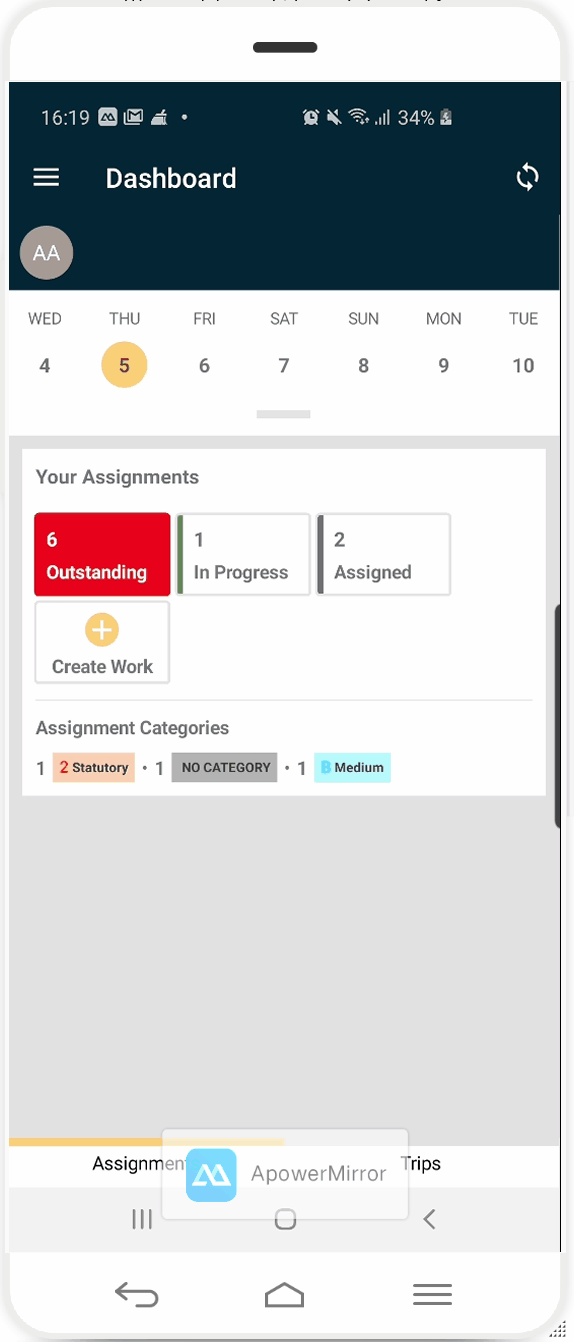
Comments
0 comments
Please sign in to leave a comment.