Not sure which username and password you used to log in to Obzervr Capture? Forgotten or lost the password? If you've forgotten your password, don't worry, you'll be able to get back to work using Obzervr Capture in no time. Obzervr Capture has a ''I FORGOT MY PASSWORD'' button so you can reset your password.
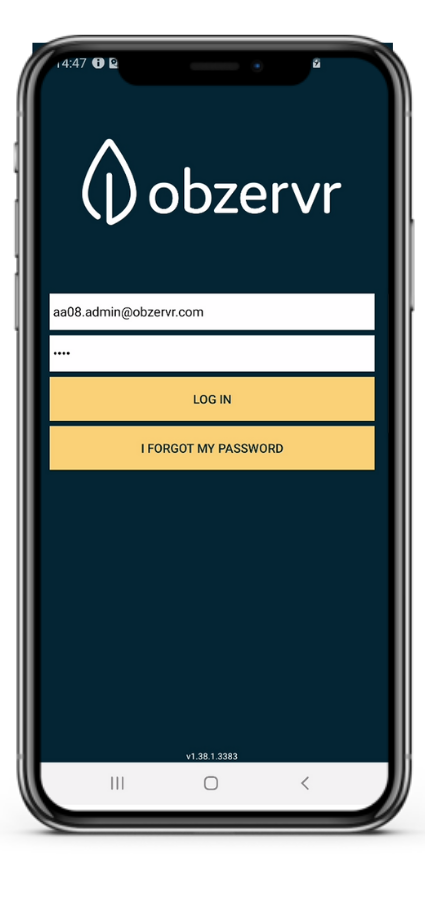
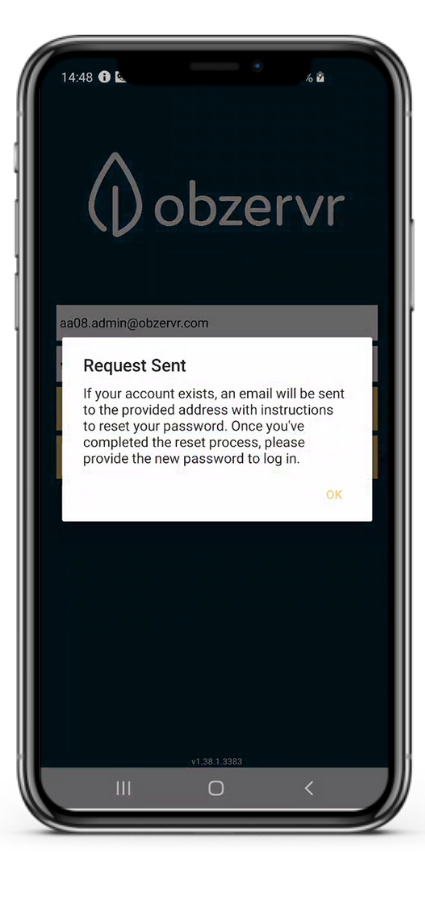
8 Steps to Reset Your Password
- To use this button, you will need to be logged out of Obzervr Mobile and be on the log in page.
- A “I forgot my password” pop up will appear if you type in the wrong username or password.
- You will need to type in a VALID EMAIL ADDRESS to be able to change your password.
- You will get a message saying “Request Sent. If your account exists, an email will be sent to the provided email address with instructions to reset your password. Once you’ve completed the reset process, please provide the new password to log in.”
- By clicking OK, the password reset will be sent to your account if it is valid. It will be titled “Forgot your Obzervr access details?” and you will need to follow the link to reset your password.
- You will need to click this link within a 48-hour period of receiving the email, otherwise, you will need to resend yourself another “I forgot my password” email.
- By clicking on the link, you will be directed to a Set Password page to choose a new password and confirm it.
- You will now be able to log into Obzervr Mobile using your email address and password.
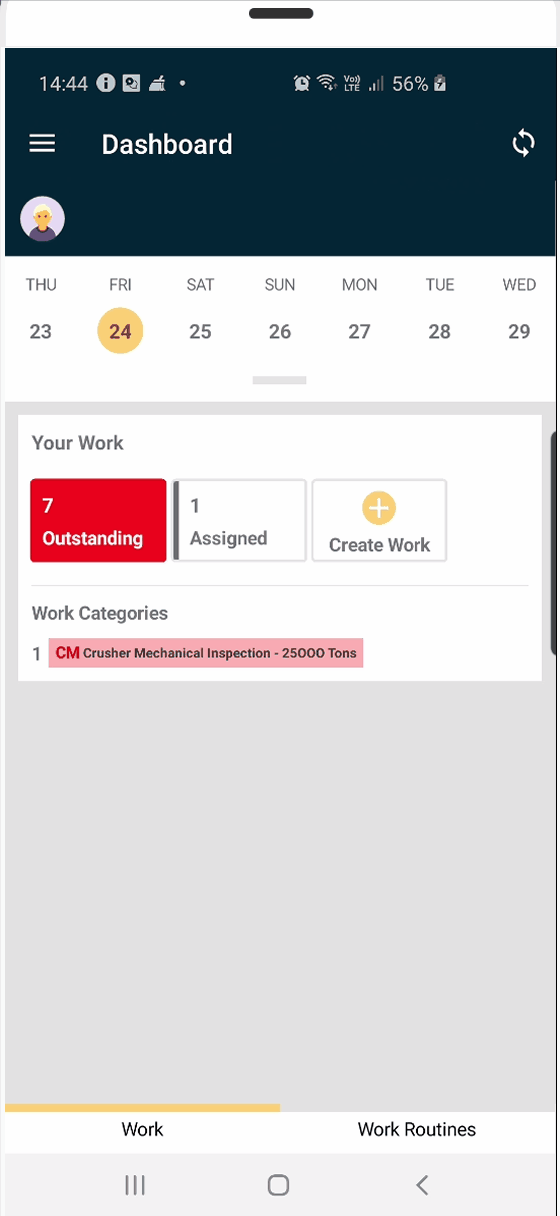
Want to hear more about Obzervr? Check out our support videos, website (www.obzervr.com), or social media pages (LinkedIn, Twitter or Facebook).
Comments
0 comments
Please sign in to leave a comment.