Keeping track of your assignments can be difficult when there are large field teams performing assignments at different times and places. The Obzervr Manager Dashboard can help to provide an overview of the week's work and each individual assignment's status. Here are some quick ways to use the dashboard so you can get the most out of Obzervr Manager:
Four Quick Ways to use the Obzervr Manager Dashboard
- View the status and number of assignments at a glance.
- Review from a Day, Week or Month level.
- Quick search to your Open, Assigned or In Progress Assignments.
- Hover over the individual assignment to learn who, what, where and when the assignment was undertaken.
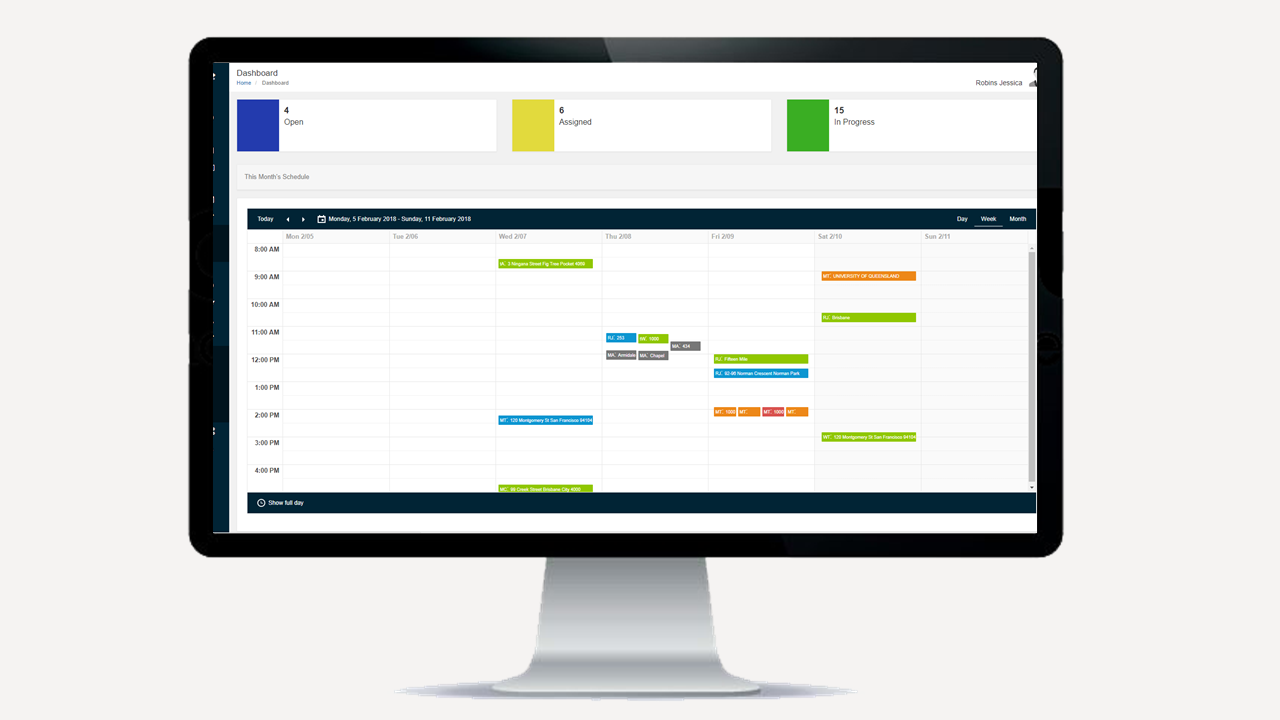
Want to know more about Assignments? Check out 6 Ways to use Assignments in Obzervr Manager.
Want to hear more about Obzervr? Check out our support videos, website (www.obzervr.com), or social media pages (LinkedIn, Twitter or Facebook).
Comments
0 comments
Please sign in to leave a comment.