Prior to continuing further, familiarize yourself with how to use the Search box and filters to search for Work on Obzervr Manager with the following articles:
Finalised Work is not shown in the Work list by default and you will need to manually search for them when needed.
This helps to provide a more focused look to the Work list where you have more space for the Work you want to see.
How to search for finalised Work?
To search for Finalised Work, you will need to include the Finalised filter in the Search box by either
- Click on Search > put Finalised in the Status field > Search
- Click on Finalised tab at the end of the Work page > Search
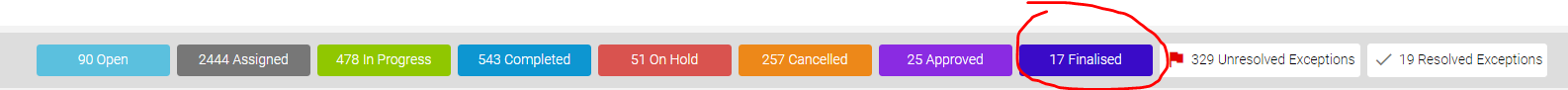
---
Want to hear more about Obzervr? Check out our support videos, website (www.obzervr.com), or social media pages (LinkedIn, Twitter or Facebook).
Leave a comment below and click to let us know if this article was helpful!
Comments
0 comments
Please sign in to leave a comment.