What is Work Timezone?
Work Timezone allows you to see the local time (where you do the Work) and the time at the original location where it was scheduled. The Timezone can be setup for the following:
- The Work Location (Assignment Point);
- The Tenant Timezone;
Why do we need Work Timezone?
As an Obzervr user, you might do your work in a different timezone to where it was scheduled. The Timezone displayed allows you to easily tell if the Work is planned for a location in a different Timezone. The Date displayed for the Work is followed by the Timezone.
E.g: For the figure below, the Work is set up for the location GN3E6M, which its timezone is UTC +8, to work from the device located in timezone UTC +10. The date and time displayed with the local time on the left and the Work location time on the right.
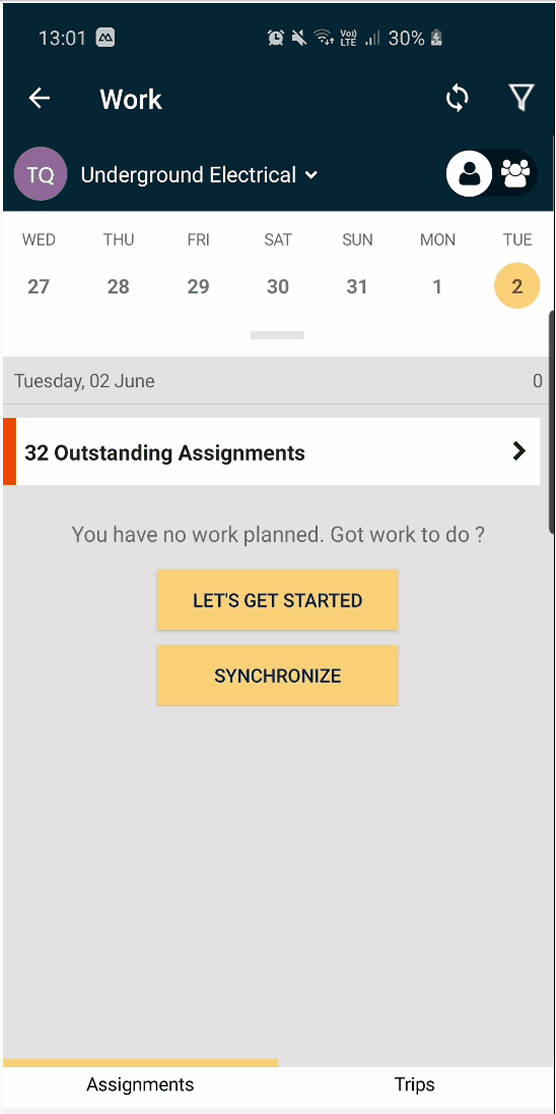
Technical Timezone display rules and how to setup
Technical details for display rules are listed in this article.
Technical details for setup is in this article.
Comments
0 comments
Please sign in to leave a comment.