Did you accidentally deactivate or delete a User and can’t find it again?
On Obzervr Manager, if you delete a User, it will disappear from the Users list. You will need to show the inactive users so that you can see it. Don’t worry, to reactivate it again is pretty simple with a couple of steps involved. Here’s how:
How to show Inactive Users
- Open Obzervr Manager.
- Navigate to the Console by clicking on your initials in the top right corner of the screen and selecting Manage Tenant(s) from the list.
- Click on tenants.
- In the tenant’s page, click on Settings.
- On the Settings page, in the Miscellaneous section, select 'On' to Show Inactive Users.
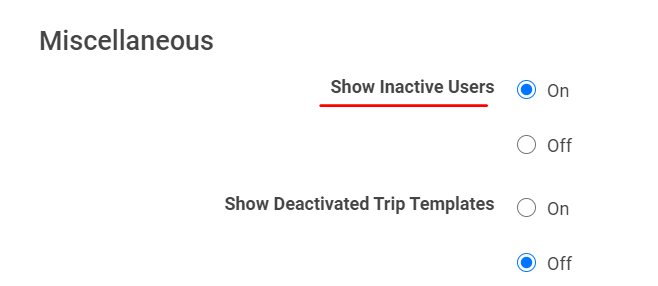
- Navigate to the Users page and you will notice that there is now Users in the list which are deactivated.
- Click the red deactivated icon to reactivate the User. They will get an email saying that their Obzervr User has been reactivated.
- Once you have reactivated the User, you can navigate back to the Settings page and choose to set Show Inactive Users back to ‘Off’ so that the Users list only contains Active Users.
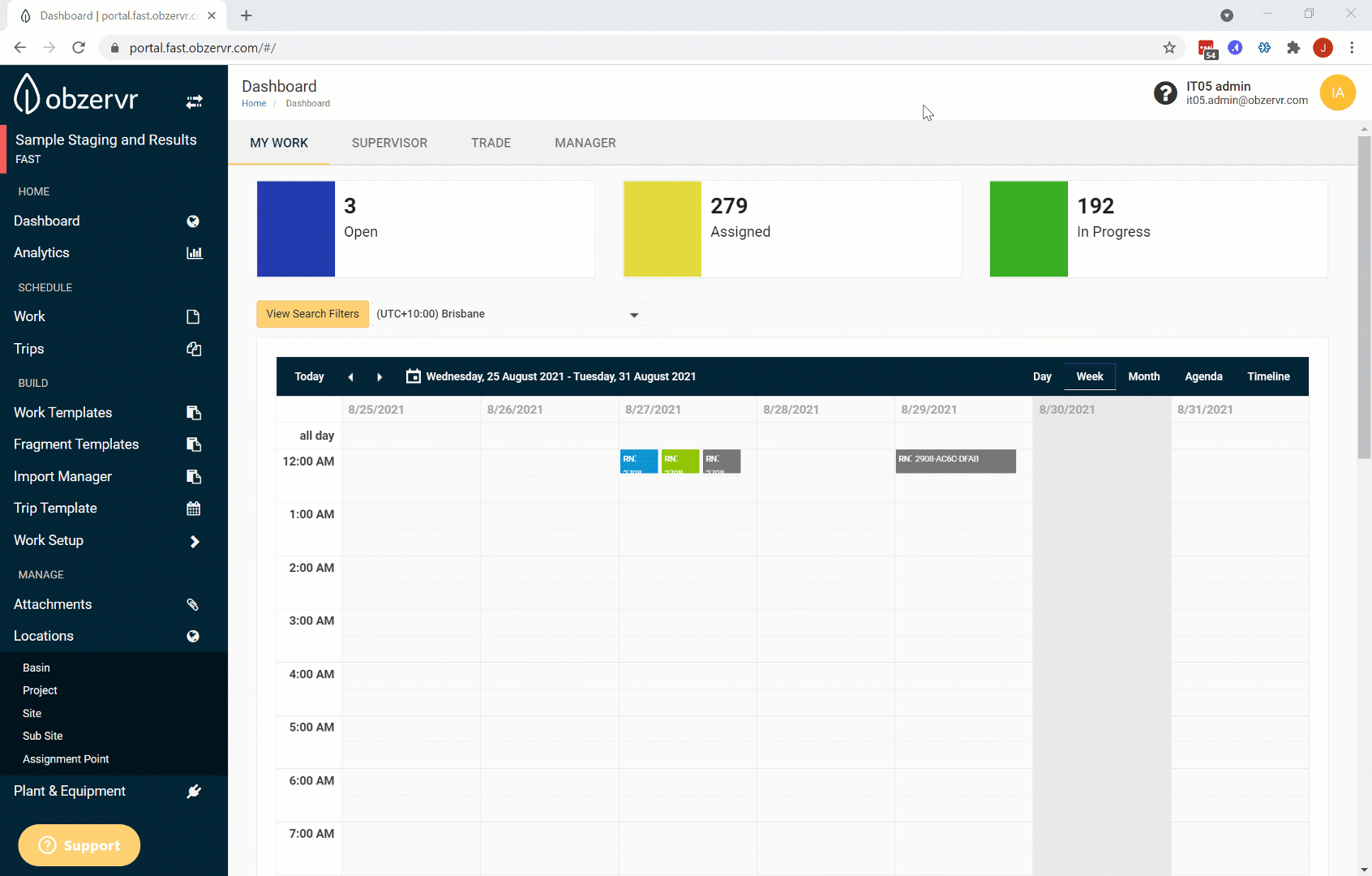
You have reactivated a User. You can also mark a User as Inactive by clicking to edit and setting their Status as ‘Inactive’ in the User menu.
Want to hear more about Obzervr? Check out our website (www.obzervr.com), or social media pages (LinkedIn, Twitter or Facebook).
Leave a comment below and click to let us know if this article was helpful!
Comments
0 comments
Please sign in to leave a comment.