Getting a Verification error message? or Cannot set up your password?
You receive an error message
If there is an issue with verification, you might see an error message which says:
Error verifying –Your Email –
We couldn't verify the email address [Your Email].
The problem could be one of the following:
- [Your Email] has been confirmed before.
Try to sign-in with the password that was used when you first confirmed your account. If you can't remember your password then use the 'Forgot Password' link on the sign-in page.- The confirmation request email security token has expired.
If the confirmation email you clicked on is more than a day old then the security token has expired. We've sent [Your Email] a new confirmation email with a fresh token. Repeat this confirmation progress using the link in that email instead.
Solution:
Click Go to Login to check if your email address has been confirmed before.
If your email has not been properly verified, you will get this message on the login page:
Your email has not been confirmed yet, please follow the instructions in the activation email.
Check your email inbox for a new verification email, because it is likely that the confirmation request email security token has expired in the previous email. The security token will expire within 48 hours so make sure you click the link!
Head back up to Set a password to finish verifying your Obzervr account.
You cannot set up a password
This can be another issue which Obzervr doesn't allow you to create and save your password.
Solution:
- Try to access the verification URL using Chrome as the browser
- Clear your browser cache if you are put on Loading page in a long time.
- Refresh your browser.
- You should be able to set up a password now.
Ensure that you verify your email address within 48 hours since receiving the verification email because the security token will expire within 48 hours.
If there's something wrong or you're not getting the verification email, contact support@obzervr.com and we'll help you out. You can also click on the "Support" button in the bottom left corner of the Obzervr Manager log in page (see above) and send an email to Obzervr Support from there.
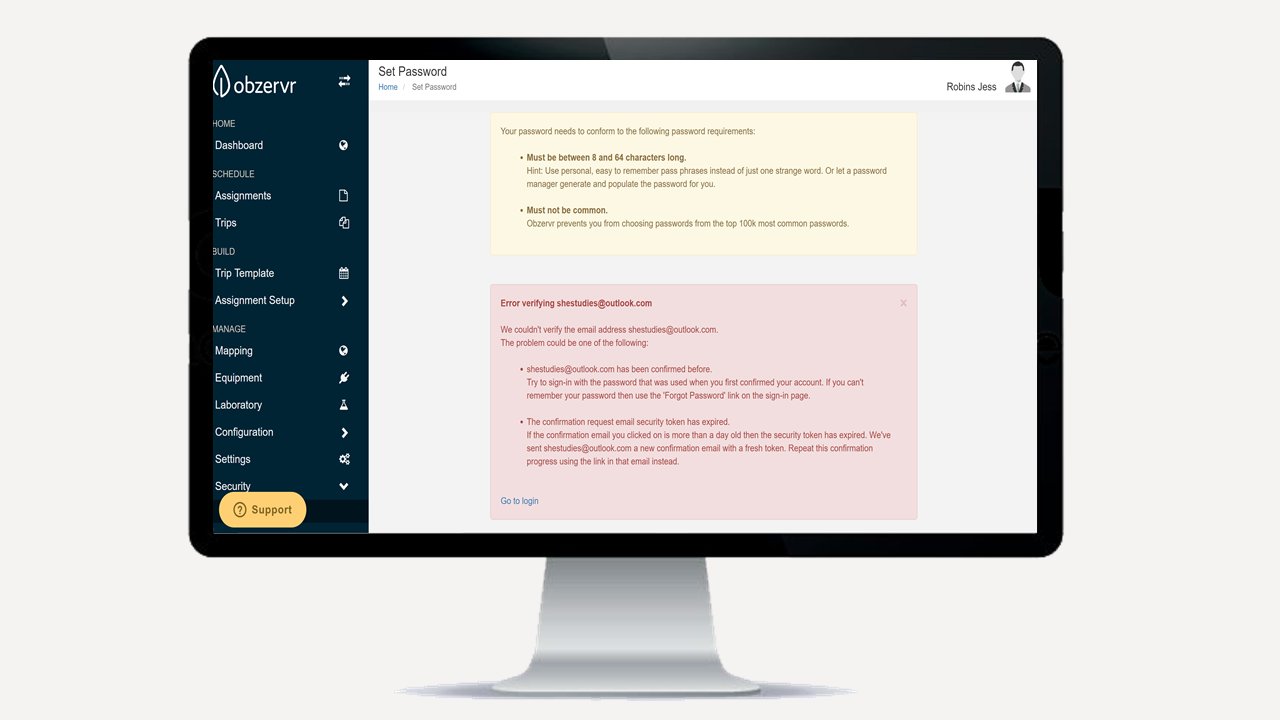
Comments
0 comments
Please sign in to leave a comment.