Need to change the Site or Work Template for Work?
Editing Work is easy, but it will require some knowledge of when you are allowed to edit the Work.
For example, to edit a Work, the work will need to be in the Open or Assigned status. If the work is in the In Progress, Completed, or any other status, then it will not be possible to edit the Work details.
How to edit a Work
-
Open Obzervr Manager and navigate to the Work list.
-
What is the status of your work?
-
Open or Assigned - proceed to Step 3.
-
In Progress - you will need to Complete and then mark the Work as Not Complete to make the Work Open or Assigned.
-
Completed/Cancelled/Approved/Finalised - you will need to mark the Work as Not Complete. This will make the Work 'open' or 'assigned'.
-
-
Click to open the Work. You should be able to click on each field (i.e. Work Template or Location) and change it to another option.
-
Once you have made your changes, click to Save.
Here's what it looks like when the Work is ''Assigned'':
Here's what it looks like when the Work is "Completed":
So that's how you edit a Work on Obzervr!
Want to hear more about Obzervr? Check out our website (www.obzervr.com) or social media pages (LinkedIn, Twitter or Facebook). Leave a comment below and click to let us know if this article was helpful!
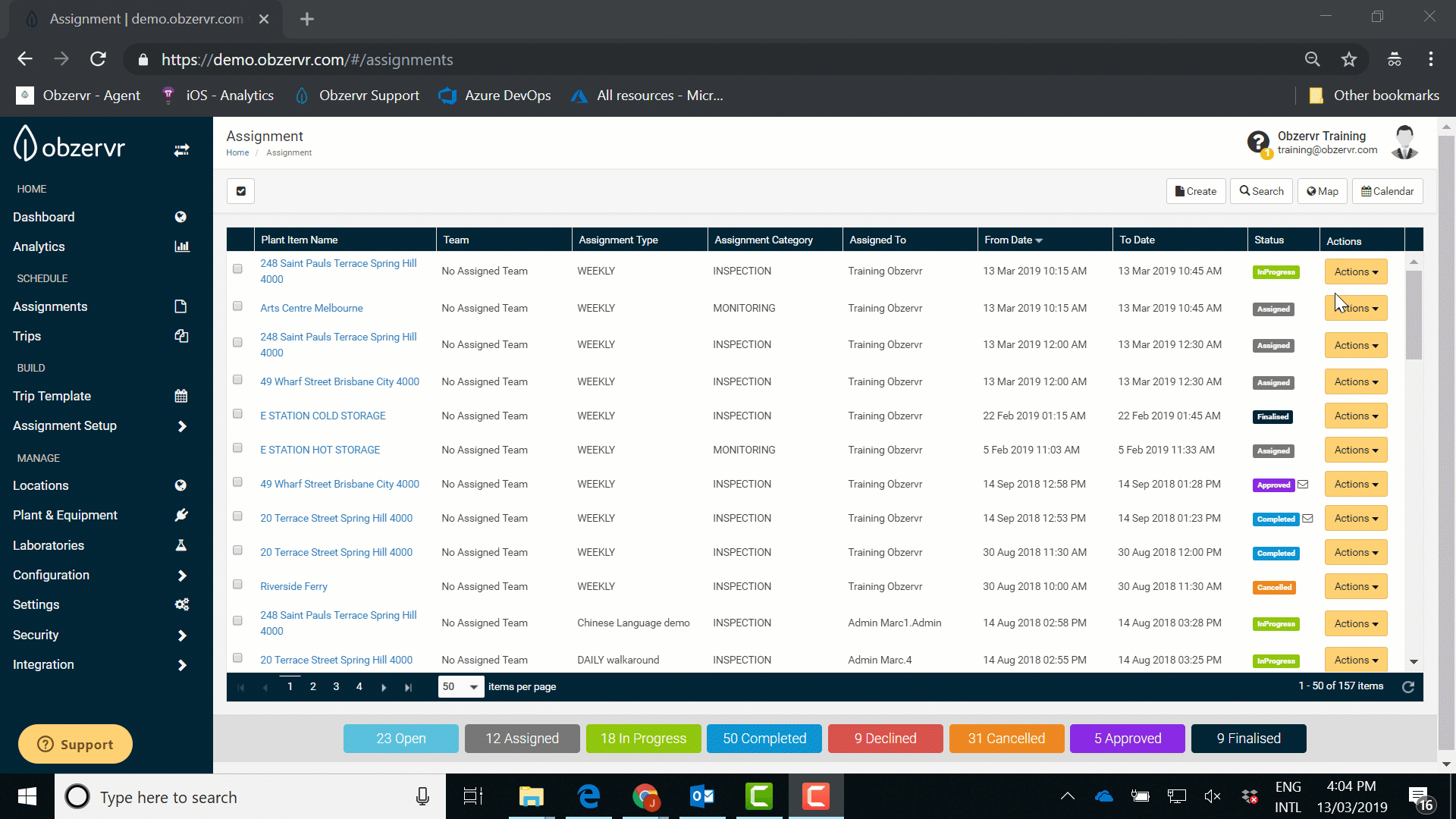
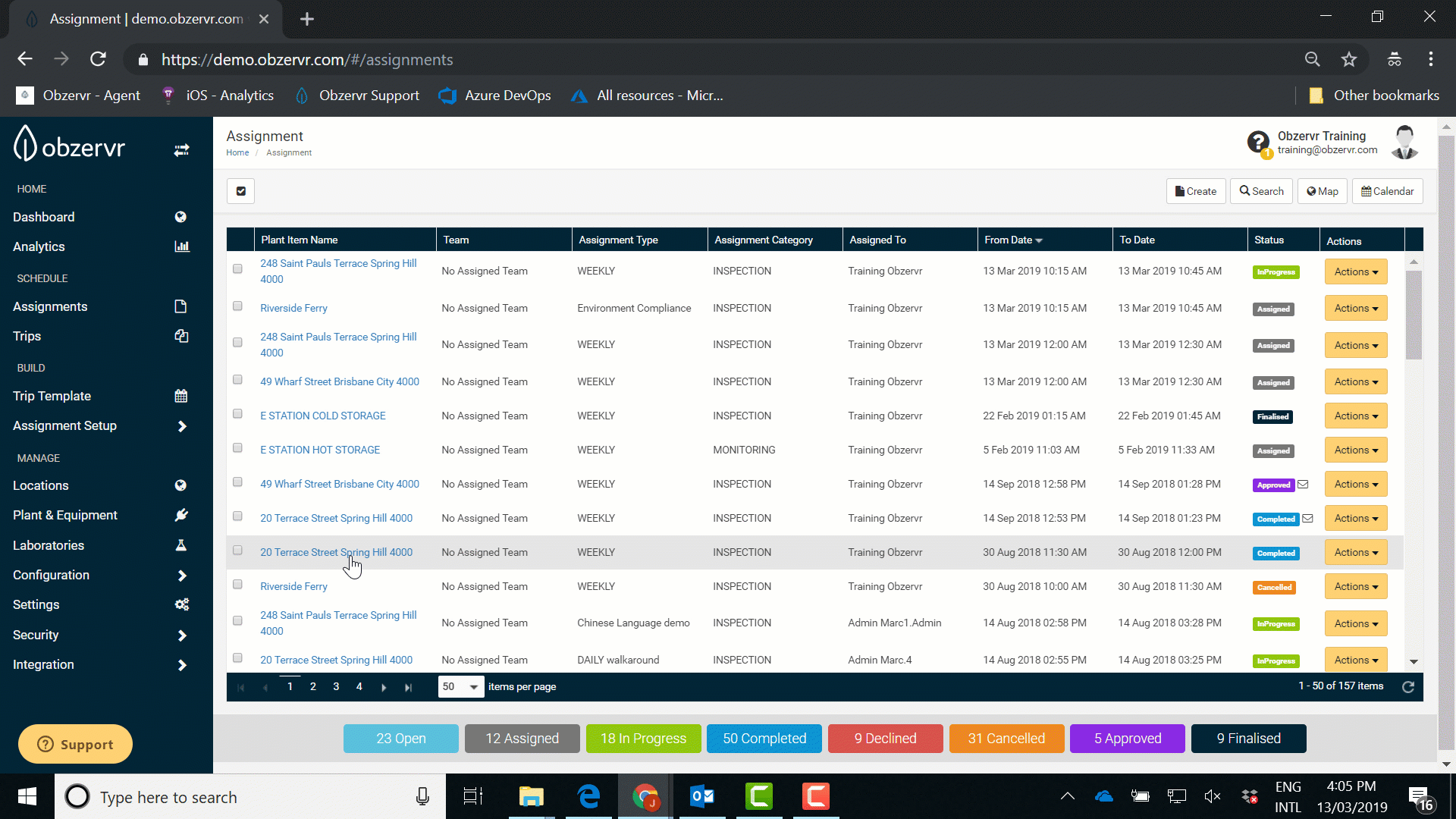
Comments
0 comments
Please sign in to leave a comment.