Obzervr Capture is deployable across all platforms including Windows 10, Android or iOS devices. Just search for "Obzervr Capture" in the app store of your device!
You can use Capture on company-issued intrinsic safe devices, IP68 or the phone in your pocket.
Have a try for yourself- grab your phone, navigate to your app store of choice and we’ll walk through how to download Obzervr Capture with one click to install.
What kind of device do you have? If it's Apple, then you'll need to find us in the App Store. For Android devices, we are in the Google Play store and for Windows devices, you can find us in the Microsoft Store.
3 Steps to Download Obzervr Capture on any device
- Open the App Store using your mobile data or Wi-Fi
- Search for Obzervr Capture
- Select Install to download the app
Here's an example for downloading from the Google Play store:
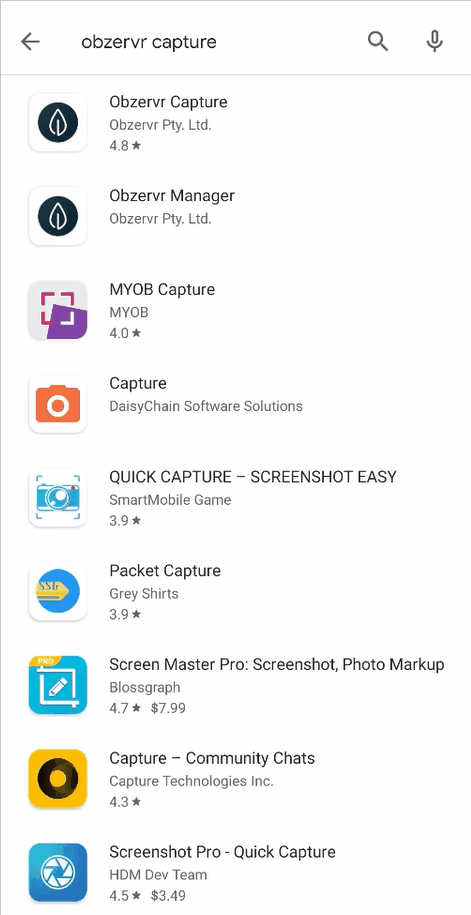
See the image below for step by step how to download Obzervr Capture from the App Store.
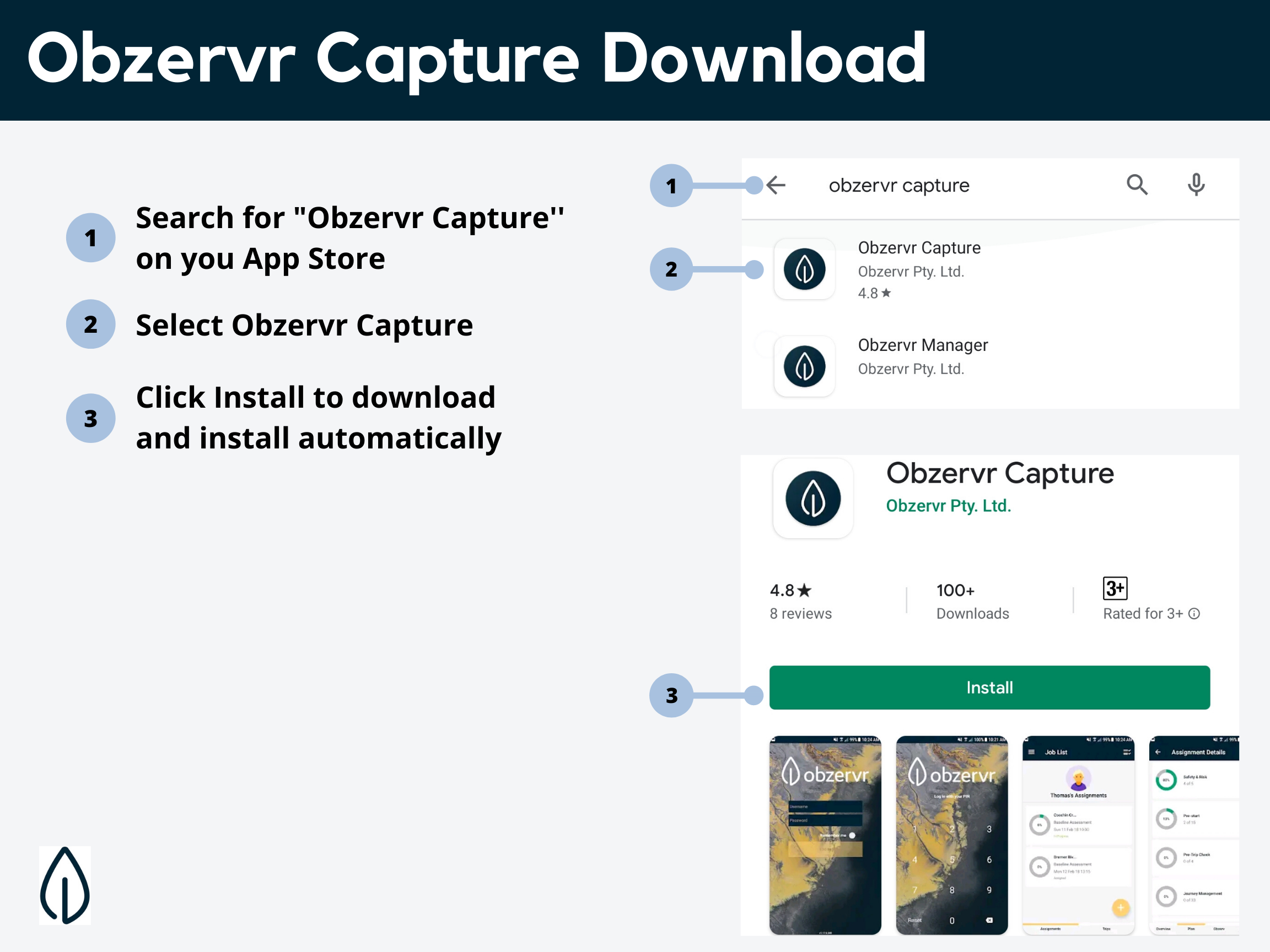
You will now be able to see the blue Obzervr logo ![]() on your Home screen. Now you’re ready to open the app and log in!
on your Home screen. Now you’re ready to open the app and log in!
For the next instalment in Getting Started, check out How to login & sync Obzervr Capture.
If you use Mobile Device Management software to handle app releases on company devices, contact Obzervr Support.
---
Want to hear more about Obzervr? Check out our support videos, website (www.obzervr.com), or social media pages (LinkedIn, Twitter or Facebook).
Leave a comment below and click to let us know if this article was helpful!
Comments
0 comments
Please sign in to leave a comment.