On Obzervr Manager, the Search function helps you to find your Work with different filters. Among them, the Date and Time filters allow the users to see all your Work in a specific time range, so you can find all the Work you need to do or search for the past Work.
Where to find the Search function?
The Search function is located in the top-right corner of the Work page on Obzervr Manager. When you click on the 'Search' button, a pop-up search box is opened with multiple filters to search for the Work.
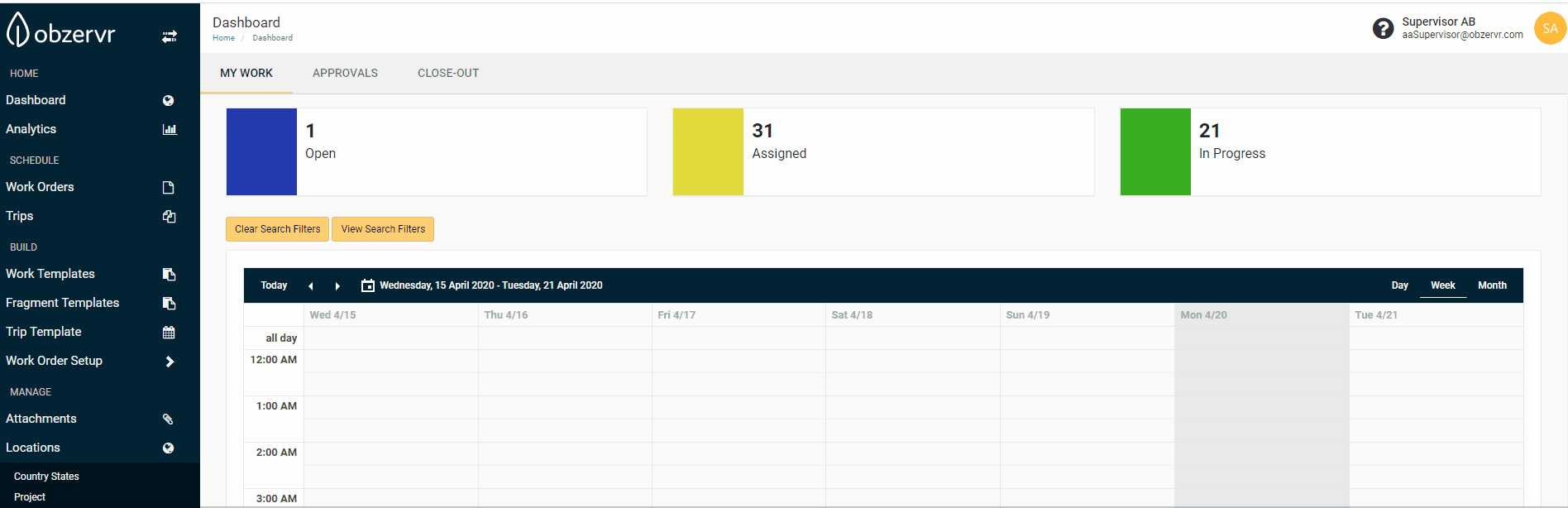
Figure 1: Search box
How to use the Search function?
In the Search box, use the two filters From Date and To Date to search Work in a particular time range, with:
- From Date: the start Date and Time of the Work
- To Date: the end Date and Time of the Work
With each filter, you need to click on the Calendar icon  to choose the date and the Clock icon
to choose the date and the Clock icon  to select the time.
to select the time.
When you use the Search function to search for your Work on Obzervr Manager with a specific date and time range, all relevant Work will be shown based on the following rules:
- Any Work with a Start Date and Time within the range;
- Any Work with a To Date and Time within the range; or
- any work with a From Date and Time before the range and a To Date and Time after the range
Figure 2: Search Rules
---
Want to hear more about Obzervr? Check out our support videos, website (www.obzervr.com), or social media pages (LinkedIn, Twitter or Facebook).
Leave a comment below and click to let us know if this article was helpful!

Comments
0 comments
Please sign in to leave a comment.