Note: you will need to have User Admin, Tenant Admin or Organisation Admin permissions to add Users. Read more about roles and permissions here.
Multifactor Authentication (MFA) can be set up based on each individual using either SMS or Email or Mobile App Authentication. Regardless of what method you use, the prerequisite is to verify that method when it is enabled.
How to enable multifactor authentication?
Navigate to the user page > Authentication
- Enable Required Two Factor
- Click Ok to confirm enable this authentication
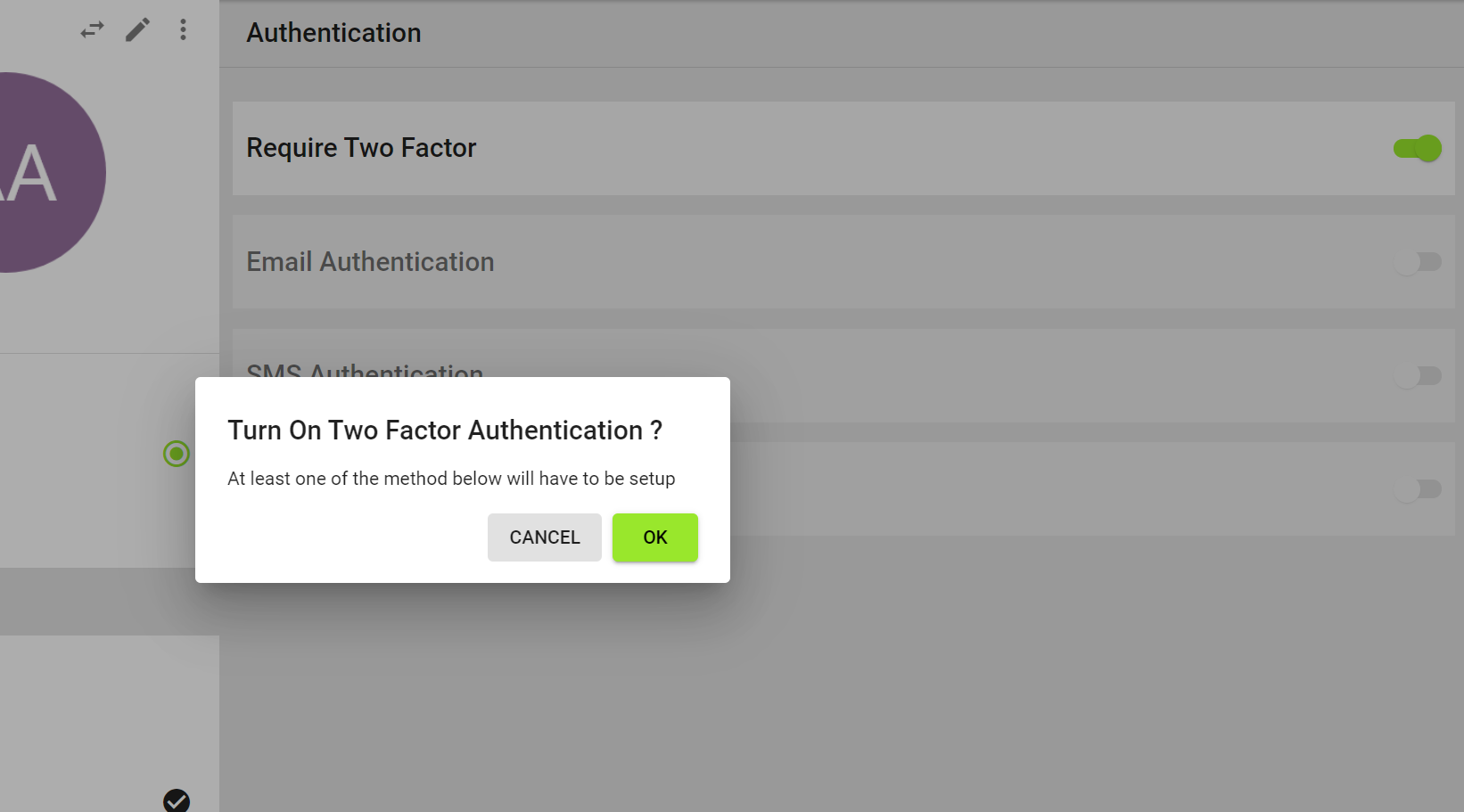
- Enable one of the methods
- Click on Send Code to verify these factors: SMS and/or email; or
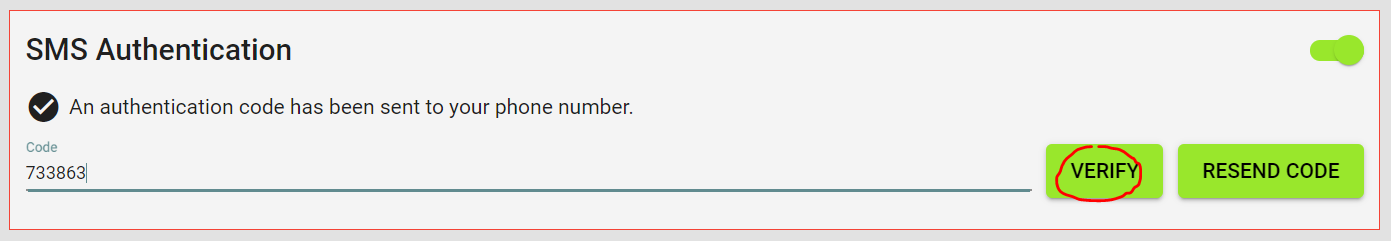
- Click on Verify to verify this factor: Mobile App Authentication
- Once the method is verified, you will see a ticket with Verified note on that factor
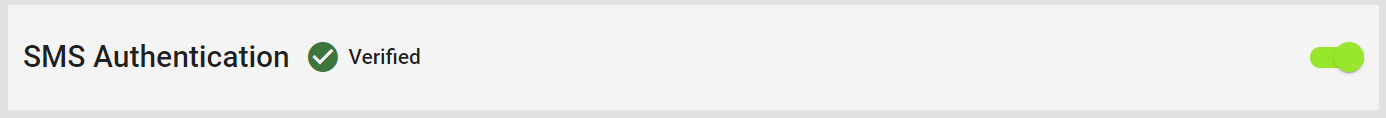
After activation, this Authentication will be applied the next time the user logs in.
Comments
0 comments
Please sign in to leave a comment.