In this article, we will show you how to access Console via the 'Manage Tenants' option in Obzervr Manager and navigate back to the Manager Portal from the Manage Tenants page.
How to access the Tenant Admin Console?
To access to Console via Obzervr Manager in your tenant:
- As the Organisation/Tenant admin: Click on your initials on the top-right corner > Manage tenant(s) > Click on Home on Console to go to the home page.
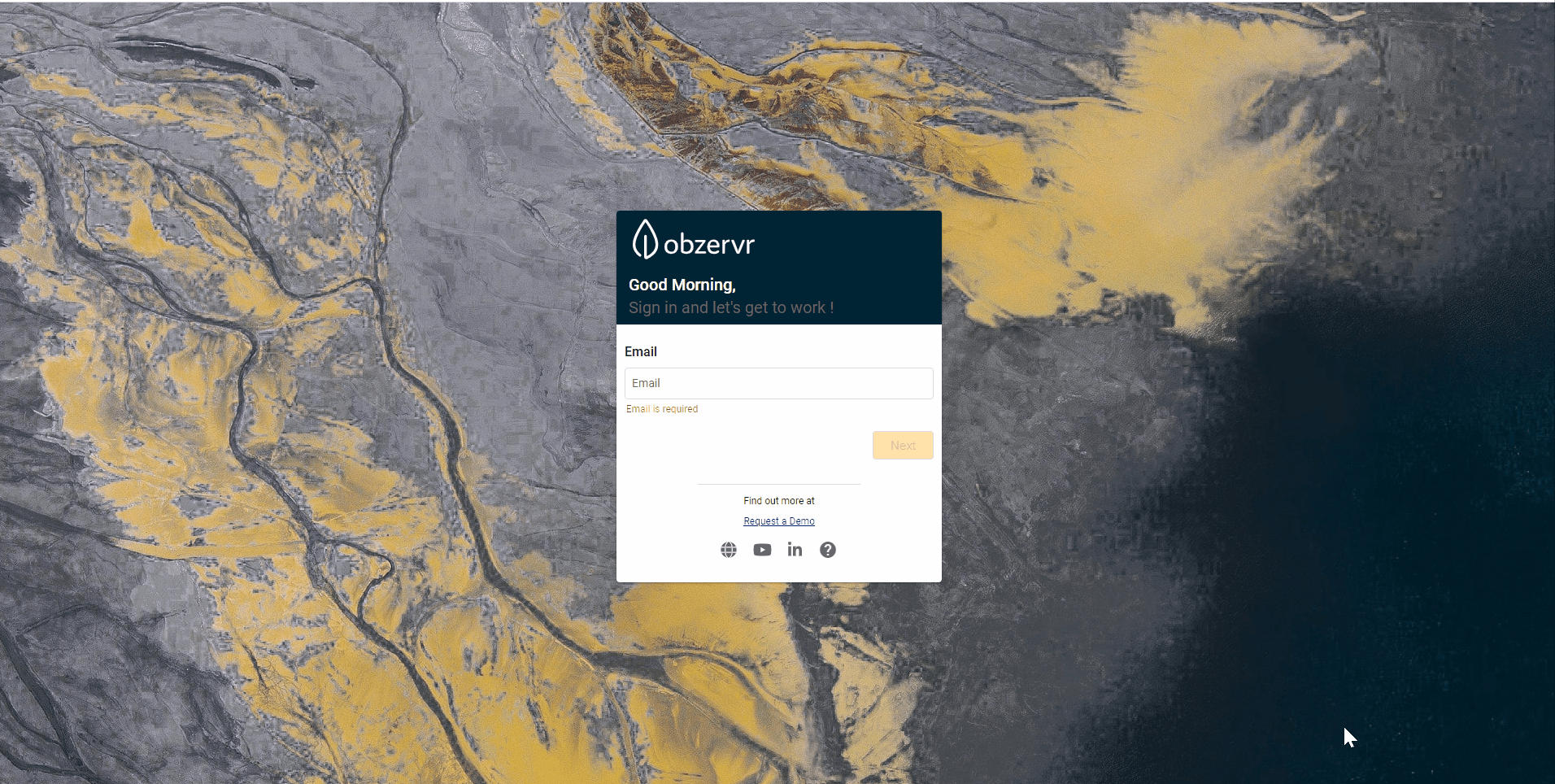
- As a user: Click on your initials on the top-right corner > My Account > Click on Home on Console to go to the home page. Users can only manage their own account in Console.
How to switch to Manager Portal from the Tenant Admin Console?
To access Manager from Console:
- Click on the avatar with your initials on the top-right corner of the page.
- Click to select Open Portal.
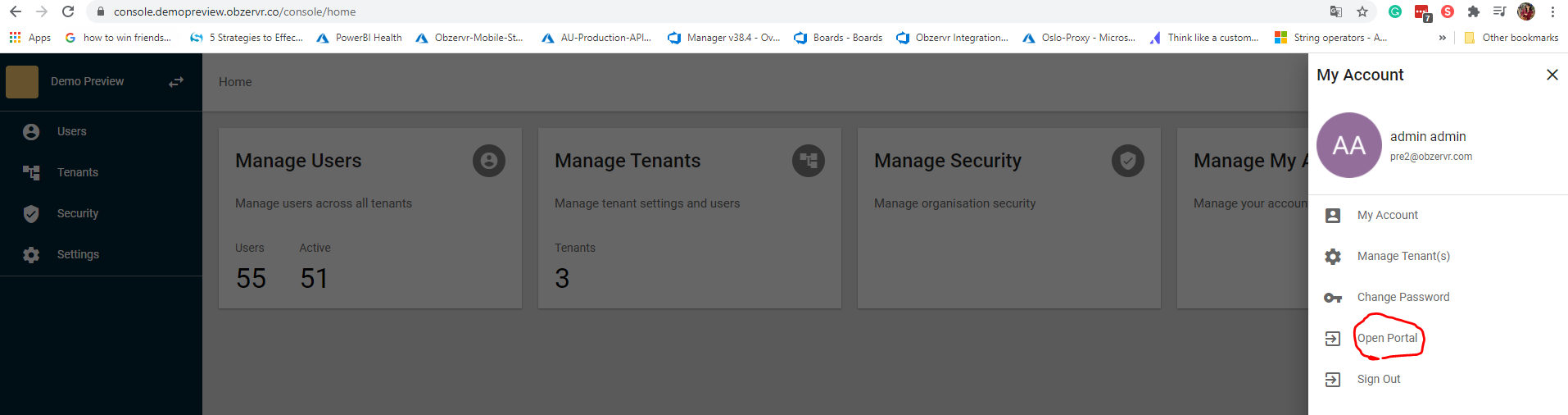
Figure 2: Accessing Manager
Comments
0 comments
Please sign in to leave a comment.