Note: you will need to have Organisation Admin permissions to setup SSO. Read more about roles and permissions here.
Federation is a security policy also known as Single Sign On (SSO). It allows users with company emails to login to Obzervr without entering an additional password. Obzervr does not know or hold the company credentials. To use a Federation login, your Organization needs to be set up as Federated.
Contact Obzervr Support to discuss your federation requirements.
After your organisation is set up as a federated organisation you can set up users as a federated User.
What is a Federated User?
When a User is set up as Federated, the user will be taken to the Federation login registered with the Organisation. The authentication of this user will pass through your organisation's federation services (e.g. ADFS) and the user will not need to provide a password to log in when in your network. For Capture the user will still need to log-in with their organisation's credentials, but this will be on a federation service provided log-in page.
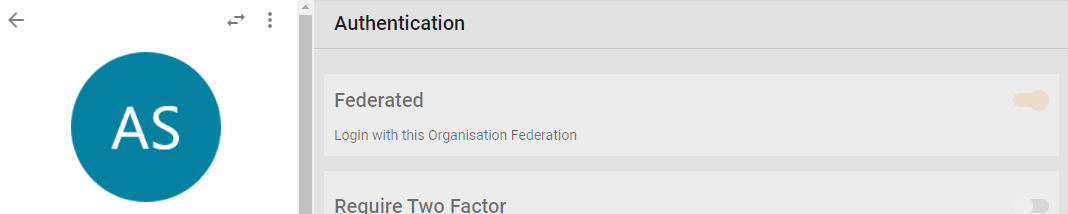
How to set up a Federated User?
Prior to setting up the Federated User, the Organisation needs to set up as Federated by Obzervr.
- Select the user

- From the fly-out panel, click on the Extend icon
 to go into the User details page
to go into the User details page - Select the tenant where you want to set the user as Federated User
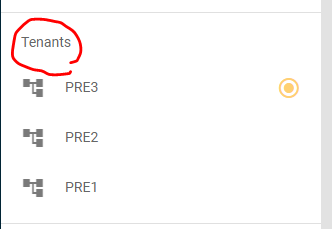
- Click on Authentication
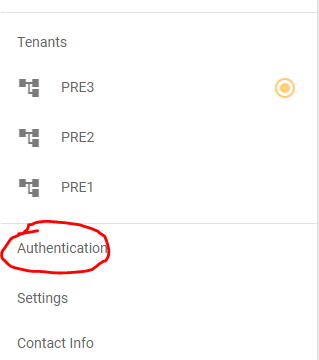
- Slide right to enable the Federated
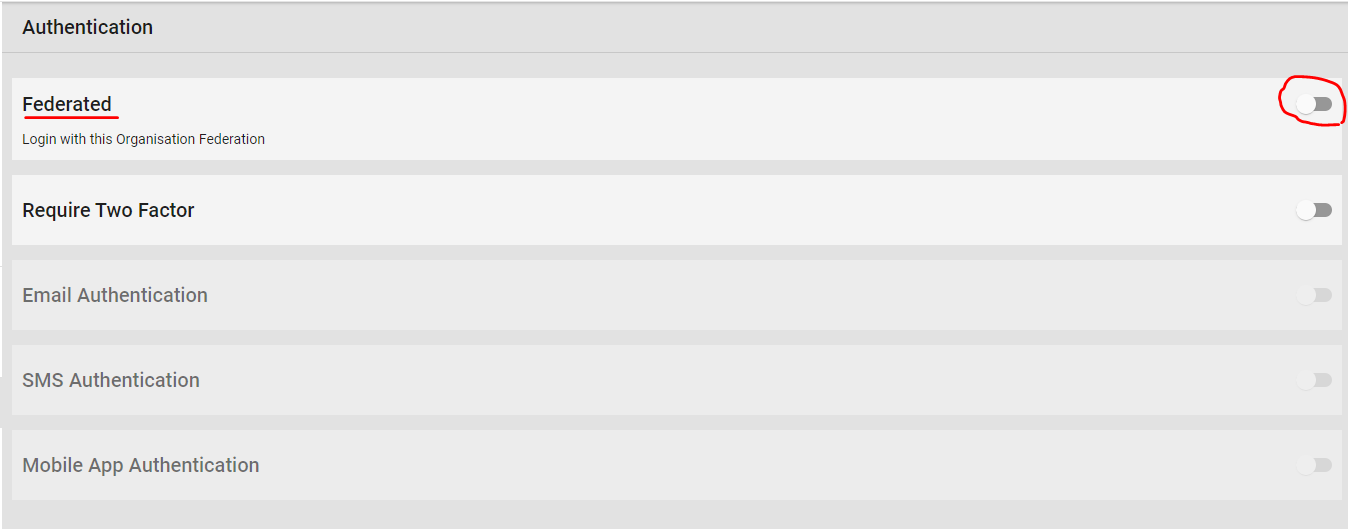
- Select OK to confirm
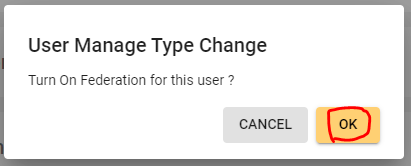
- User will be Federated if the toggle is enabled as follows
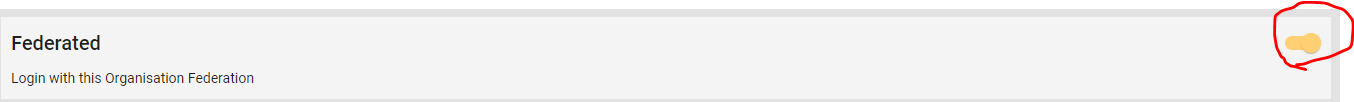
Comments
0 comments
Please sign in to leave a comment.