To set up and manage the Whitelisting restriction rule, you will need to:
- Be an Organisation admin; and
- Have access to Console
How to set up a new Geo-restriction rule?
- Navigate to Console
- Select Security from the menu bar
- Select Manage Geo-restrictions
- Click on Create to create a new rule
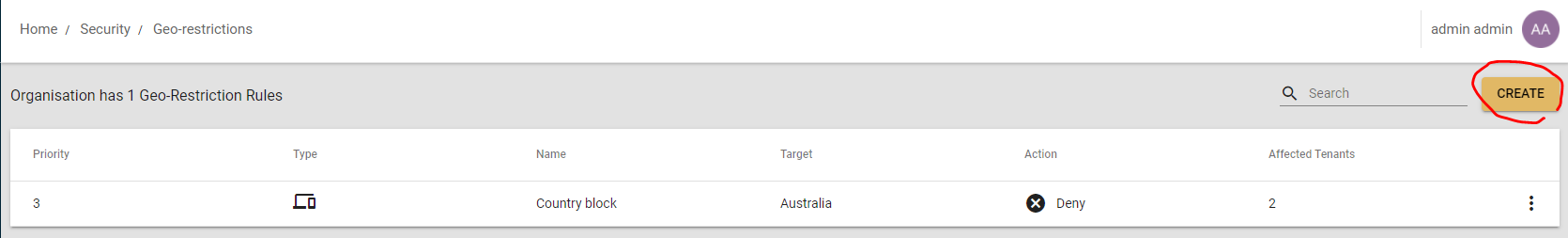
- Input required details and click on the tick icon to confirm.
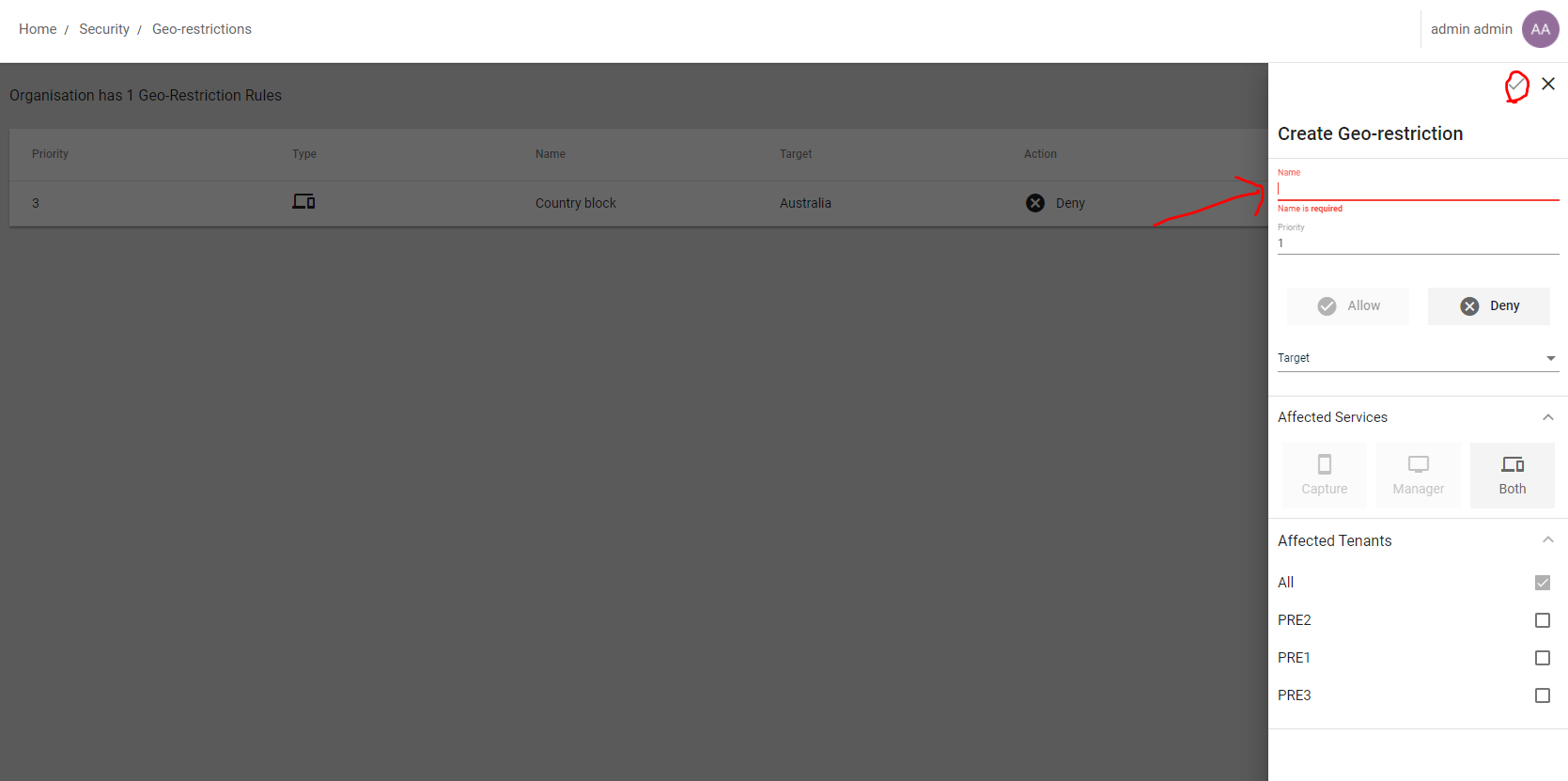
Note that you will need to enter the Priority of the geo-restriction rule. The priority allows you to create multiple geo-restrictions and then prioritise which should be adhered to first in a cascading fashion. Console will go through the rules based on the priority and failing to adhere to a rule, will move to the next one to check whether it applies.
How to update an existing Geo-restriction rule?
- Navigate to Console
- Select Security from the menu bar
- Select Manage Geo-restrictions
- Click on the 3 dots for the restrictions rules that you want to update
- Select Edit
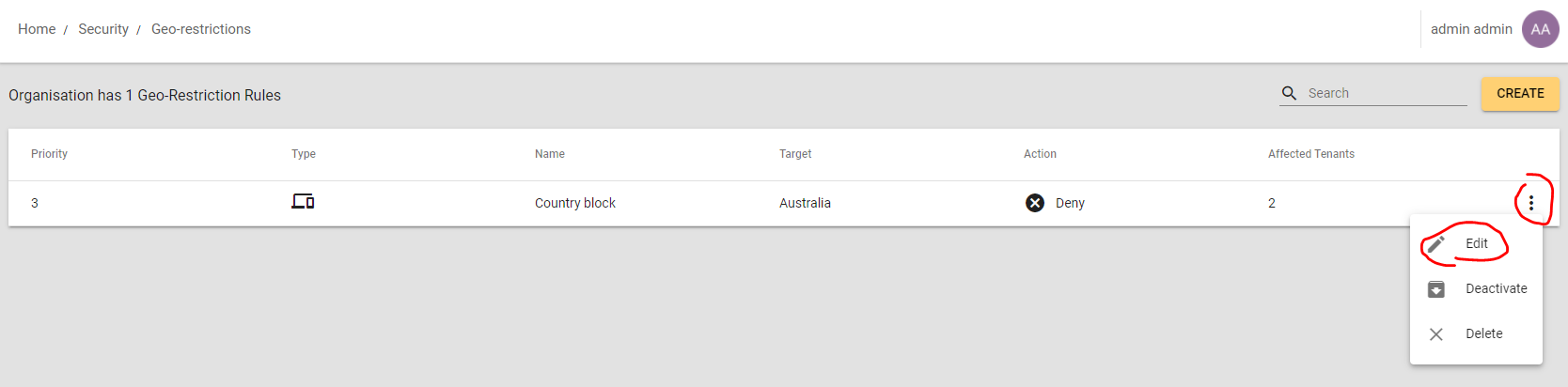
You can also deactivate a rule or completely delete it.
Comments
0 comments
Please sign in to leave a comment.