This is where Obzervr Manager (our web browser based tool) is used. If you access 'portal.fast.obzervr.com' on a web browser, you will be able to access all inspections, regardless of the status.
NOTE: You will need access to Obzervr Manager in order to complete the following steps. If you find that you cannot complete the following, contact your Supervisor or an Obzervr Administrator at support@obzervr.com. For more information about roles and permissions, read Permissions & Roles on Obzervr Manager.
On Manager, you will need to do the following:
-
Go to 'portal.fast.obzervr.com'.
-
Navigate to Work Orders V2.
-
Find your inspection in the list.
-
Where it says 'In Progress', click it and change to 'Complete'.
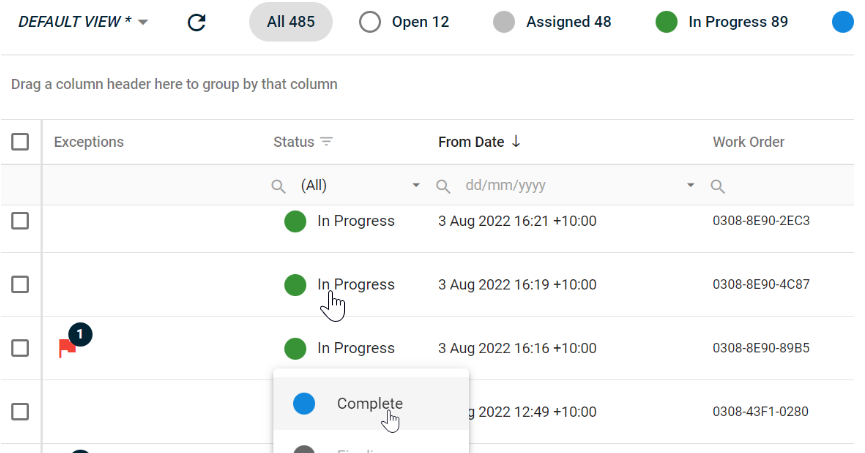
Comments
0 comments
Please sign in to leave a comment.