This is a bit more complex - I would create the inspections on today's date in the Obzervr Capture app and then back date and complete them on Manager web tool, as follows:
-
Create and fill in inspections on Capture app on the current date i.e. 15th September.
-
Sync inspections on the Capture app.
-
Open Obzervr Manager web tool.
-
Go to Work Orders V2.
-
Whilst the inspection is In Progress, click on the three dots and select Reschedule.
-
Click Custom and back date to the required date.
-
Once the date has been updated, mark the inspection as Complete, by clicking on In Progress and selecting Complete.
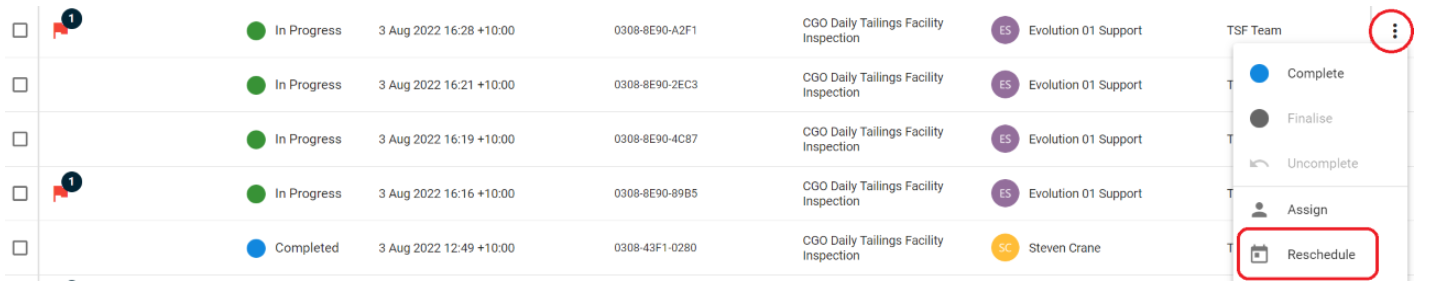
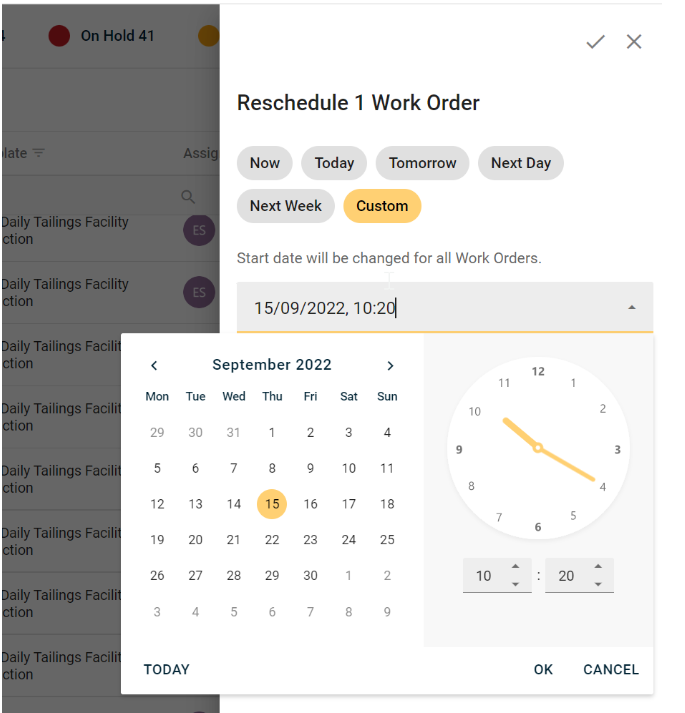

Comments
0 comments
Please sign in to leave a comment.