Do you batch your work into groups? Trips allows you to batch your jobs into one group so that you can keep track of multiple assignments at the same time.
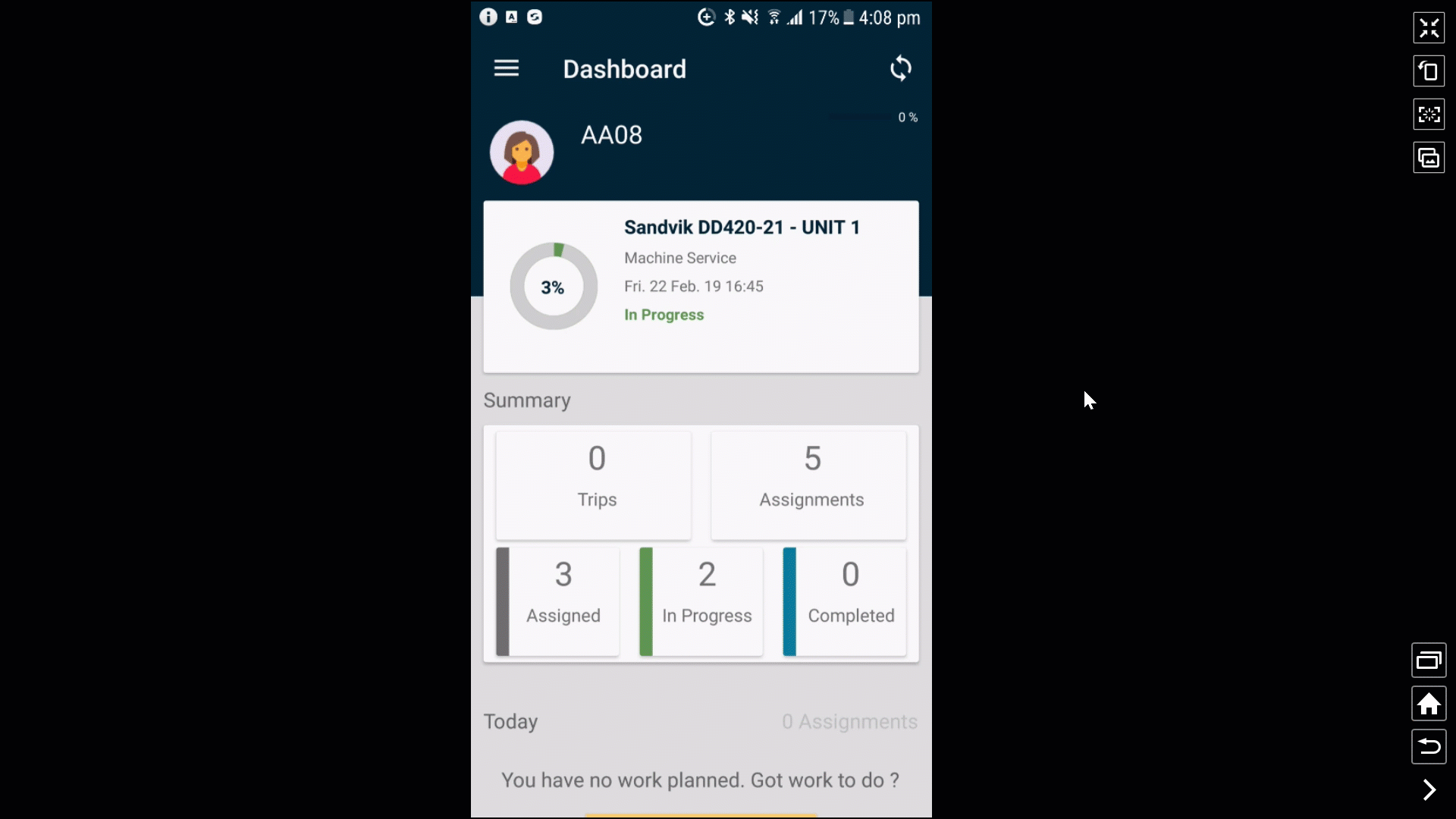
How to Create a Trip WITHOUT existing assignments
- Click the Trips button on the Dashboard to navigate to the Trips list.
- Press Let's Get Started to create a Trip.
- Add a Trip name, date, time and any field instructions. You can also add a Trip Template if you have one set up, but if you don’t have Trip Templates or Assignments, don’t worry, just click the tick.
- Click the empty trip. You will need to add assignments to the Trip. Add assignments by pressing Let's Get Started.
- It will ask you if you want to create a new assignment or add existing assignments. Choose create a new assignment.
- Fill out the New Assignment with the Assignment Type, Category, and locations as per usual. Your assignment will show on the Trip Details page.
- To add more assignments to the Trip, just click the plus button again and fill out the New Assignment form as many times are required. You have created a Trip!
How to create a Trip WITH existing assignments
- Click the Trips button on the Dashboard to navigate to the Trips list.
- Press Let's Get Started to create a Trip.
- Add a Trip name, date, time and any field instructions. You can also add a Trip Template if you have one set up. If you have an existing assignment you want to add to the Trip, click the plus button. It will show all the available assignments not attached to a Trip. Select the assignments you want to attach and click the tick to confirm.
- To create the New Trip with your selected assignments, click the tick. You have created a Trip!
How to create a Trip from the Assignment List
- Click the Assignments button on the Dashboard to navigate to the Trips list.
- Click the progress circle of an Assignment.
- In the More Options menu at the bottom of the screen, click to Create Trip.
- The New Trip screen will open.
- Enter a Trip Name and any field instructions.
- Click the tick to save. You have created a Trip!
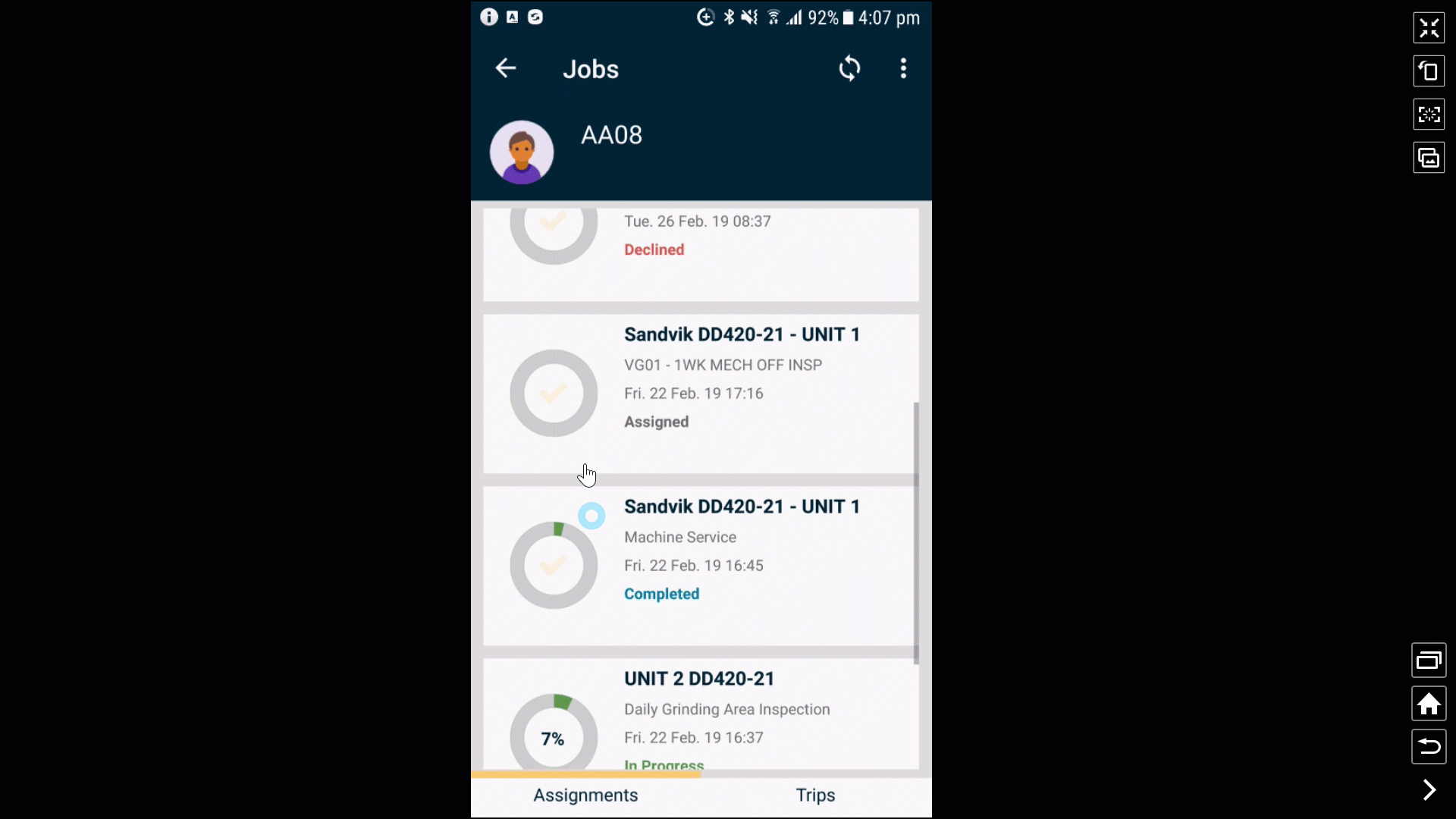
And that’s how you create Trips!
Want to learn more about how to group your work into Trips? This video covers how to create a Trip and how to action each Assignment.
Comments
0 comments
Please sign in to leave a comment.