Here at Obzervr, we want to help you do your job better.
Understandably, issues with Capture or Manager conflict with this objective, and you might need to contact Obzervr Support to resolve the issue or ask a question.
We ask that you send through some of the following details so that we can identify and solve your issue as quickly as possible and we can answer your question quicker.
How to speed up the resolution process
-
Your email address log-in (i.e. support@obzervr.com)
-
A screenshot to demonstrate the issue
Use the snipping tool to copy an image of the issue into the email. If you’re on a mobile device, you’ll need to screenshot by pressing the Home button and Lock button at the same time. Alternatively, if you have your personal smartphone on hand, use that to take a picture or video of the issue.
-
The Work location, type and date
Navigate to the SCHEDULE > Work list menu and read the Work location, type and date/time. For example, the Work displayed below is at 73 Terrigal Street Fig Tree Pocket 4069, is a SAP PM03 Routine Work Template and was performed on the 10th September 2020 between 12 and 12:30am.
-
The Work ID
The Work ID is a unique combination of numbers and letters used to label each Work in our system. You can find it in Obzervr Manager. You can find the Work ID by selecting the Work in question in SCHEDULE > Work > your work and looking for the string of numbers and letters in the URL after the forward-slash (/).
For example, your assignment ID is portal.obzervr.com/YourWorkID. The image below shows the Work ID as cfb8532b-67e4-4eaf-8027-ac32002585aa. When creating a support ticket, copy-paste the assignment ID into the message.

-
The operating system of the device that the issue occurred on (i.e. Android, Windows or iOS)
-
One question per ticket
Separating your questions into multiple tickets allows us to:
- Assign the question to specific developers
- Prevent losing track of the status of each question in a ticket
FAQs
Having problems? Check out the Obzervr Manager FAQs or Obzervr Capture FAQs to see if your question has been answered.
Want to hear more about Obzervr? Check out our support videos, website (www.obzervr.com), or social media pages (LinkedIn, Twitter or Facebook).
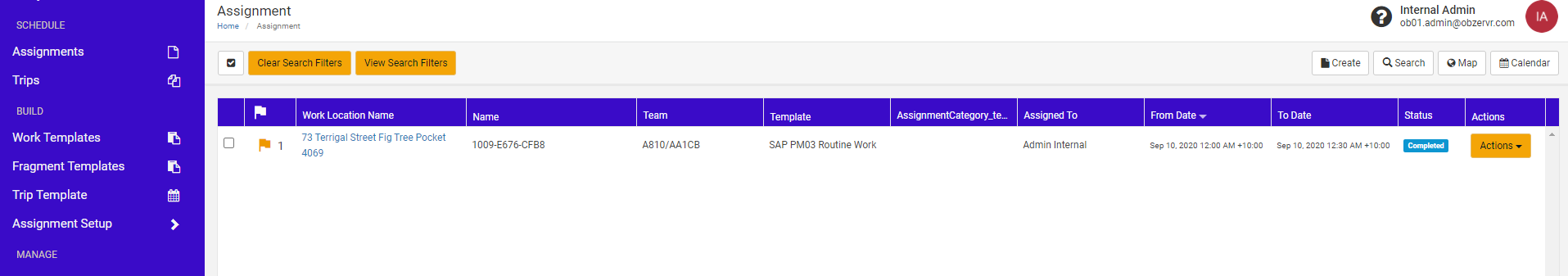
Comments
0 comments
Please sign in to leave a comment.