Approval Groups define the group of users should action a stage of an Approval Workflow. But what is an Approval Workflow?
An Approval Workflow is the ability to build business processes in Obzervr using Approval Groups and the status of an Assignment.
Check out the example of Approval Workflow below. The IOC, NOC Reviewer, NOC Approver, etc are examples of Approval Groups.
The Assignment status is displayed at the heading of the Approval Workflow. Each Assignment goes through the following stages: Open, Assigned, In Progress, Complete and Finalised. For more information about Assignment statuses, read The 9 stages of work explained.
In the above example, an ‘IOC’ Approval Group creates and completes the Assignment. When the Assignment is marked as Complete, the Assignment is sent to the ‘NOC Reviewer’ Approval Group. The NOC Reviewer will either Recommend Reject or Recommend Approve the Assignment. This will send the Assignment to the NOC Approver, who Approves or Rejects the Assignment, and so forth.
Approval Groups are required to create Approval Workflows. Whilst Workflows do not currently have a user interface, Approval Groups can be created in Obzervr Manager.
How to create an Approval Group
- Open Obzervr Manager and navigate to the Security menu.
- Select Approval Group from the list.
- The Approval Group page will open. Click to Create.
- The Create Approval Group popup will open. Add a Name, Description and the Users who you want to be in the Approval Group.
- Click Save to create the Approval Group.
You have created an Approval Group!
The Name of the Approval Group will appear on the Dashboard as the Name of the Workflow. If you want to edit the Name of the Workflow, edit the Approval Group Name.
---
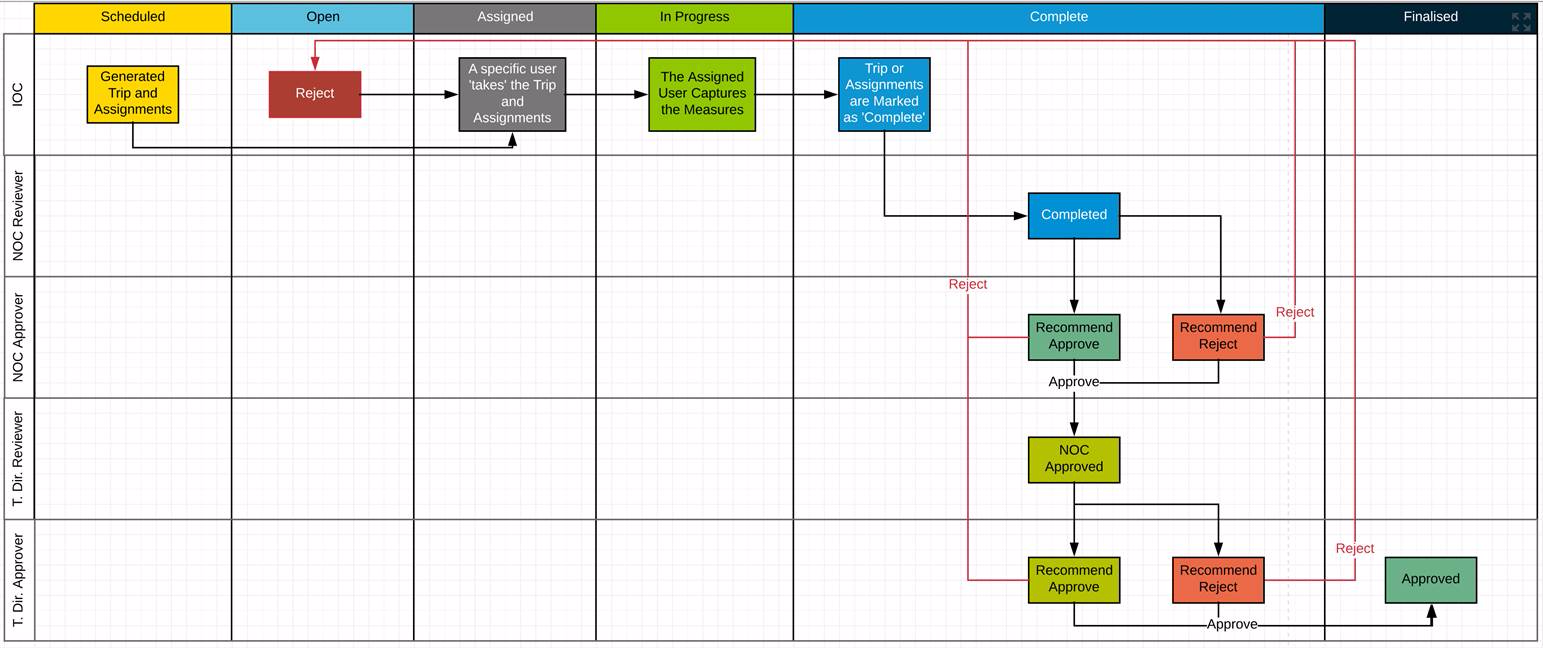
Comments
0 comments
Please sign in to leave a comment.