Automatic Trip Scheduling is a way to create Trips automatically on a predefined frequency.
You might like this feature if you use Trip Templates to create Trips regularly. Instead of creating a Trip and adding the Trip Template manually, it will be in the list based on the frequency you define.
Interested? To get started, contact support@obzervr.com and we'll help set you up.
After Obzervr Support has set up Schedule for you
Once you're set up, you will be able to select the timing (i.e. daily, monthly or quarterly) from the Schedule field when you're creating a Trip Template.
The Automation Schedule will use the Trip Template and frequency to create Trips automatically. You will be able to view them in your Trip List in the Scheduled status.
Note that the Monthly and Quarterly schedules will be created at the beginning of the last day of the month and not the first day like daily schedules do.
From there, you will need to assign the work to a person so that they can collect data using Obzervr Capture, but we're already looking at ways to assign work to a team!
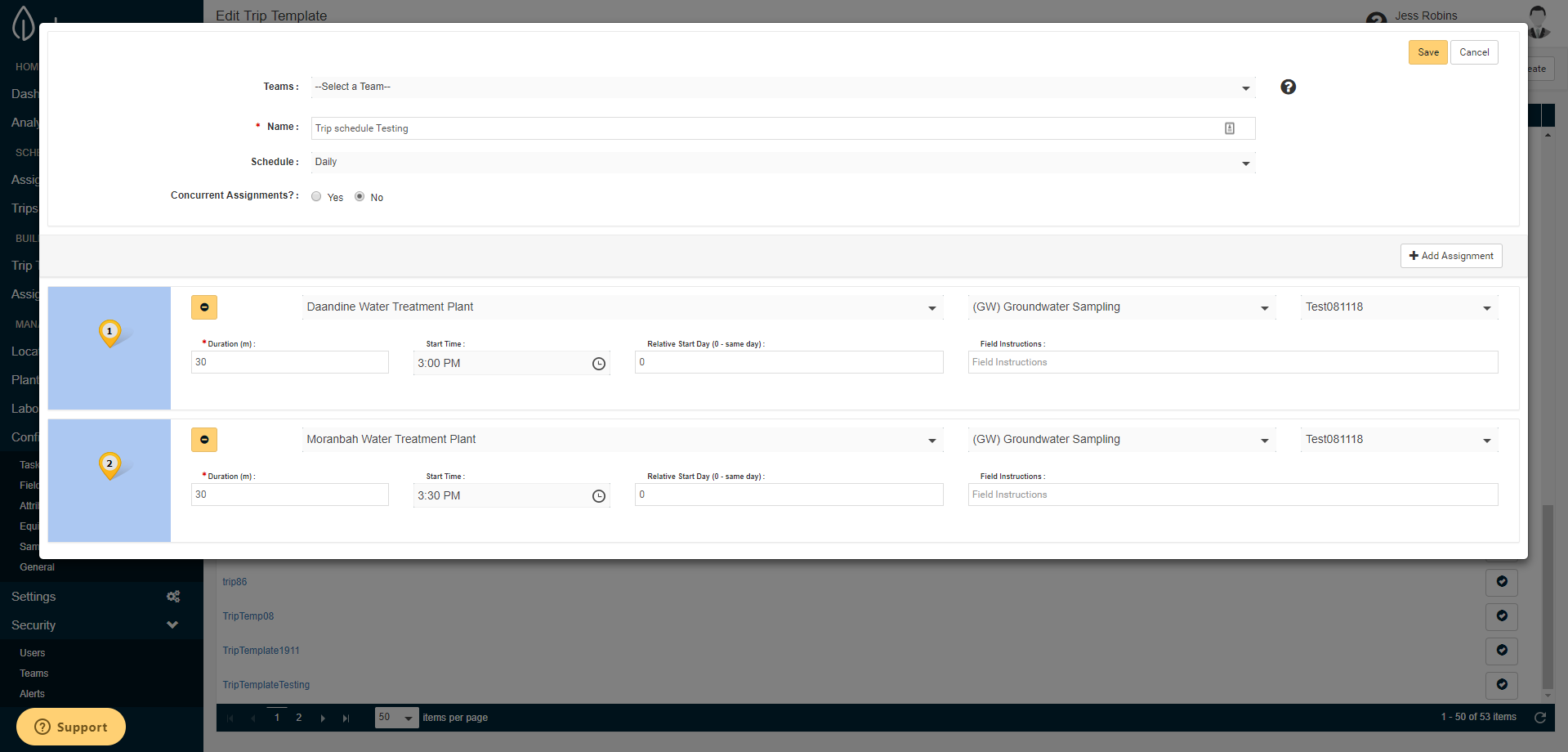

Comments
0 comments
Please sign in to leave a comment.