Your Work Templates page
To learn about the Work Templates and how to create Fragment Templates, Work Templates, you will need to have a look at:
-
How are Work Templates structured? on Obzervr Manager to learn the basics about Work Templates and their structure,
-
How to use Fragment Templates to see a step-by-step walk through on how to create fragment templates,
-
How to create a Work Template on Obzervr Manager
If you have completed these three steps and successfully created your Work Template, this article covers the steps you could take to manage your templates.
This figure shows what information you can get from the Work Template page about the Work Templates.
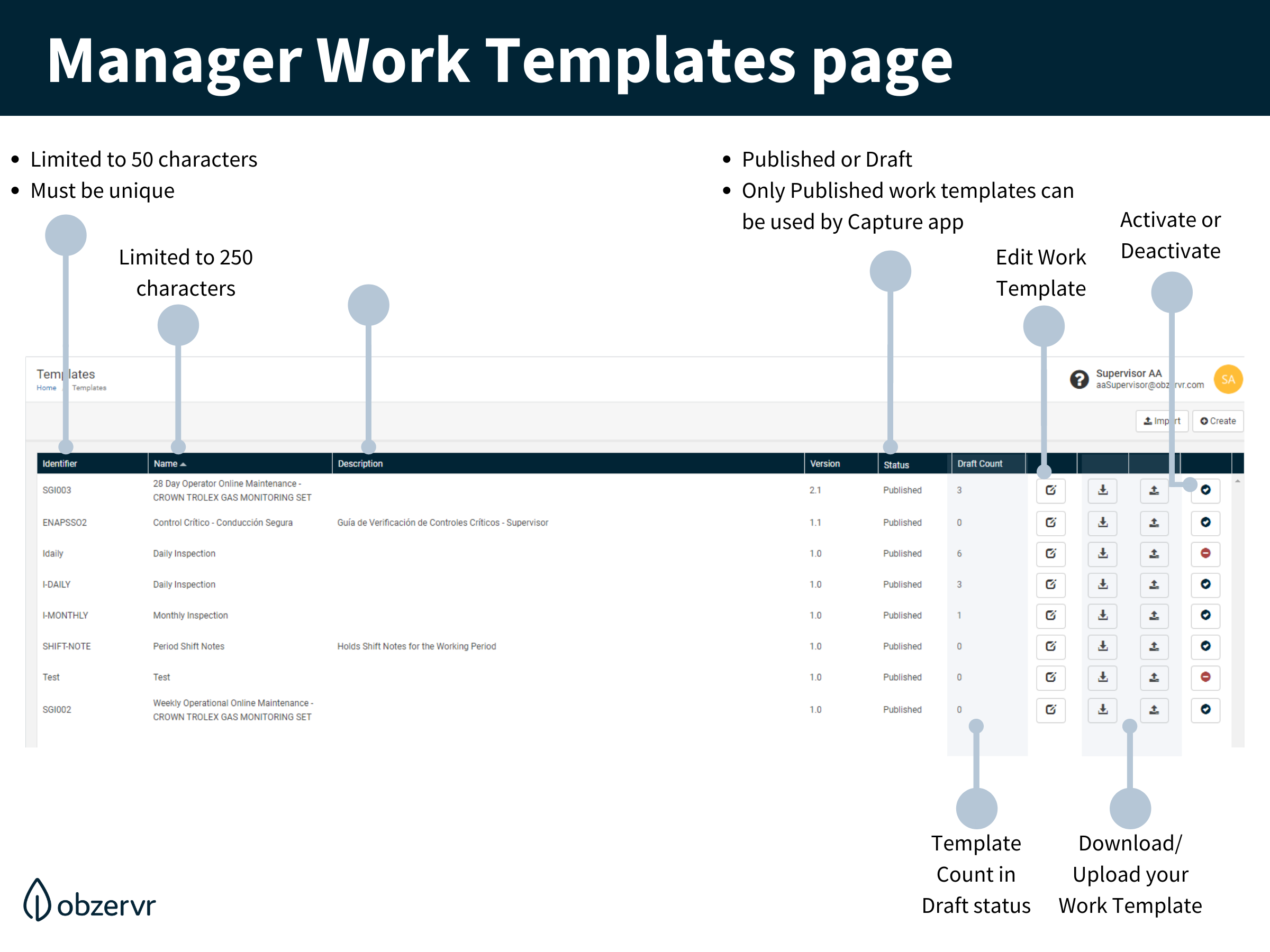
How to edit your Work Template?
-
Navigate to the Work Templates page in Obzervr Manager from the side menu.
-
Select a Work Template you want to edit and click on the edit icon.
-
A new tab is opened in the browser with the selected Work Template.
-
Click on Draft to update the Work Template.
-
Edit the template as needed (change configuration, add/remove section, add/remove field, etc).
- Update the version as needed by clicking on the Work Template name.
-
Save and publish the Work Template to apply changes.
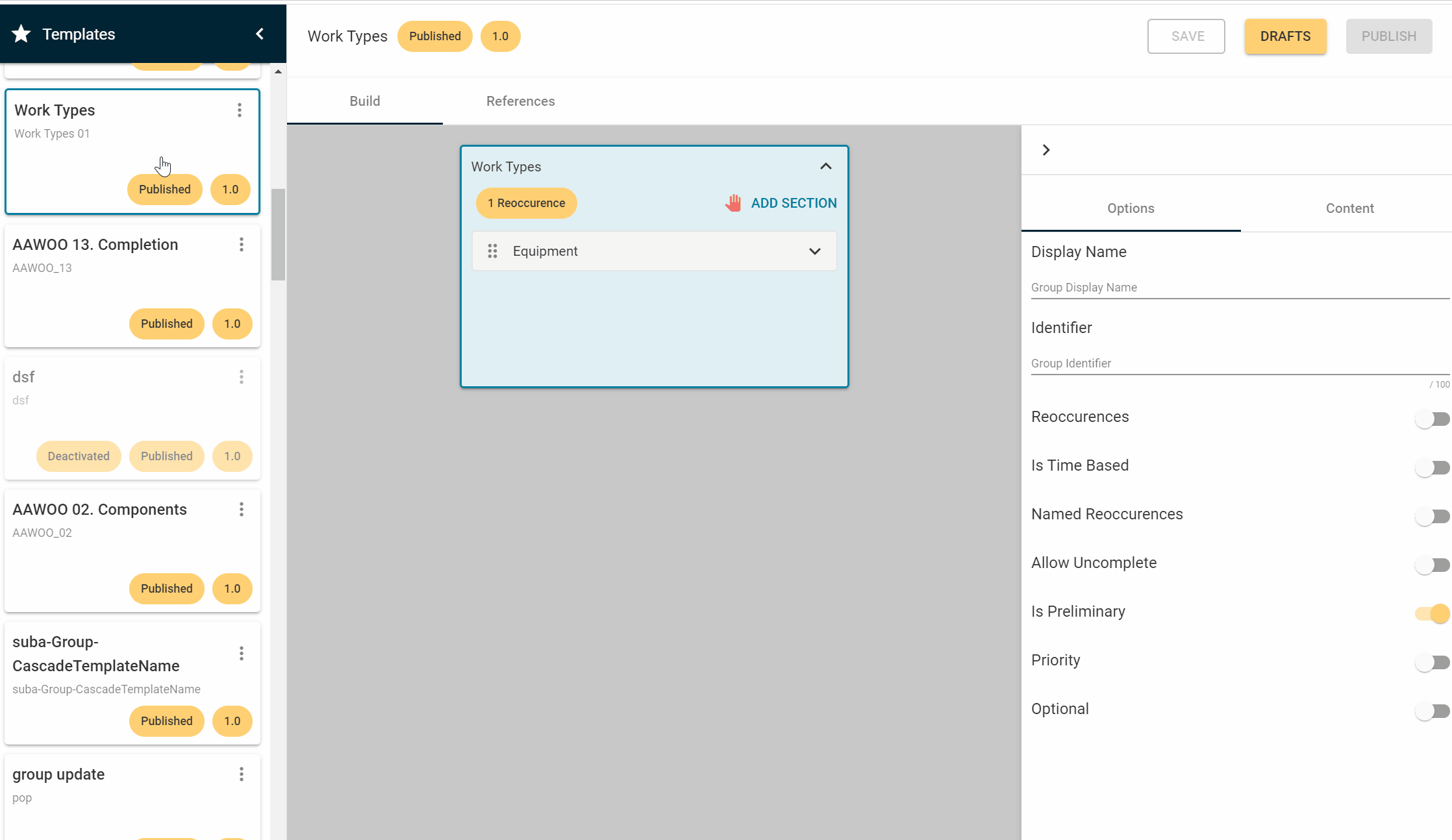
The figure below is a summary of the Manager Work Template Designer.
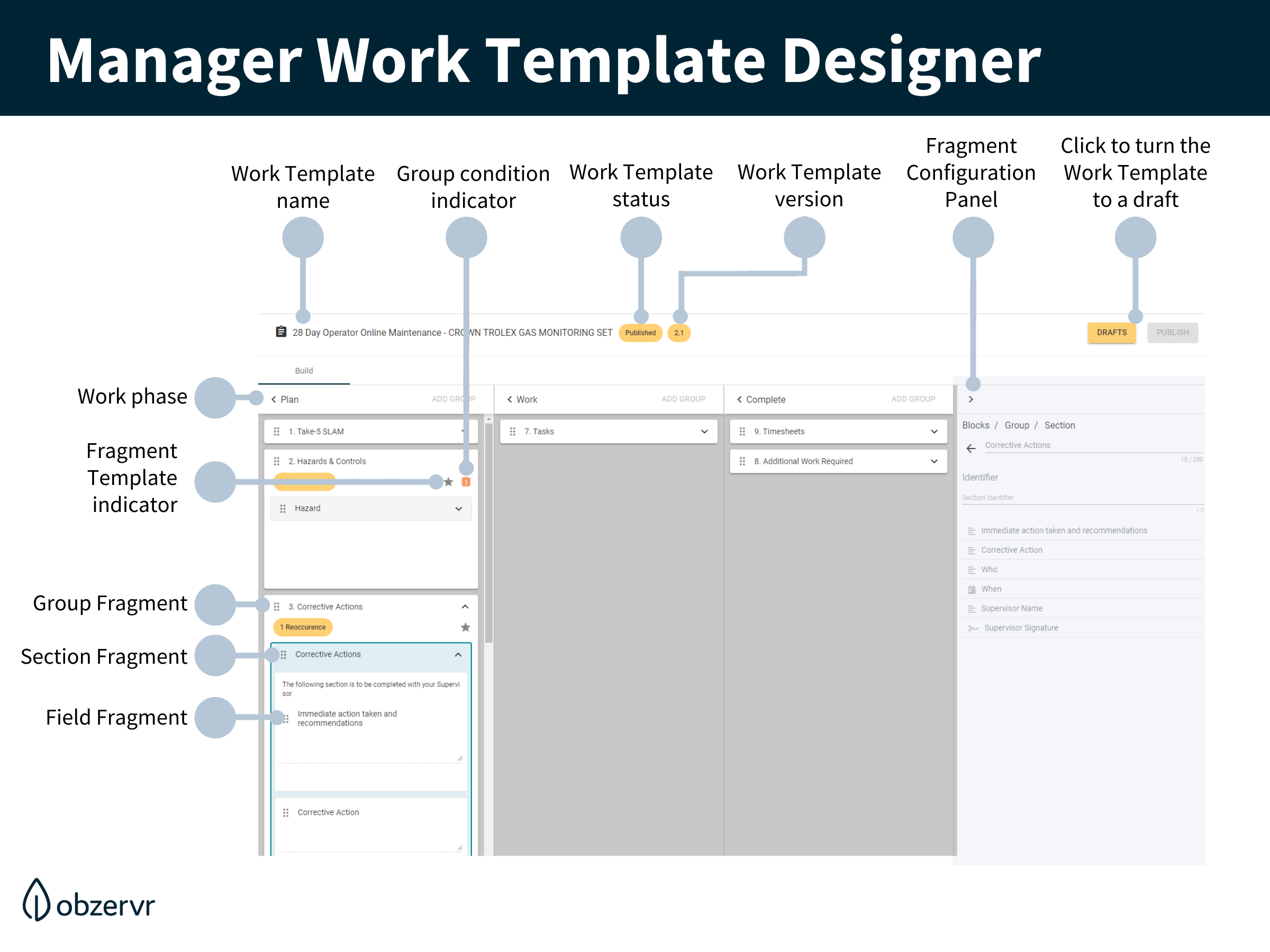
What is the difference between Work template drafts and the published Work templates?
The Work Templates drafts are created in order to allow the User to edit the draft as many times as needed before finally publishing the draft. If the User needs to edit the Published version of the Work Template, the User needs to create a draft of the published Work Template first.
The User can create as many versions of the drafts as needed. Also, a feature called “Draft Count” is included so that the user is aware of the number of drafts created for a particular Work Template.
In order to view the Work Template on the Capture app, the Work Template needs to be Published and the most recently published version will be presented to the user in the app.
Is it possible to Import or Export Work Templates?
In order to use the same Work Template again, we allow the User to import and export the Work Template once created. This helps the User to avoid manually creating similar forms again and again.
You have now created a Work Template and learnt how to manage them.
Most importantly, you will need to publish the Work Template so it can be used on Obzervr Capture to create Assignments.
Want to hear more about Obzervr? Check out our support videos, website (www.obzervr.com), or social media pages (LinkedIn, Twitter or Facebook).
Leave a comment below and click to let us know if this article was helpful!
Other articles related to Work Templates:
How are Work Templates structured?
How to create Fragment Templates
Comments
0 comments
Please sign in to leave a comment.