Can you make any changes to a Fragment Template when it's being used?
Yes - but be aware of the templates that are using them:
-
When you modify a Section Fragment Template, you can update all Groups in Work Templates and Group Fragment Templates that are using that Section Fragment Templates.
-
When you modify a Field Fragment Template, you can update all Groups in Work Templates and Groups and Sections Fragment Templates that are using that Field Fragment Templates.
Fragment Template Management Panel
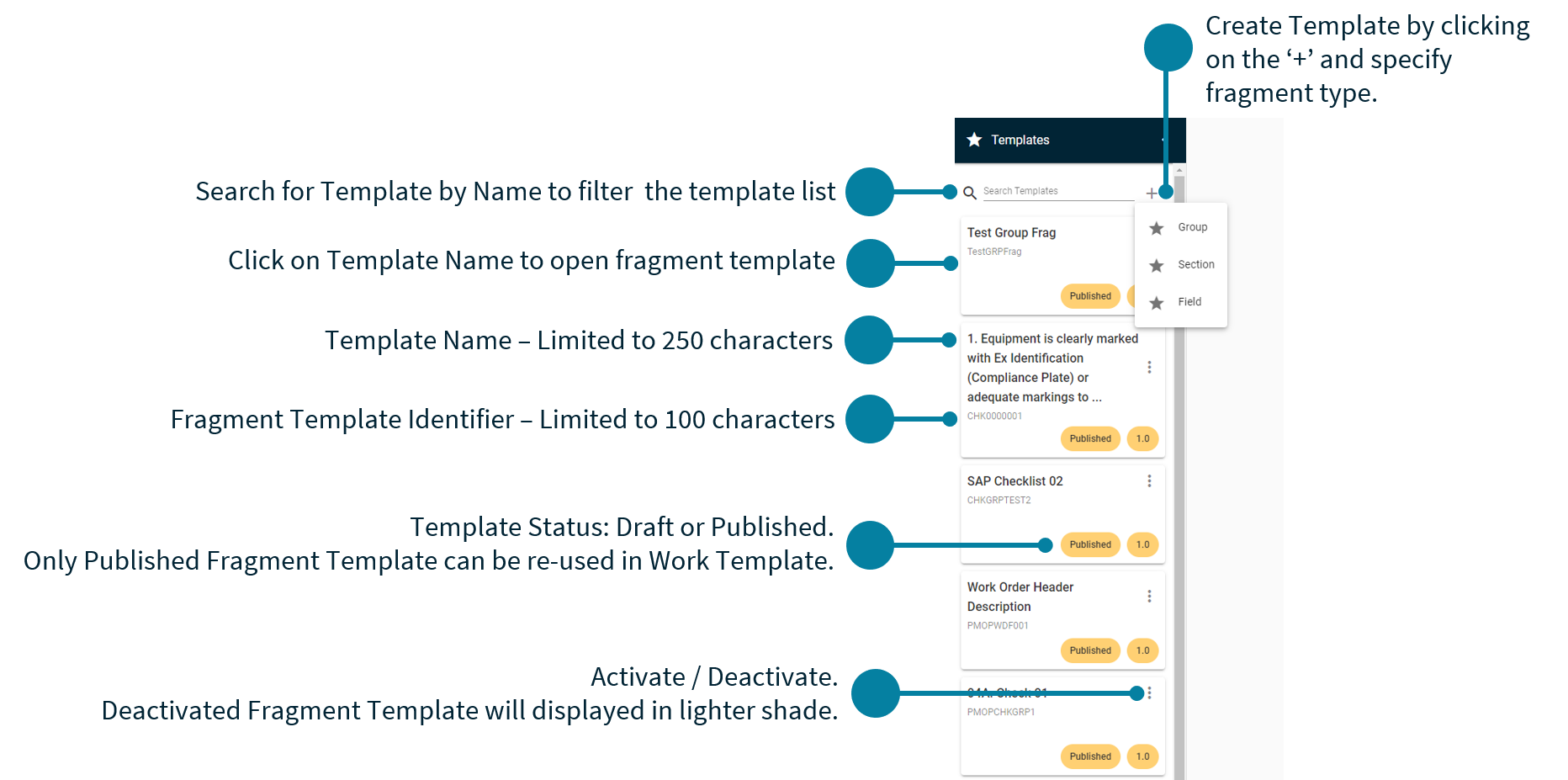
The Fragment Template Management allows you to search and manage your created Fragment Template.
How to edit your Fragment Template?
You can edit Fragment Templates using the Fragment Template Designer - Build tab. This Designer has the same fragment configuration panel (on the right-hand side) as per Work Template Designer with no Work Phases indicator.
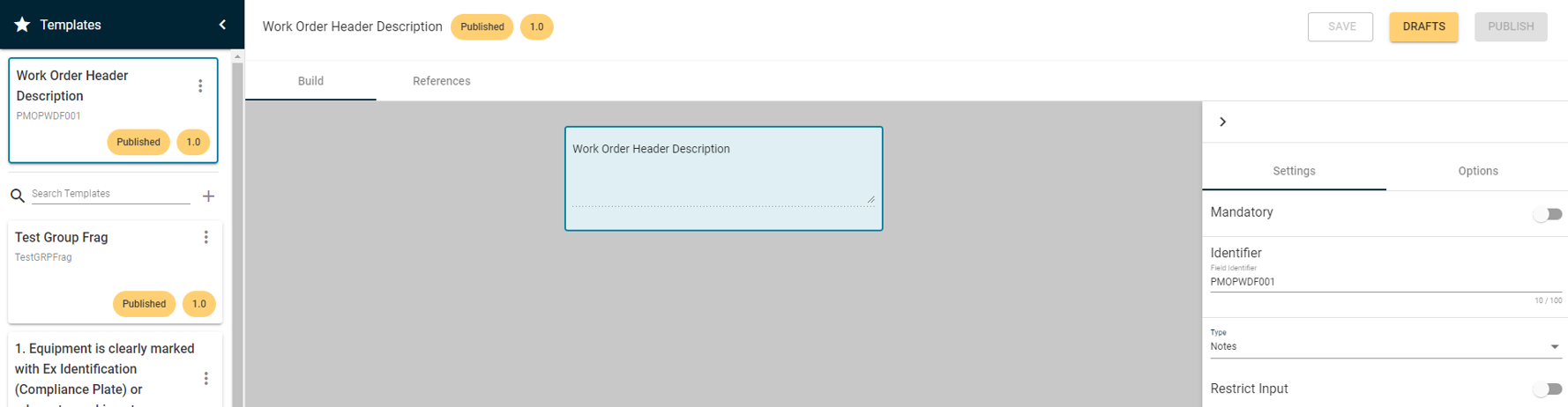
Here are the steps to edit a fragment template:
- Navigate to Fragment Template Designer - Build tab.
- Select the Fragment Template you want to make changes.
- Click DRAFTS to turn it into a draft so you can edit.
- Apply all the changes you want to that selected fragment template. Check here for a summary of configuration options applied to fragments.
- Click APPLY
- Click on the name of the Fragment Template to update your Fragment name, version if applicable.
- Click SAVE and PUBLISH to re-publish the Fragment Template.
Once you complete editing any fragment, you will need to go to the References tab to update changes to all the other Fragments or Templates that are relevant
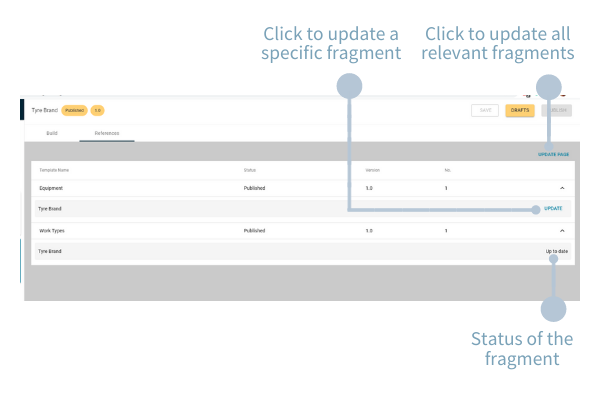
Let's go to the next stop to know How to create a Work Template.
Want to hear more about Obzervr? Check out our support videos, website (www.obzervr.com), or social media pages (LinkedIn, Twitter or Facebook).
Leave a comment below and click to let us know if this article was helpful
Other articles related to Work Templates:
How are Work Templates structured?
How to create Fragment Templates
Comments
0 comments
Please sign in to leave a comment.