At Obzervr, we are putting our hearts to help you progress further in your work and always be up-to-date with the collected data from your field team members.
In this article, we will introduce how to transform your paper form to the digital version, so you don't need to carry multiple paper Forms to the field but just a piece of equipment with everything consolidated into it.
What is a Work Template?
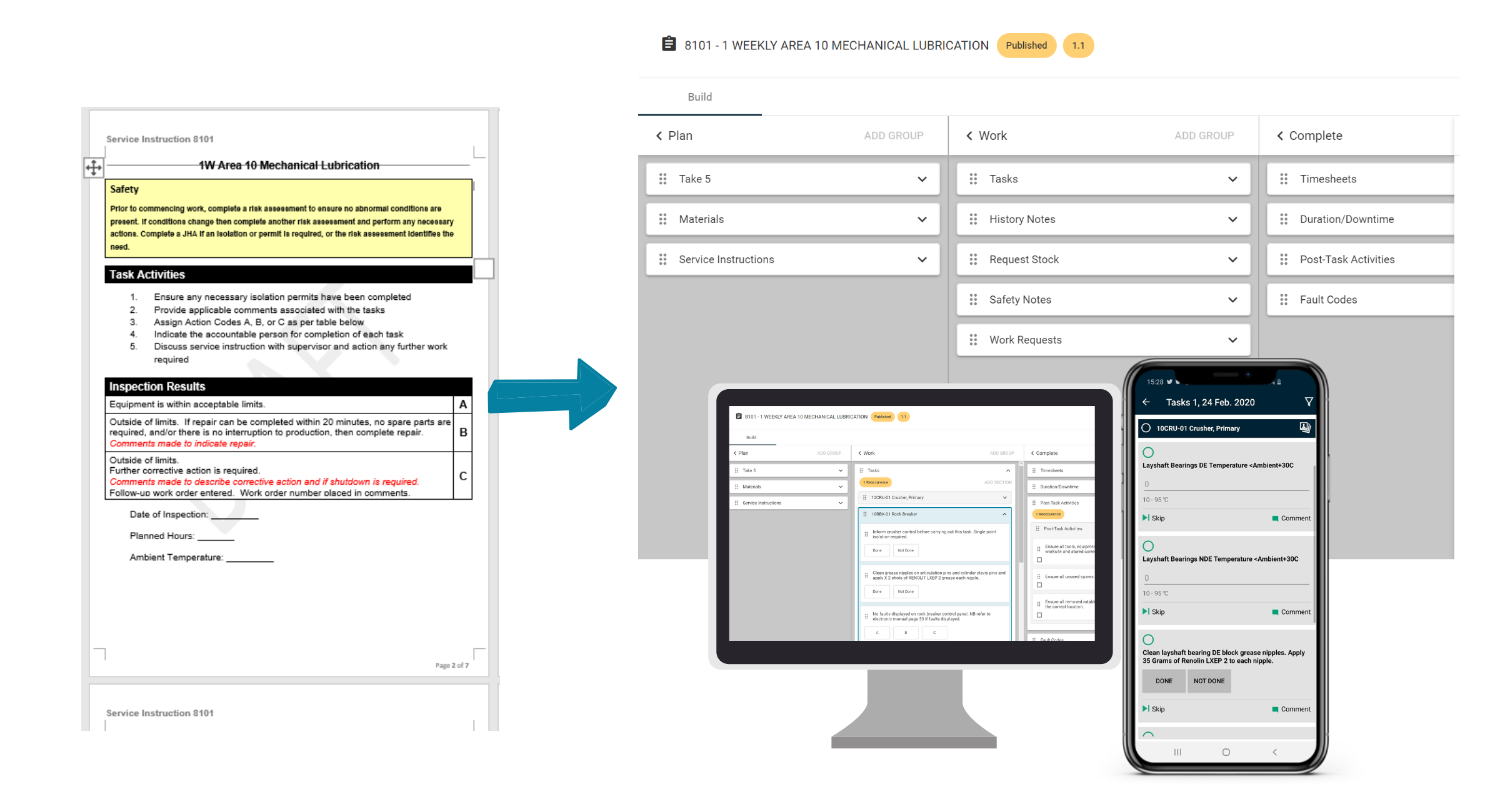
Figure 1: Digitalisation of paper Work Form and view on Obzervr Manager and Obzervr Capture
A Work Template (or Assignment Type) is the digitalised form of your Work Form or Job Card, which is used to pre-define and pre-format fields used to provide information about the "Work'' and allow field workers to capture the required information to complete a type of work.
A standard Work Template includes four phases and configurable fragments, which you could learn more at this article.
A Work Template is configured on Obzervr Manager and used to create Work on the Obzervr Capture.
Work is a group of the pre-defined task(s) allocated to a person or group of people to be completed at a specific time and location.
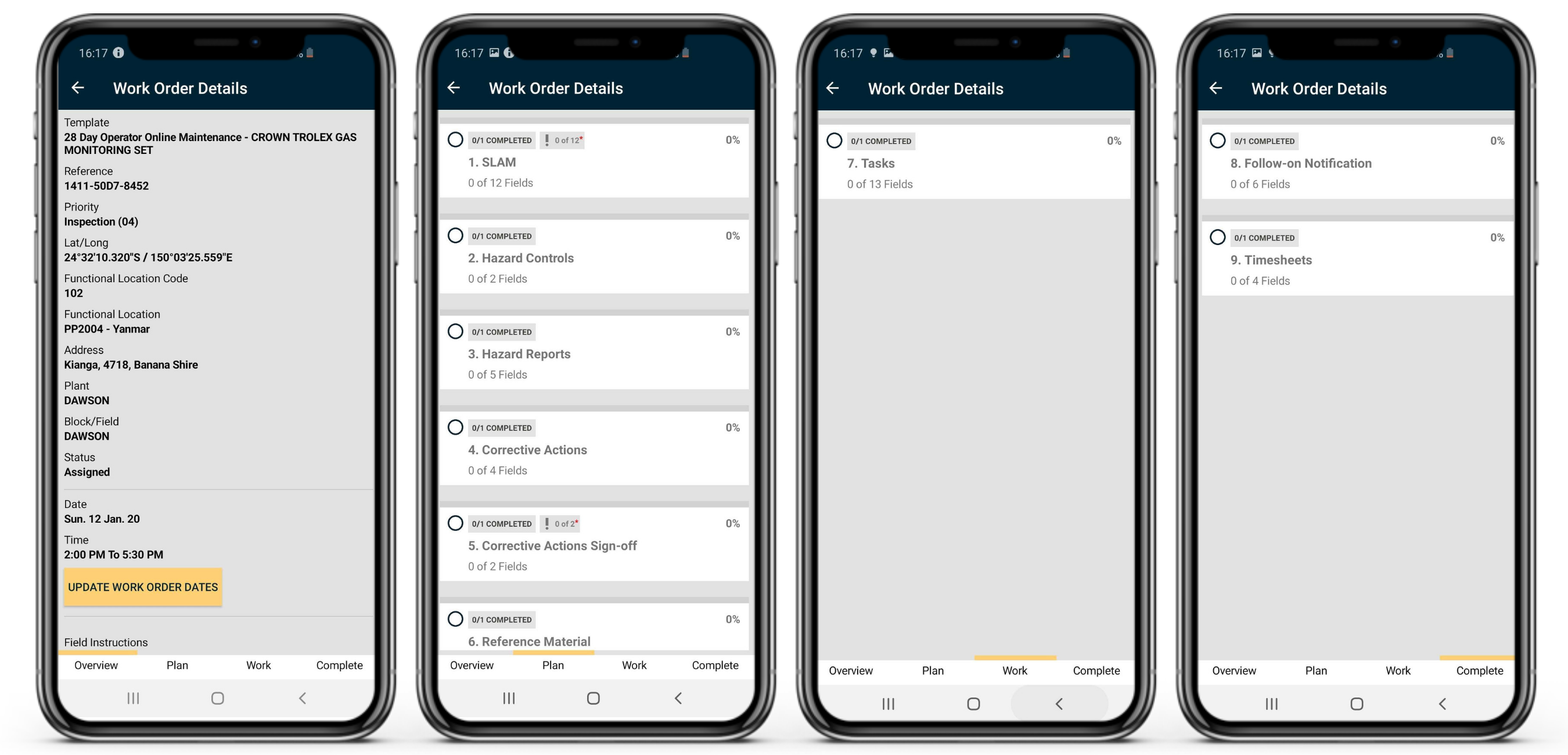
Figure 2: A view of Work Template with four phases on Obzervr Capture
Why do I need Work Templates?
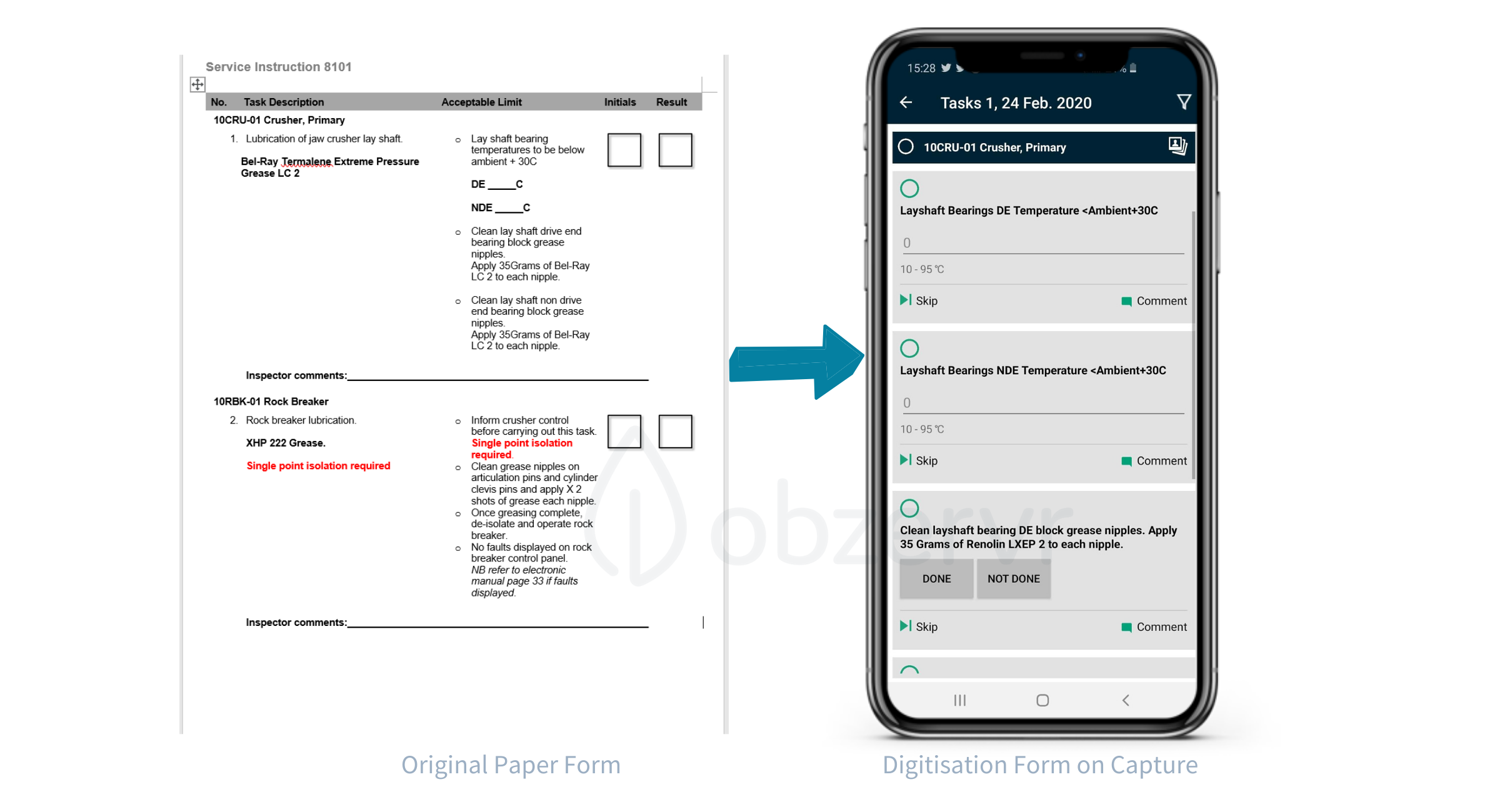
Figure 3: Digitalised Form on Obzervr Capture
The Work Templates have been introduced to help you simplify the process of transforming paper Clients Forms or Job Cards to digital versions, also known as Configuration process.
The older version of Obzervr Manager does not provide the Capture specific look and feel during configuration which makes it difficult to relate how it will appear on the Capture app, without logging inside the Capture user. Therefore, Work Templates help to make this process more relatable to the Capture app.
How to digitalise your Work Form to the Work Template
The Configuration process has happened only on Obzervr Manager and the published Work Templates are used on Obzervr Capture.
Firstly, it is important to identify different parts of the Clients Form to be configured into different Fragment types on the digital form; then you need to allocate them to the suitable Work Phase. Learn how to configure Work Template in this section.
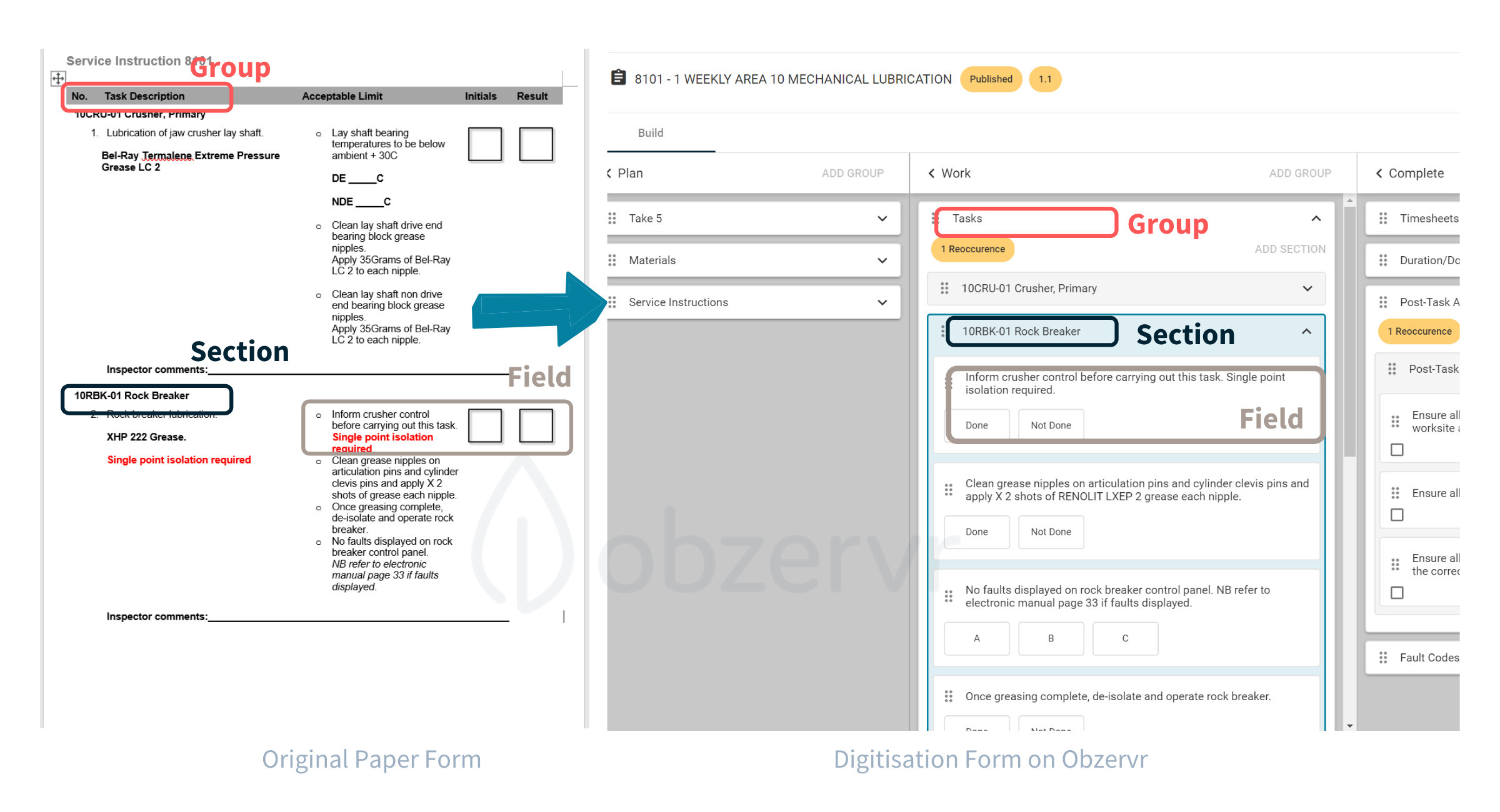 Figure 4: Digitalisation from a Work Form to Work Template
Figure 4: Digitalisation from a Work Form to Work Template
Who should use this Work Template?
The Form Configuration process is done on Obzervr Manager and will be maintained by Planners.
Once the Work Template Configuration process is finished and are published, anyone who needs to use them for Work Orders can access them.
Next, let's go deeper into understanding how Work Templates are structured at How are Work Templates structured?
Want to hear more about Obzervr? Check out our support videos, website (www.obzervr.com), or social media pages (LinkedIn, Twitter or Facebook).
Leave a comment below and click to let us know if this article was helpful!
Other articles related to Work Templates:
How are Work Templates structured?
How to create Fragment Templates

Comments
0 comments
Please sign in to leave a comment.