There are two additional ways to improve your security with Obzervr: geo-restrictions and multi-factor authentication.
Login Location
When a user logs in from a new location, an email will be sent to the registered user email as a notification.
Whitelisting restriction
Along with the Login Location notification, organisation administrators can set up restriction rules which can be applied with either IP/IP Range or Location (Country), or both. This means that Organisation can block a number of certain IP/IP Range and Countries, or allow only a certain range of IP and/or countries.
If an IP Range is restricted, Users who have the IP in that range cannot access Obzervr system and similar to Country block. In other words, users have access to only a limited set of IPs or Countries.
This setup can affect any tenant of your choice in the Organisation. Learn how to set it up in this article.
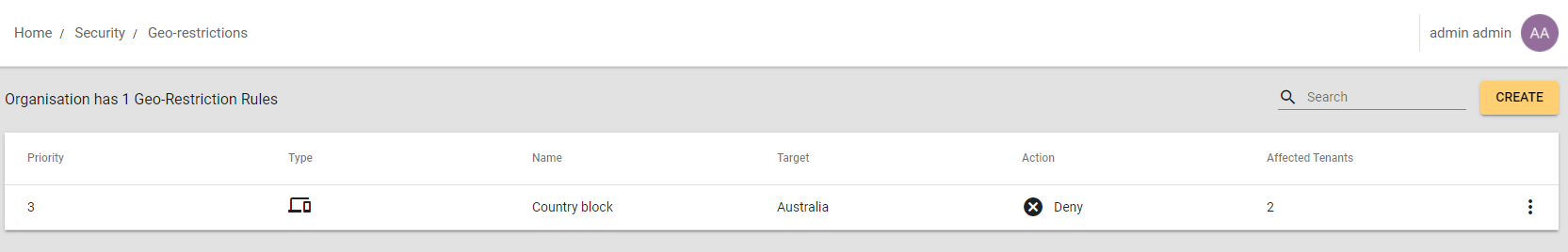
Figure 1: Whitelisting restriction
Multifactor Authentication
At the Organisation level, an Organisation Admin can enable/disable the Multiple Authentication to all the users.
Multifactor Authentication can also be set up for the individual user. Read How to set up Multifactor Authentication? to learn how.
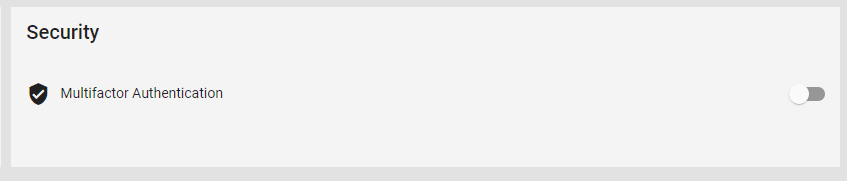
Figure 2: Multifactor Authentication
Multifactor Authentication will be disabled if your Organisation is Federated. You must choose one or the other.
Comments
0 comments
Please sign in to leave a comment.