Obzervr Capture’s sample management workflow is a dynamic way to collect samples and create Chain of Custodies (COCs).
In the Sampling section of Obzervr Capture, you may notice that you are able to QC Copy or Replicate a Sample Set. What do these buttons mean and what should they be used for? Let’s look at QC Copy, followed by Replicate.
QC Copy
A key function of sampling is the collection of duplicates and triplicates for quality control. Obzervr enables samplers to collect duplicates and triplicates by using QC Copy.
Once you have added your samples and given them a Sample Reference Number, you will be able to click on the progress circle to access the taskbar. It will display the Collected, Not Collected, Edit, QC Copy, Replicate and Remove options.
To create a duplicate or triplicate, click the QC Copy button.
The original set of bottles are the parent set. The copied set is the duplicate. The duplicate set with a unique number will appear at the bottom of the sample set list. To create a triplicate, select the parent set and create another QC Copy. If you try to QC Copy the parent set after creating a duplicate and triplicate set, an Original container copy message will appear notifying you that the parent set already has copies created. Similarly, if you try to QC Copy the duplicate or triplicate set, a Duplicate/Triplicate copy message will appear.
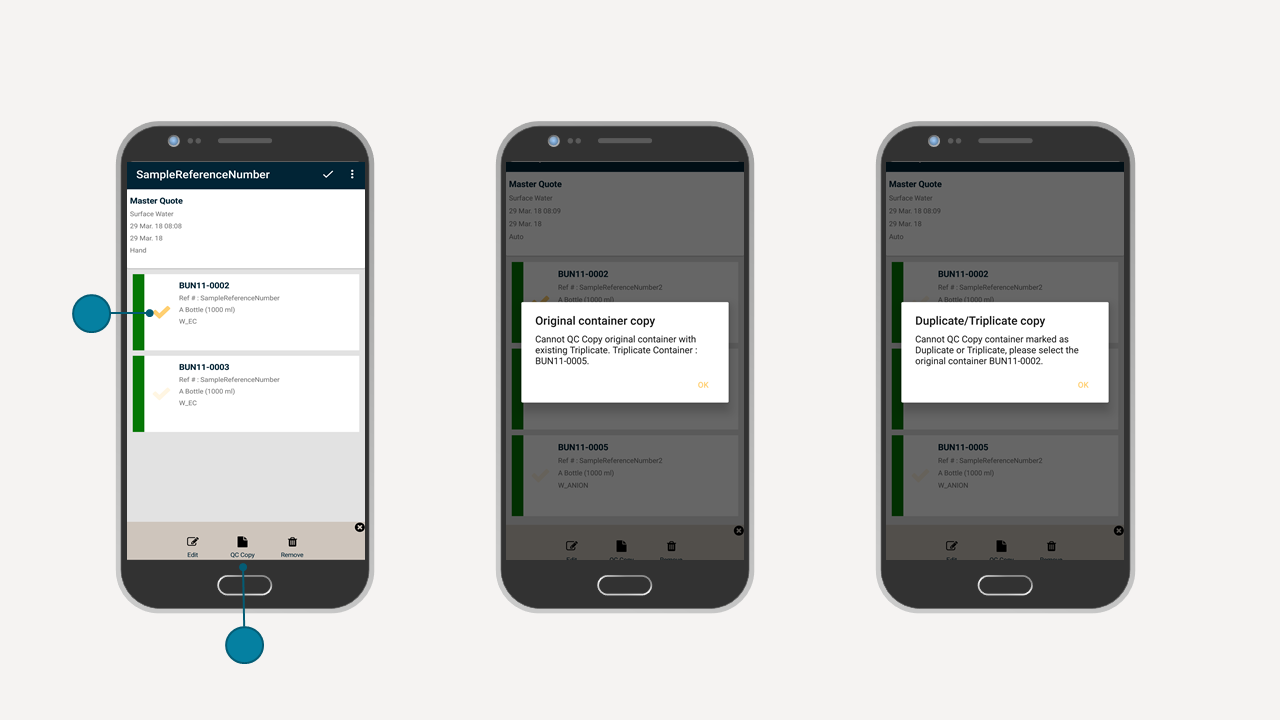
Replicate
As before, access the taskbar by clicking the progress circle. Replicate will be one of the options available.
The main purpose of the Replicate button is to copy an existing sample set and replicate the containers with the same test plan, table and suites. Moreover, it copies the properties of the sample set, such as the containers, their volume, type and colour. You will able to add a new sample reference number and edit the sample set date and time.
The Replicate functionality was developed with automatic sampling equipment in mind. For example, automatic samplers collect 14 samples over a length of time. The samples require the same suite of testing in the laboratory; however, their collection date and time are different. Therefore, when a field worker collects the samples, in Capture, they need to copy the sample set 14 times (for each sample collected) and edit the Sample Reference Number, date and time to reflect when the automatic sampler collected the sample.
In summary:
- To create a duplicate or triplicate:
- Select one bottle – QC Copy button
- Copy parent sample once – duplicate
- Copy parent sample twice – triplicate
- Attempt to QC COPY parent sample third time – Original container copy message
- Attempt to QC COPY duplicate or triplicate – Duplicate/Triplicate copy message
- Replicate is used to copy samples and edit the Sample Reference Number, date and time for automatic sampling.
We'd love to hear your feedback. Please send a mail to Support@Obzervr.com with suggestions or comments. We are working hard to make every interaction with Obzervr a pleasant experience. We invite you to be part of the journey.
Want to hear more about Obzervr? Check out our support videos, website (www.obzervr.com), or social media pages (LinkedIn, Twitter or Facebook).
Comments
0 comments
Please sign in to leave a comment.