Wondering how to edit a sample with Obzervr Capture?
It's pretty quick and easy if you haven't attached the sample to a Chain of Custody or relinquished it. If you have already relinquished the sample, read How to remove or unrelinquish a Chain of Custody on Obzervr Capture first.
How to edit a sample on Obzervr Capture
- Open Obzervr Capture to the Obzerv phase and select Sampling.
- Click the progress circle of the Sample that you want to edit. More options will appear at the bottom of the screen.
- If it has been Collected, first mark it as 'Not Collected'.
- Then, select the Edit the sample. The Edit Sample page will open.
- You will be able to edit the Reference Number, Collection Type, Sample Date & Time or Preservation Date & Time.
- Click the tick to save your changes.
You have edited a sample!
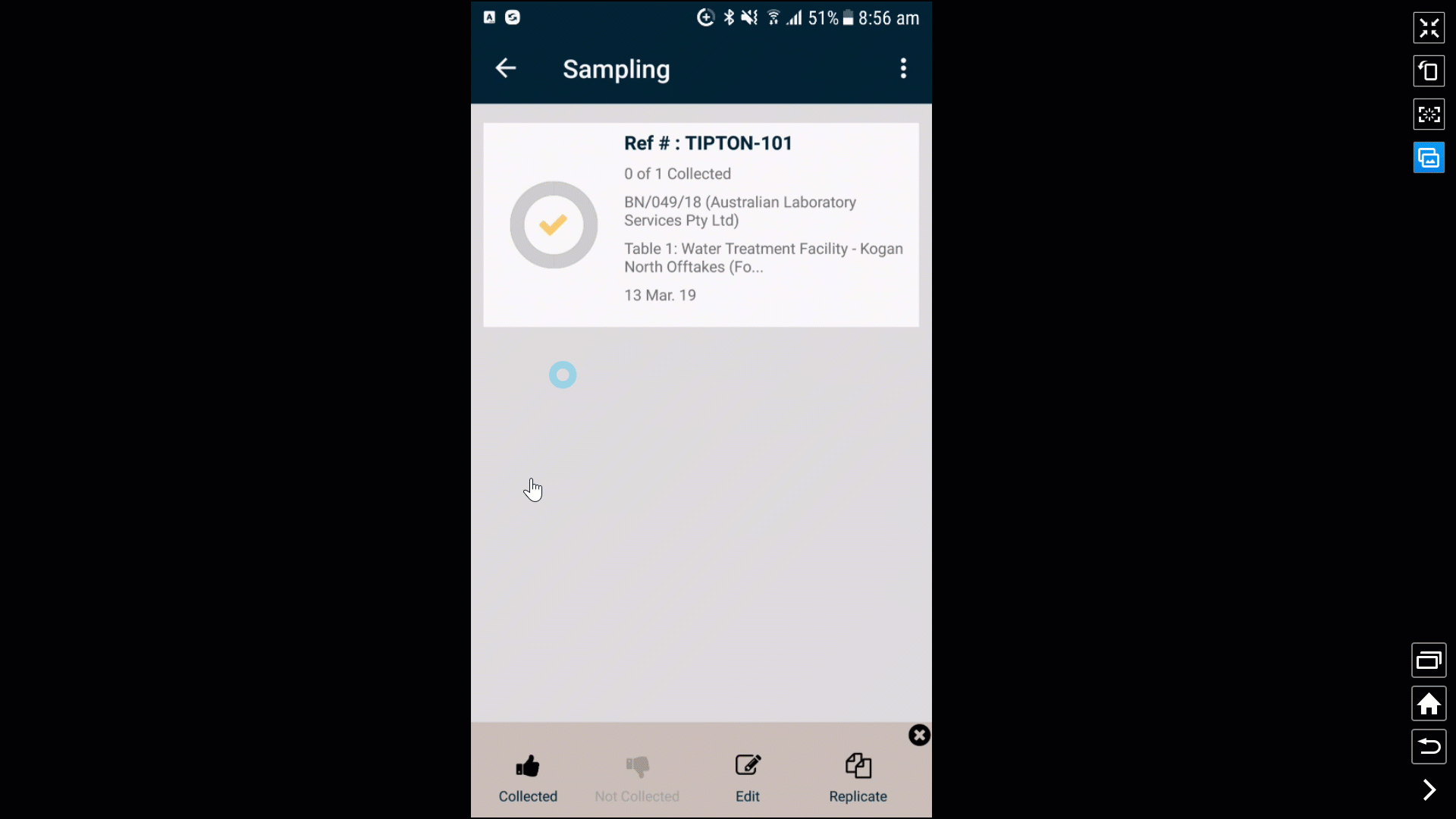
Comments
0 comments
Please sign in to leave a comment.