Need to send another copy of your electronic Chain of Custody (eCOC)? Re-sending electronic copies of your Chain of Custody (COC) is quick. Here's how:
How to re-send your eCOC XML:
Note that Re-send eCOC can be used for Completed, Approved or Finalised assignments where the COC has already been sent. When the COC XML email has been sent, a small envelope will be displayed next to the status.
- Open Obzervr Manager to the Assignment or Trips List.
- Select your Assignment or Trip which the COC is attached to.
- Select the Actions button.
- Choose Re-send eCOC from the list.
- Your eCOC will be resent to the Integration email address.
- Refresh the page so that you can see the small envelope will be displayed next to the status.
You have resent an eCOC.
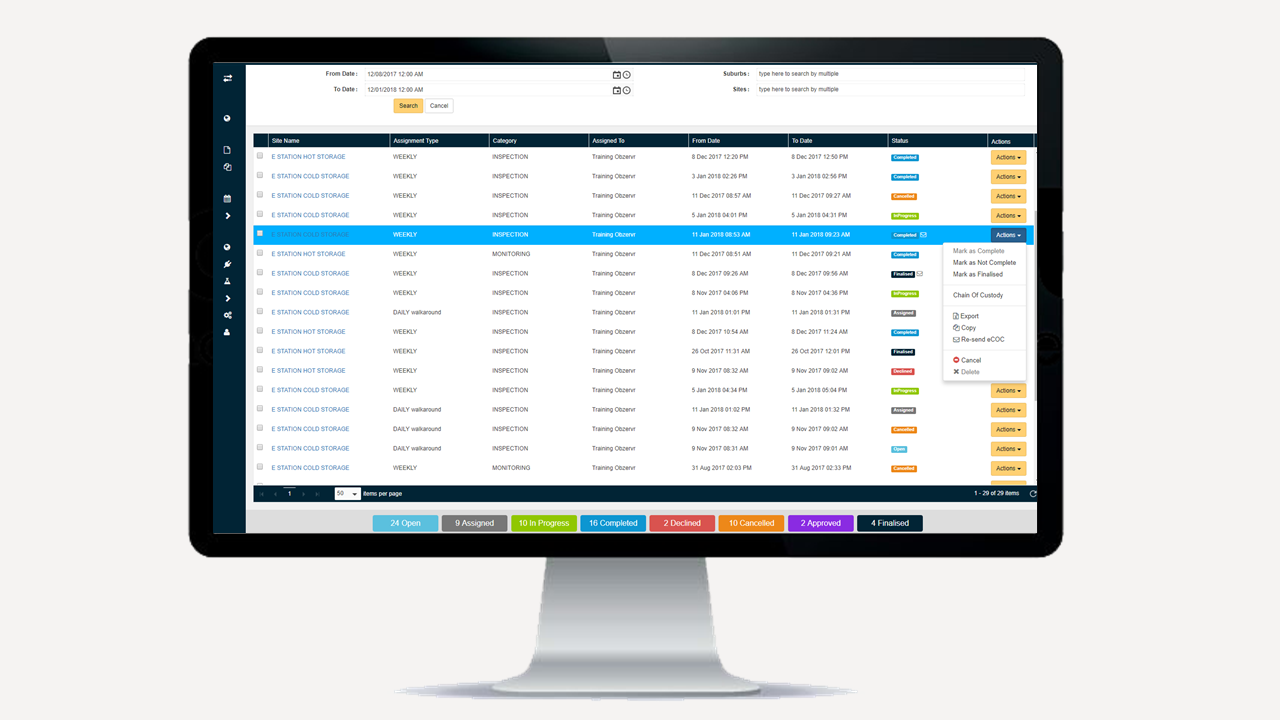
Comments
0 comments
Please sign in to leave a comment.