Are you wondering what you're supposed to do if you weren't able to collect samples?
Obzervr Capture also allows you to notify that you couldn't collect the samples and capture a reason.
How to use Can't Collect Samples
- Open Obzervr Capture and navigate to the Obzerv phase.
- Click to open Sampling.
- Instead of selecting 'Let's Get Started', choose 'Tap here if samples cannot be collected'.
- From the drop down list, choose a reason, or if one is not accurate, select 'Other'. This will allow you to type in your own reason.
- Click the tick to save the reason.
So that's how you show that you weren't able to collect samples!
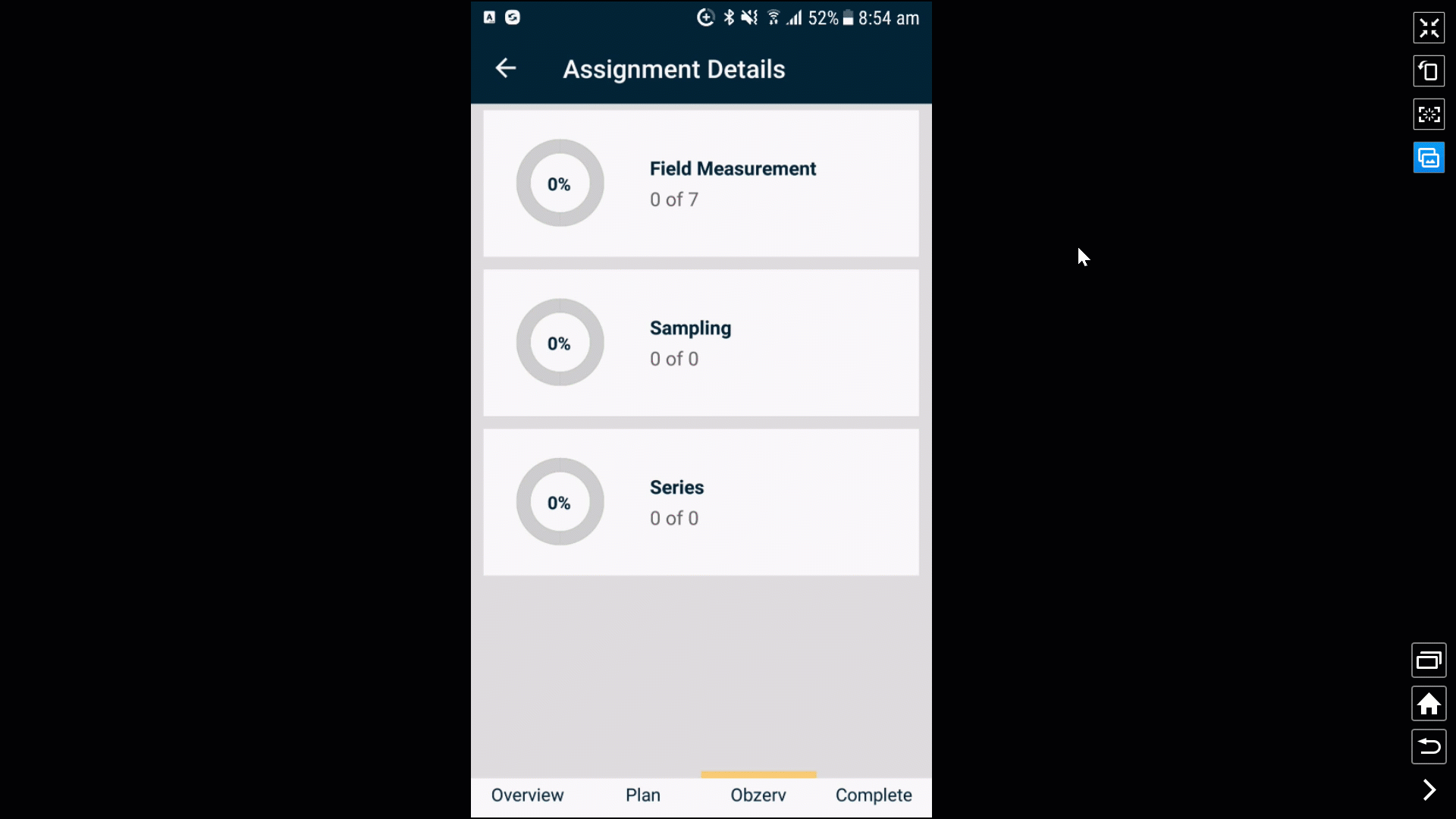
Comments
0 comments
Please sign in to leave a comment.