At Obzervr, you need to verify your newly created account (also known as User at Obzervr) so you can start using Obzervr (Capture and Manager). After a User is created, a verification email is sent to the new user's email address, then you need to follow these steps to verify it:
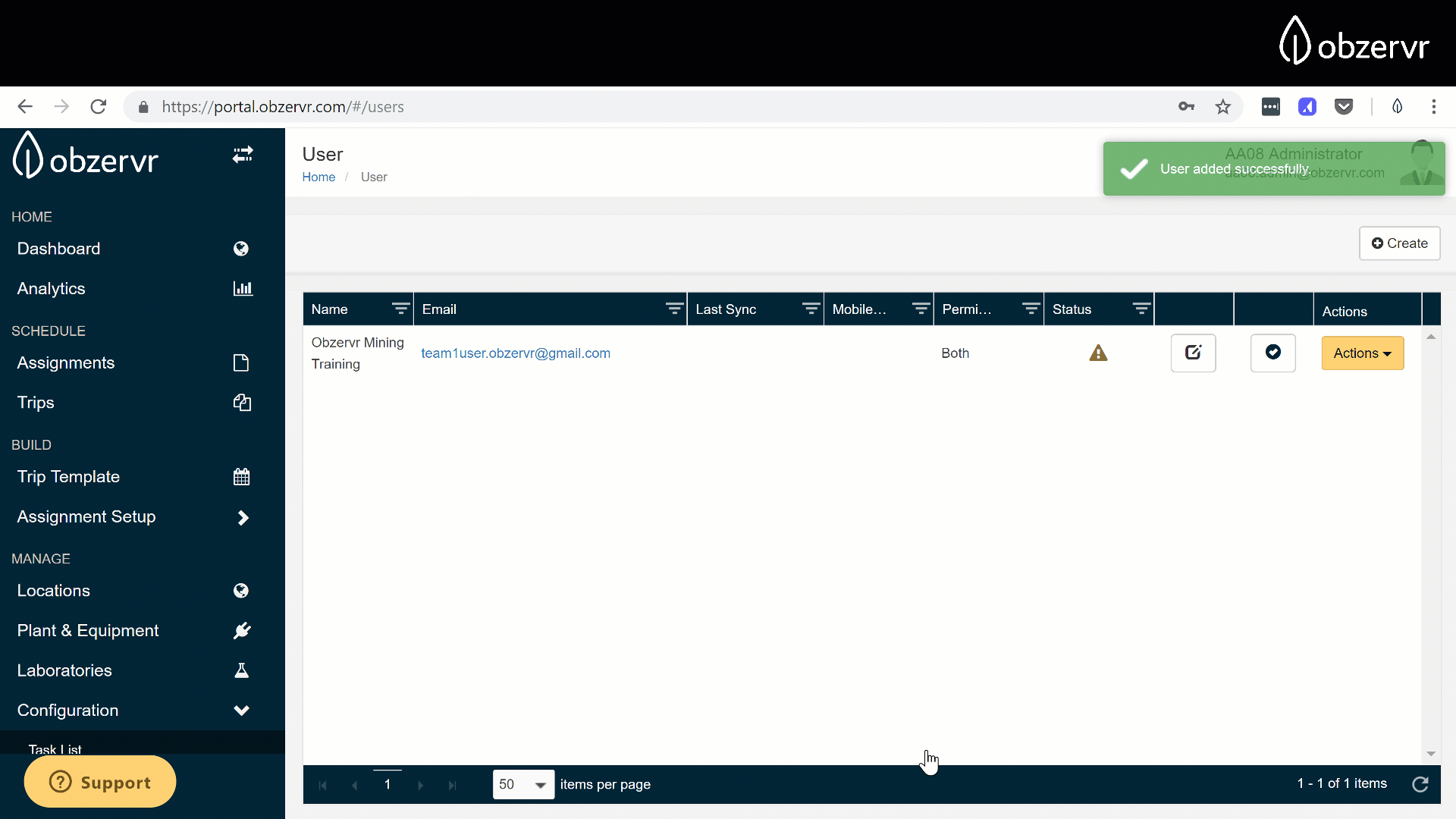
Let's go into details:
1. Check your mailbox and click on the link to verify your email address
Check your Spam folder if you cannot find the email in your Primary inbox.
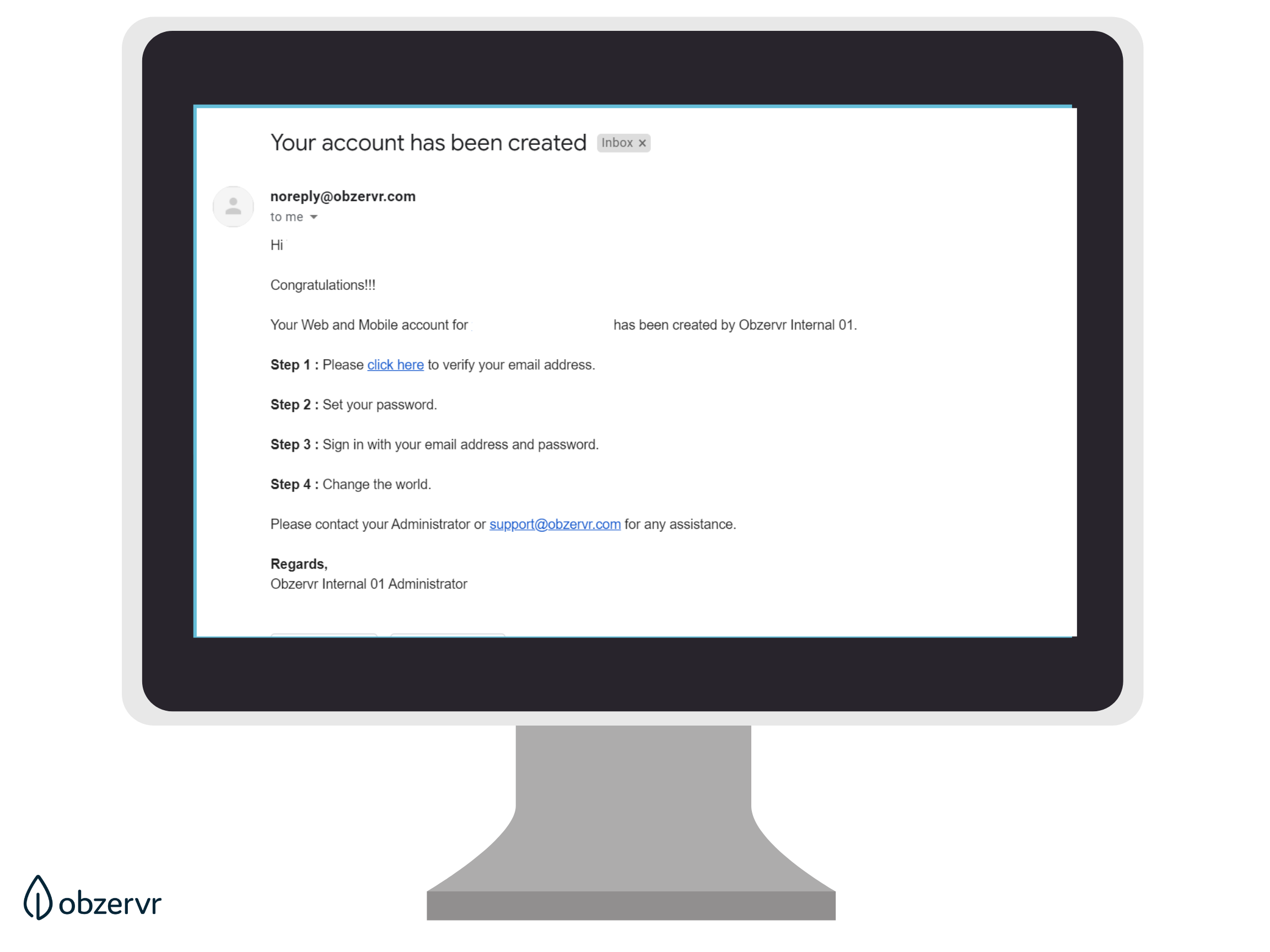
2. Set a password
Here at Obzervr, we want to ensure that your account is secure. We have a couple of password requirements:
- Must be between 8 and 64 characters long.
Hint: Use personal, easy to remember passphrases instead of just one strange word. Or let a password manager generate and populate the password for you.
- Must not be common.
Obzervr prevents you from choosing passwords from the top 100k most common passwords.

3. Sign in with your new Obzervr log in
Sign in with your email address and password to Obzervr Manager.
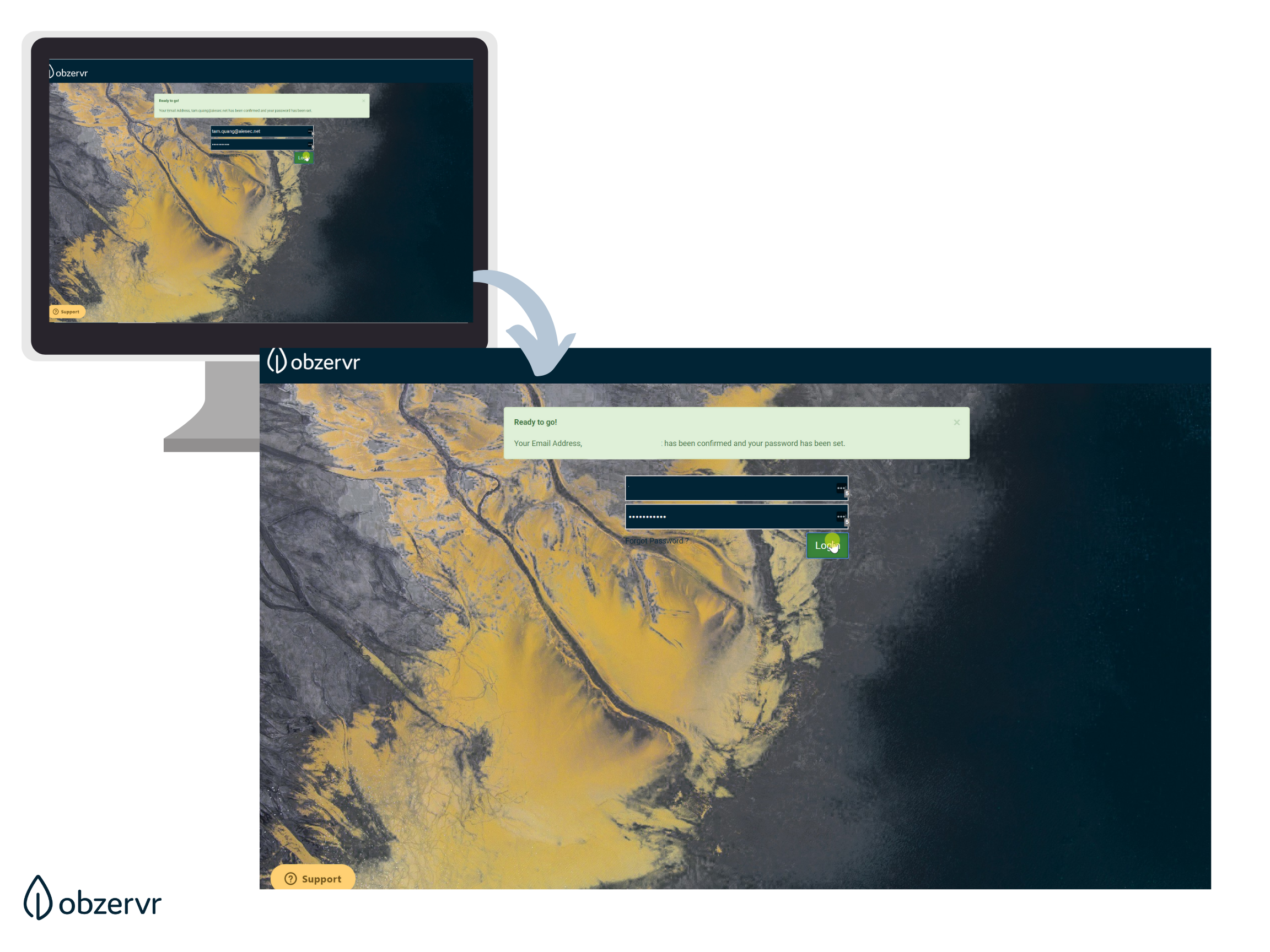
4. Read and Accept the Obzervr Terms of Service
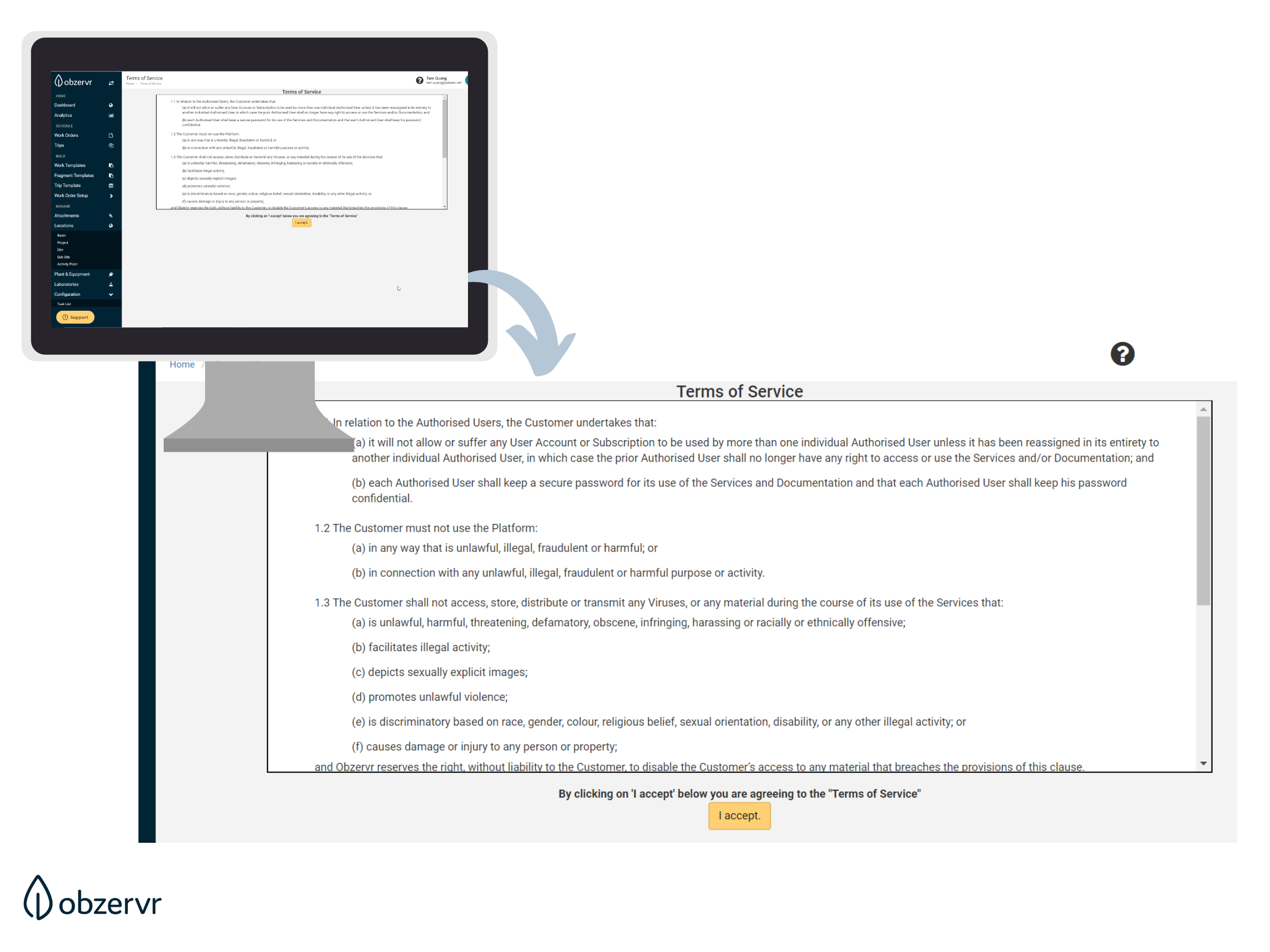
Congratulations! You have logged in to Obzervr Manager! If you're a Capture User, you can now install and download the app. Check out Step 2: How to install Obzervr Capture.
So that's how you verify your Obzervr login! The next step is to install Obzervr Capture and login. However, before jumping to installation, it is essential that you check your device specification and set-up to get it ready for Obzervr!
Want to hear more about Obzervr? Check out our website (www.obzervr.com), or social media pages (LinkedIn, Twitter or Facebook).
Leave a comment below and click to let us know if this article was helpful!
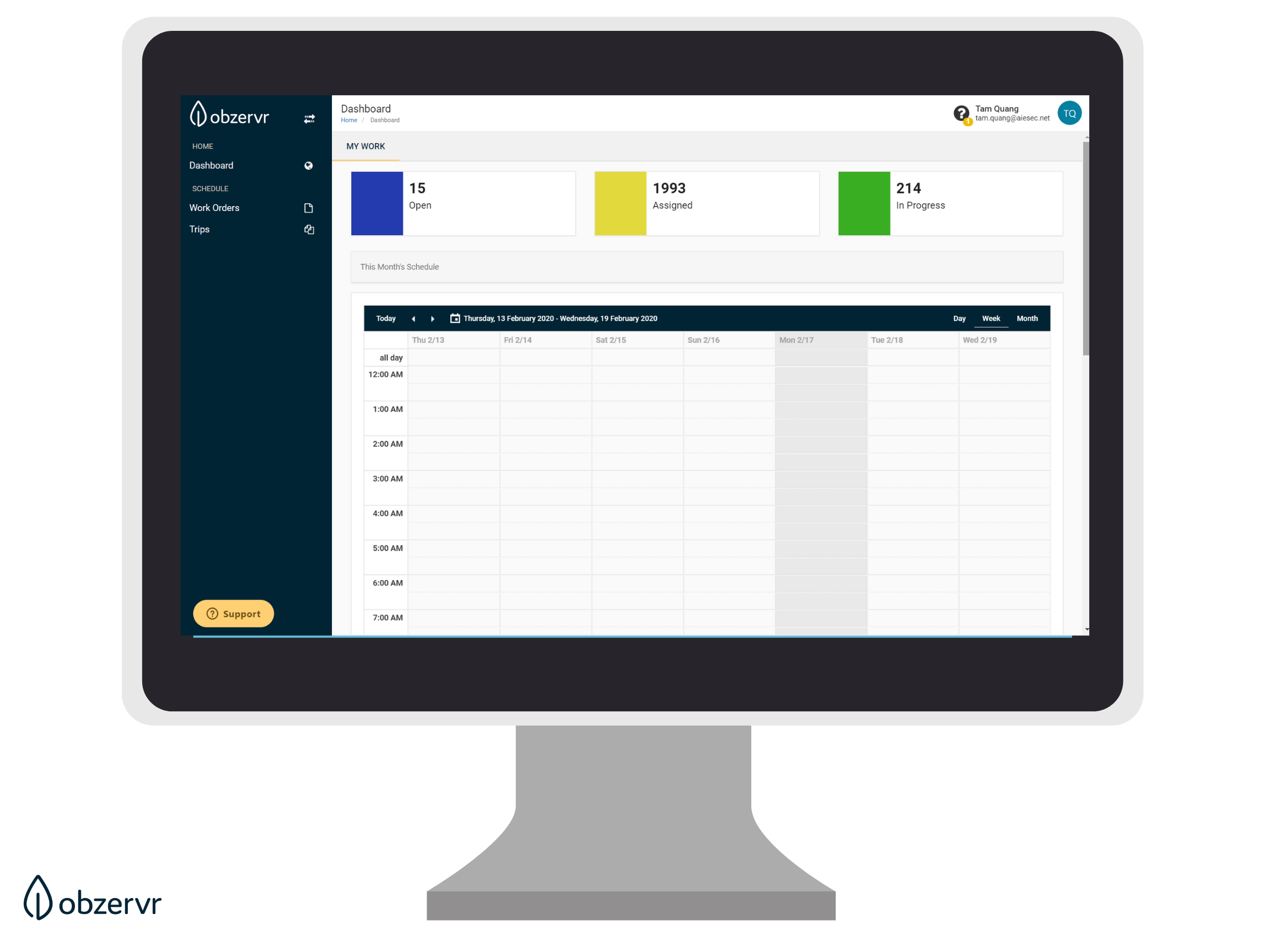
Comments
0 comments
Please sign in to leave a comment.