In Obzervr Capture, samples collected in the field are handled in the Obzerv phase of the app.
Your sampling section is based on your laboratory quote, and the tables, suites and methods associated with it.
The Sample Reference Number
An important construct to understand is the sample reference number. The sample reference number is the number used to identify and group your containers/bottles. Write the sample reference number on your containers/bottles. The sample reference number could be the name of the site or a barcode number.
Previously, a Sample was displayed according the individual containers collected. Using input from our community, we have updated this view to display Samples Sets according to their sample reference number.
For example, one site might require collection of a sample with primary, duplicate and triplicate bottles. In Obzervr Capture, the primary containers would be notated with the name of the site (i.e. Daandine 143). Duplicate and triplicate containers would also be notated with their own QC sample reference number (i.e. SDSBQ22018_001).
Important note: the sample reference number is purposefully not generated by Obzervr. The sample reference numbering is based on your own unique organisational business process for standardizing the sample reference numbering and naming.
You can action the sample reference groups by clicking on the progress circle to mark the samples as Collected, Not Collected, Edit, Replicate, Create COC, QC Copy and Remove. You can also Select All the sample set by clicking the three dots (Windows/Android) or Select All taskbar (iOS).
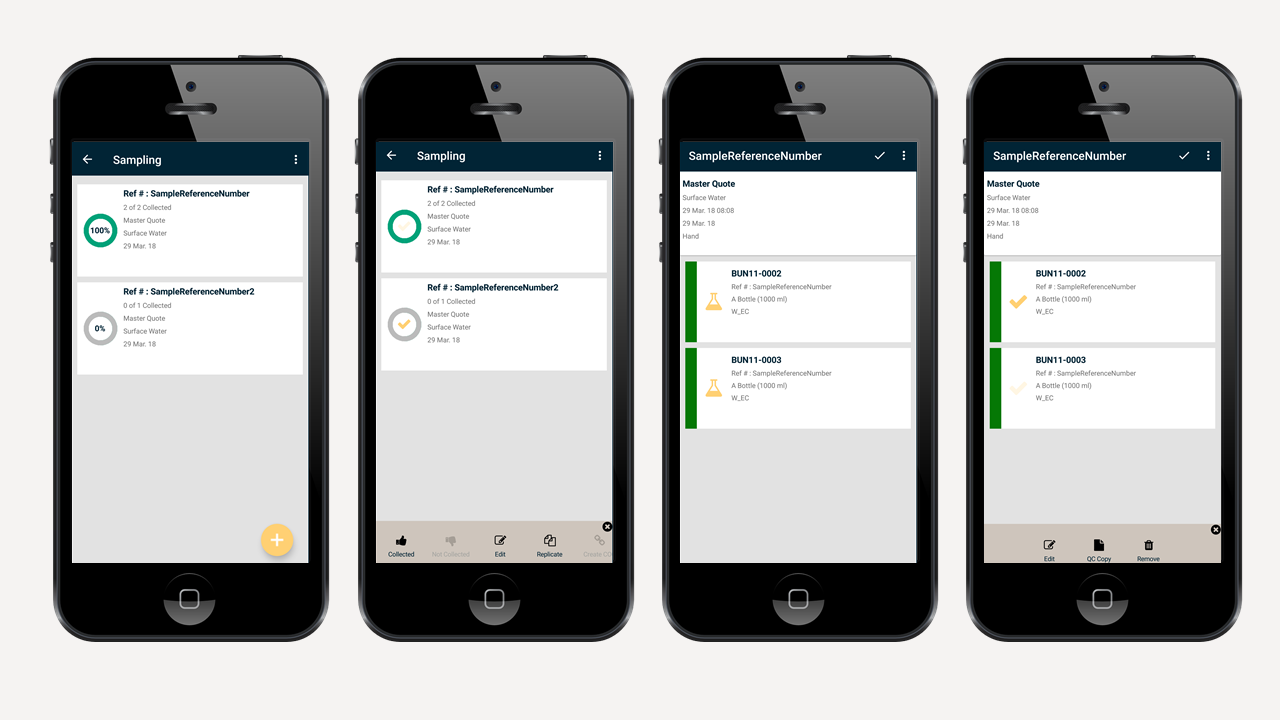
Containers
You can still access the samples by containers (also known as bottles). If you click on the sample reference number, you will be directed to a page which shows the containers with that sample reference number. The laboratory quote, table, date and time and collection type will be displayed. Click on the flask icon to Edit, QC Copy, or Remove the container. Click the three dots to Select or Collect All.
To collect an individual container, click the tile of the respective container. You will notice a colour change. Light yellow indicates that a container is not collected. Dark yellow indicates that a container is collected. When you click the tick to exit the container page, you will notice that the progress circle and count of containers have increased (i.e. 21 of 21 Collected).
Once you have collected your samples, you are ready to create a Chain of Custody (COC) in the Complete phase or can generate a Quick COC. To learn about the new Quick COC feature, read How to create a Quick COC. Don’t forget to complete your assignment to submit the electronic Chain of Custody (eCOC).
In summary:
- Laboratory Quote and Test Plan are two terms used to describe the quote;
- Containers and bottles are used interchangeably to describe the bottles the laboratory tests;
- The sample reference number is the number used to identify and group your containers. Write the sample reference number on your containers.
- A sample set is a group of containers with the same sample reference number.
- The sample reference number is not automatically generated by Obzervr. Therefore, a business process decision is required to standardise the sample reference number.
- Click the progress circle to action the sample;
- Click the sample reference number to access the container page;
- Click the flask icon to action an individual container;
- A COC is a Chain of Custody.
We'd love to hear your feedback. Please send a mail to Support@Obzervr.com with suggestions or comments. We are working hard to make every interaction with Obzervr a pleasant experience. We invite you to be part of the journey.
Related articles:
- The Replicate button and its function is explained in The difference between Replicate and QC Copy.
- How to use the Create COC button is explained in How to create a Quick COC.
- The QC Copy button is used to create duplicates and triplicates. This is explained in Quality Control on Obzervr Capture.
Want to hear more about Obzervr? Check out our support videos, website (www.obzervr.com), or social media pages (LinkedIn, Twitter or Facebook).
Comments
0 comments
Please sign in to leave a comment.