Obzervr Capture allows field workers to utilise a sample management workflow to collect and submit field samples to a Laboratory. A critical component of the sample management process is the Quality Control (QC) of the Samples to ensure that contamination has not occurred.
Contamination of the Samples can occur at any stage of the workflow, which is why a number of Quality Control Samples are collected. QC samples are collected to test for Container, Equipment, Field, Transport or Laboratory contamination. Field QC can be used to broadly group container, equipment, field and transport contamination. Field QC, as opposed to Laboratory QC, can be collected and managed through Obzervr Capture.
In Sample Management, there are four general types of Quality Control sampling:
- Blanks: a blank is used to ensure contamination has not occurred throughout the lifecycle of the sample from collection to results. A blank can be a bottle of laboratory grade distilled, deionised water or lab grade, certified-clean sand. Trip Blanks, Equipment Blanks, or Field Blanks are examples of a Blanks.
- Spikes: a spike is when a known amount of an analyte is added to a sample and comparing it to the parent sample. A Trip Spike might be used to test for variation in matrix concentration throughout transport and handling.
- Duplicates: a duplicate is obtained by splitting a sample into two containers. The samples are then referred to as a parent (or primary) and duplicate. Duplicates are used to demonstrate the reproducibility of the sample.
- Triplicates: a triplicate is obtained by splitting a sample into three containers. The samples are then referred to as a parent, duplicate and triplicate. The triplicate is sent to an external, second laboratory for quality assurance on the first laboratory.
In Capture, these four types of quality control are found in both the Plan and Obzerv phase of a job. Quality Control is in the Plan phase and Sampling is in the Obzerv phase. However, not all Field QC is found in the Quality Control section.
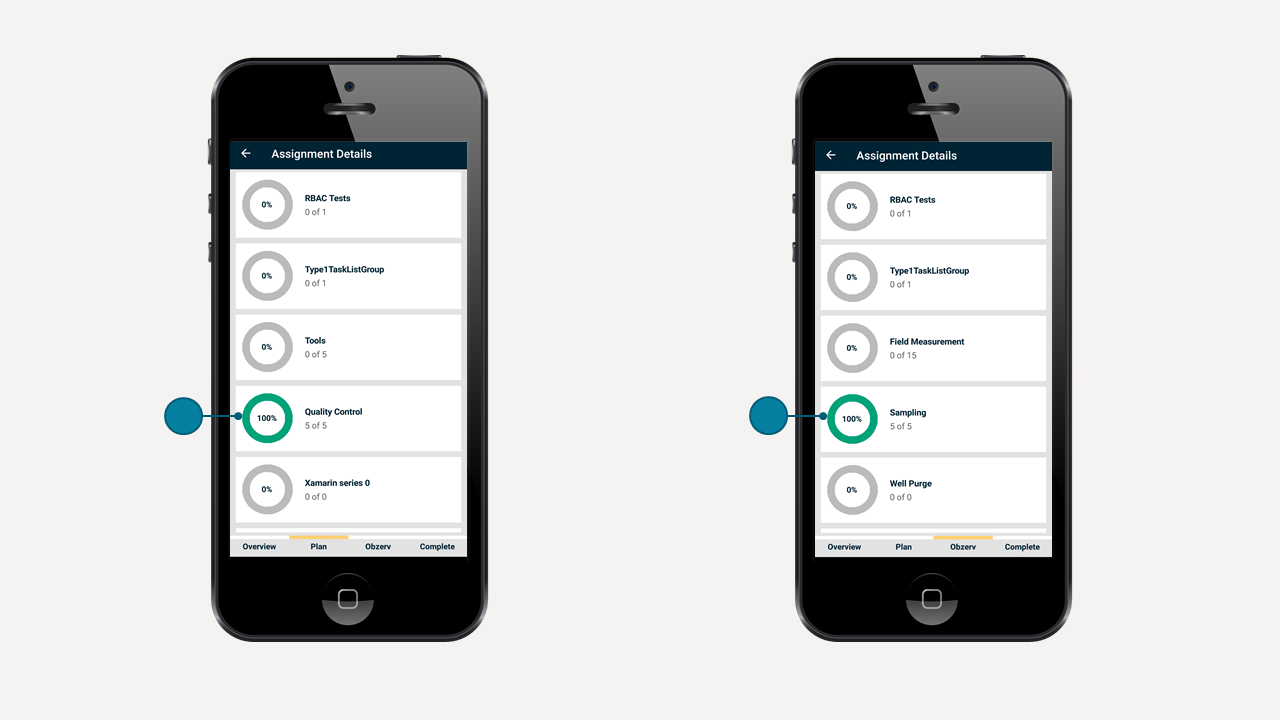
A Field QC will be in the Sampling section if, when sent to the laboratory, it has the same containers as the primary sample.1
The Sampling section is configured based on the Laboratory Quote entered or uploaded (using our Wizard) into Obzervr Manager. Your Laboratory Quote outlines the containers/bottles that the laboratory will test upon arrival.
The Quality Control section accounts for the QC such as Trip Spikes or Blanks which are collected once a trip and are in different containers to the primary sample set.
Field QC in Quality Control
If you navigate to Quality Control in Plan, you will be able to view your field QC.2
If you click on the flask icon, more options will appear at the bottom of the screen. You will be able mark the QC as Collected, Not Collected, Edit, Edit Set and Remove QC samples.
The Edit button will allow you to edit one QC Sample and edit its analyte, reference number, sample date/time and preservation date if required. On the other hand, the Edit Set button allows you to edit multiple QC Samples and edit their sample reference numbers, sample date/time and preservation dates.
It is essential to mark your QC samples as collected. Samples need to be collected before they can be attached and Relinquished in a Chain of Custody (COC).
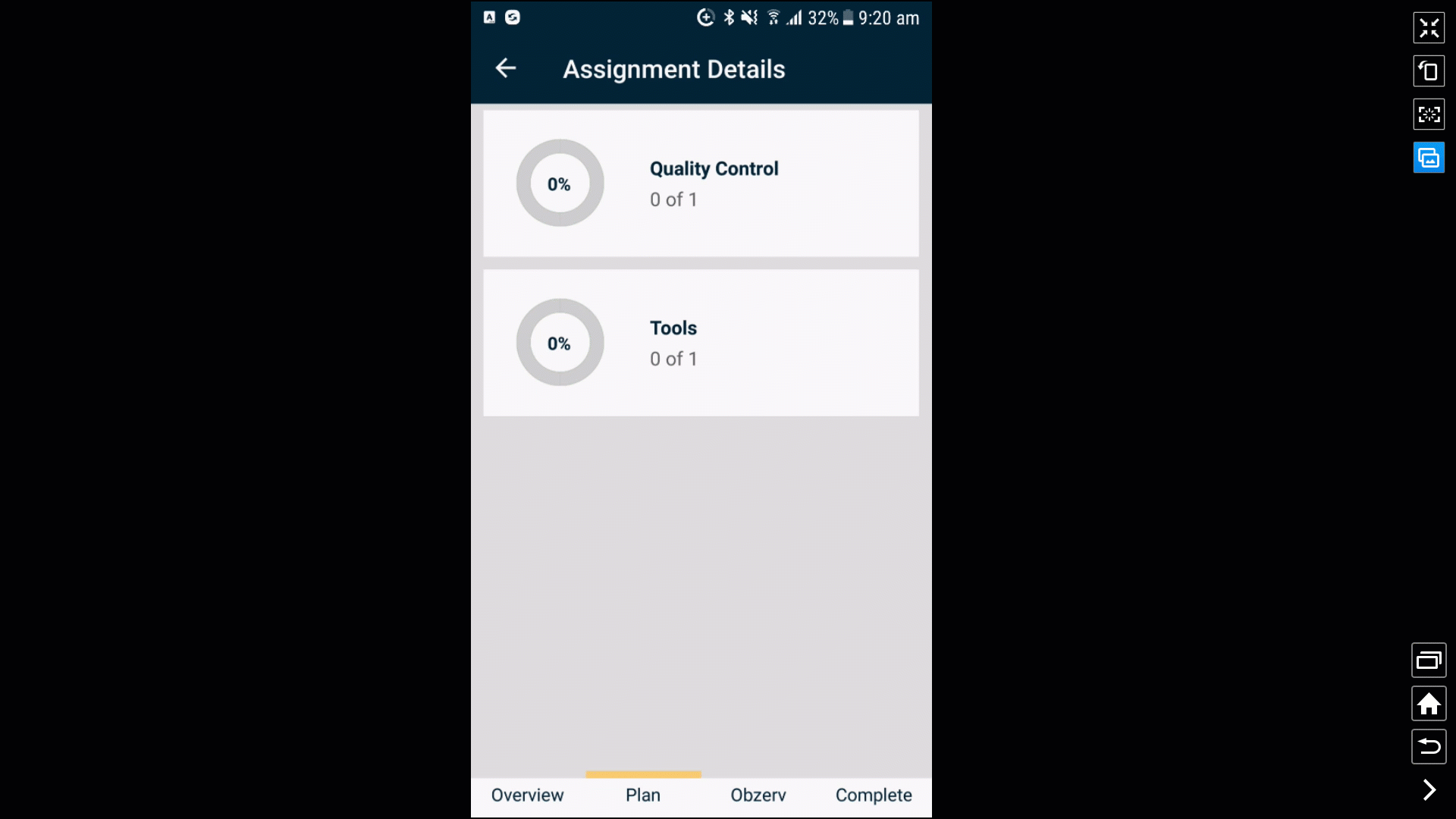
Field QC in Sampling
Field QC with containers as dictated on the lab quote are added in the Sampling section of a job (i.e. Duplicates and Triplicates). A test plan of samples need to be added to create a rinse blank, duplicate or triplicate3.
How to create a Duplicate and Triplicate
- Navigate to the Obzerv phase and select Sampling.
- Add a sample.
- Click on the progress circle and a taskbar will appear at the bottom of the screen. The taskbar will display the Collected, Not Collected, Edit, Replicate, QC Copy, Create COC and Remove options.
- To create a duplicate or triplicate, click the QC Copy button.
- The original set of bottles are the parent set. The copied set is the duplicate. The duplicate set with a unique number will appear at the bottom of the sample set list.
- To create a triplicate, select the parent set and create another QC Copy.
You have created a duplicate and triplicate!
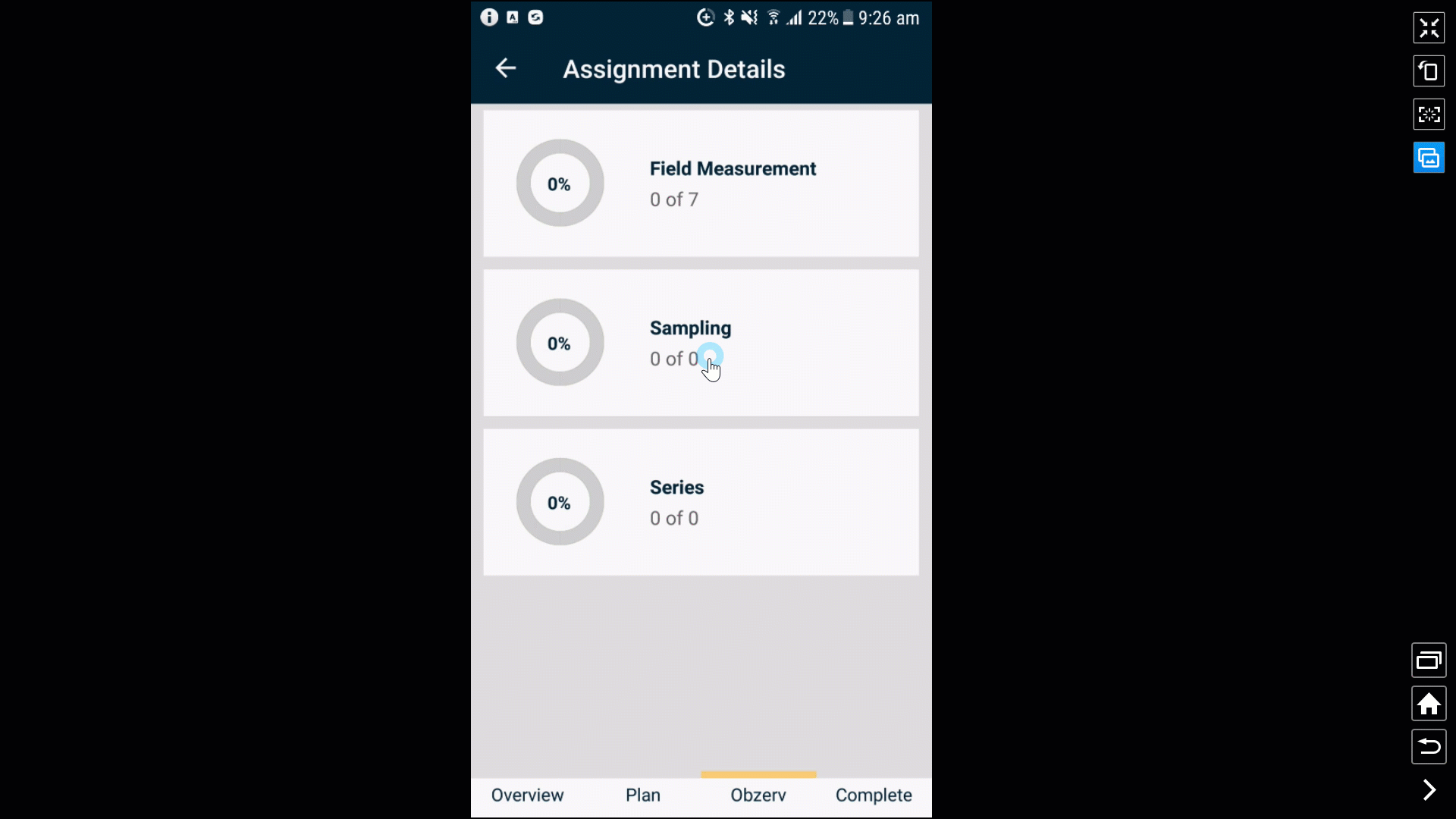
If you try to QC Copy the parent set after creating a duplicate and triplicate set, an Original container copy message will appear notifying you that the parent set already has copies created. Similarly, if you try to QC Copy the duplicate or triplicate set, a Duplicate/Triplicate copy message will appear.
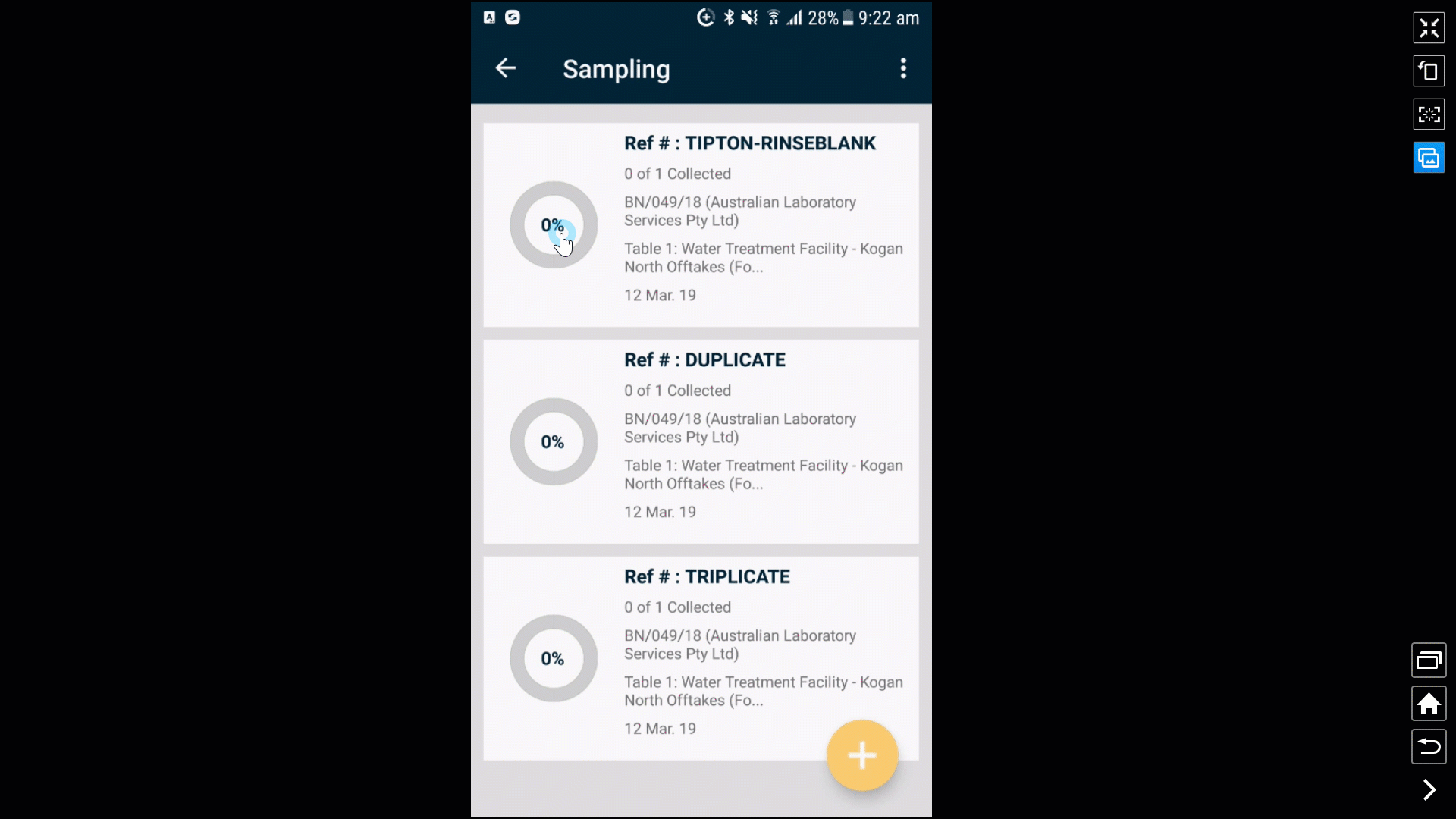
Note that the Replicate button is not used to create duplicates and triplicates! The Replicate button copies a sample but does not have QC duplicate/triplicate flag.
Replicate is used for automatic sampling, so to learn more about the Replicate feature, read The difference between Replicate and QC Copy. Note that it could be used for Rinse Blanks if required.
Once you have collected your blanks, spikes and duplicates, you are ready to create a COC. Read How to create a Quick COC to learn how to use the new Create COC button in Sampling or access the Chain of Custody section in the Complete phase of the app.
In summary:
- Field QC is in both the Quality Control (Plan phase) and Sampling (Obzerv phase);
- Field QC in Quality Control – it has different containers to the parent sample set;
- Field QC in Sampling – it has the same containers as the parent sample set;
- To create a duplicate or triplicate:
- Select one bottle – QC Copy button
- Copy parent sample once – duplicate
- Copy parent sample twice – triplicate
- Attempt to QC COPY parent sample third time – Original container copy message
- Attempt to QC COPY duplicate or triplicate – Duplicate/Triplicate copy message
- The Replicate button copies a sample set but does not have a QC flag. It is primarily used for automatic samplers, but it can also be used for Rinse Blanks.
We'd love to hear your feedback. Please send a mail to Support@Obzervr.com with suggestions or comments. We are working hard to make every interaction with Obzervr a pleasant experience. We invite you to be part of the journey.
Notes:
- If you have QC that has its own containers and they are not on the laboratory quote, you will need to advise the laboratory that the quote needs to be updated to include the QC containers.
- Configuration of the QA/QC Sample Type is required in Obzervr Manager to view specific blanks, spikes etc. To learn more, read How to create QA/QC Sample Types in Obzervr Manager.
- Configuration of the Laboratory (or a laboratory eQuote upload) is required to add and attach parent samples to create duplicates. To learn more, read How to upload a Laboratory eQuote in Obzervr Manager.
- Read How to use the Sampling workflow in Obzervr Capture to learn about the sample reference number and how we use it to group your samples.
Want to hear more about Obzervr? Check out our support videos, website (www.obzervr.com), or social media pages (LinkedIn, Twitter or Facebook).
Comments
0 comments
Please sign in to leave a comment.